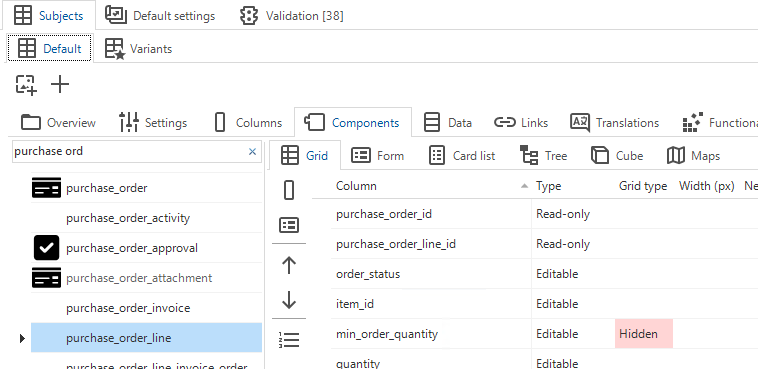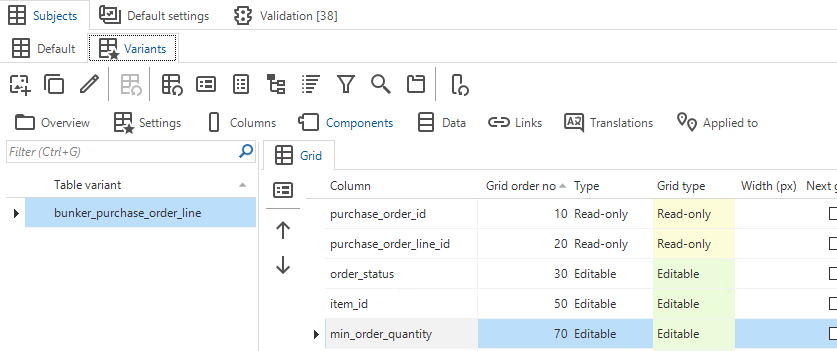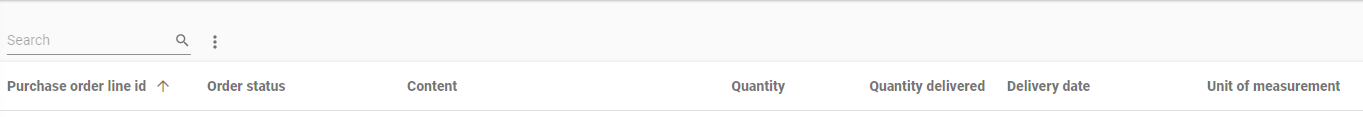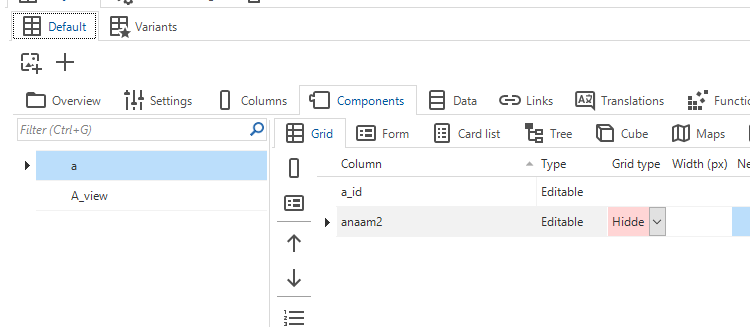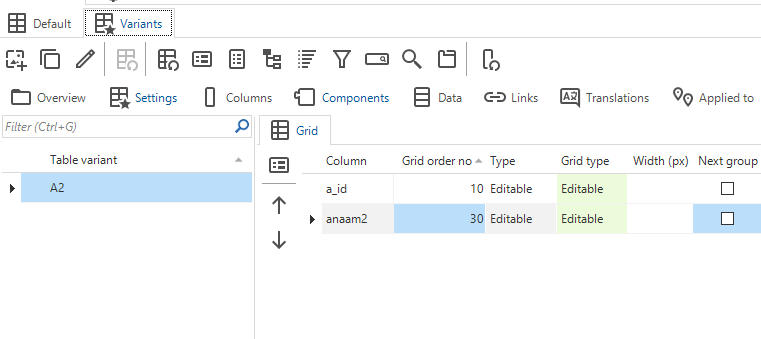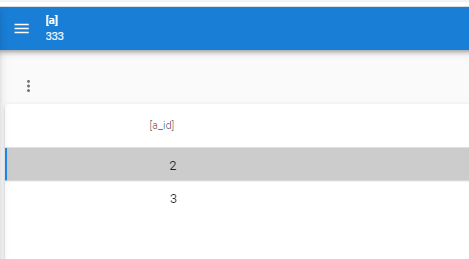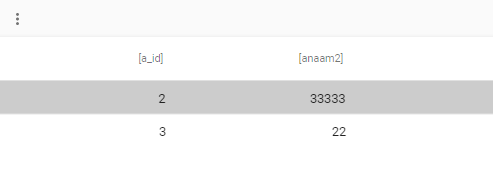Hi,
I am trying to hide a column on the main table in both the components grid and form while making it editable in the table variant.
For example:
- Column: Min_quantity
- Table: Purchase order
- Min quantity (hidden)
- Table variant of Purchase Order
- Min_quantity (editable)
When I try this, the GUI hides this column min_quantity in both the main table and the variant.
Is this still possible?