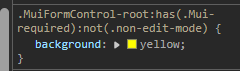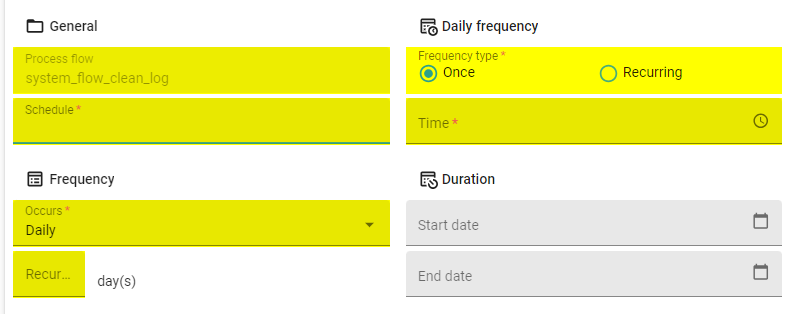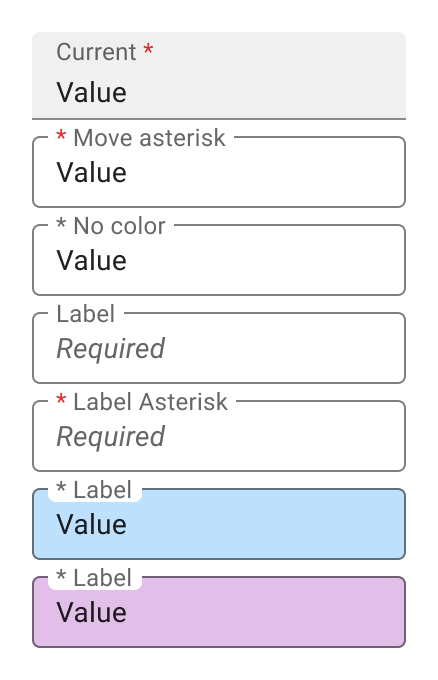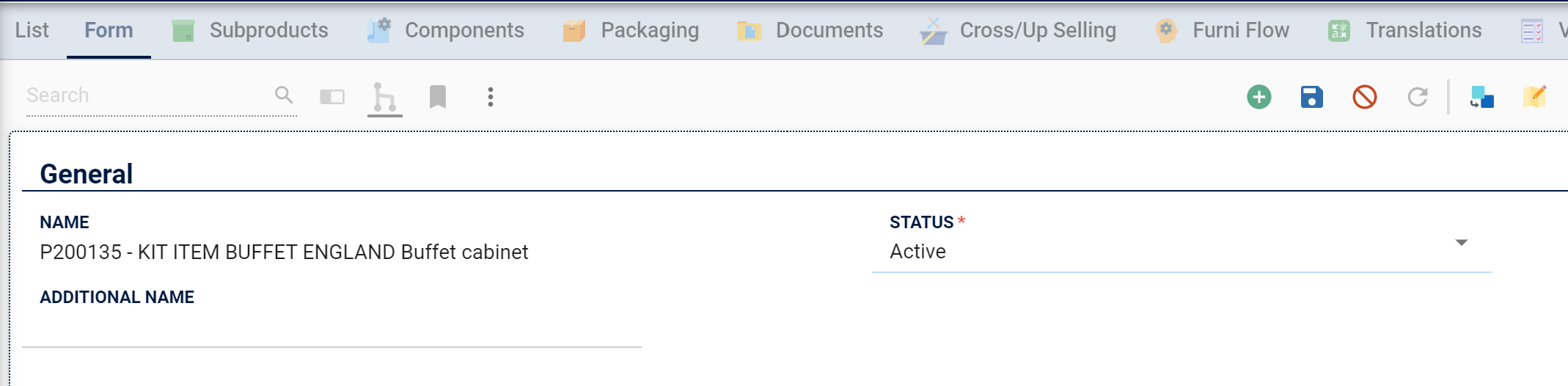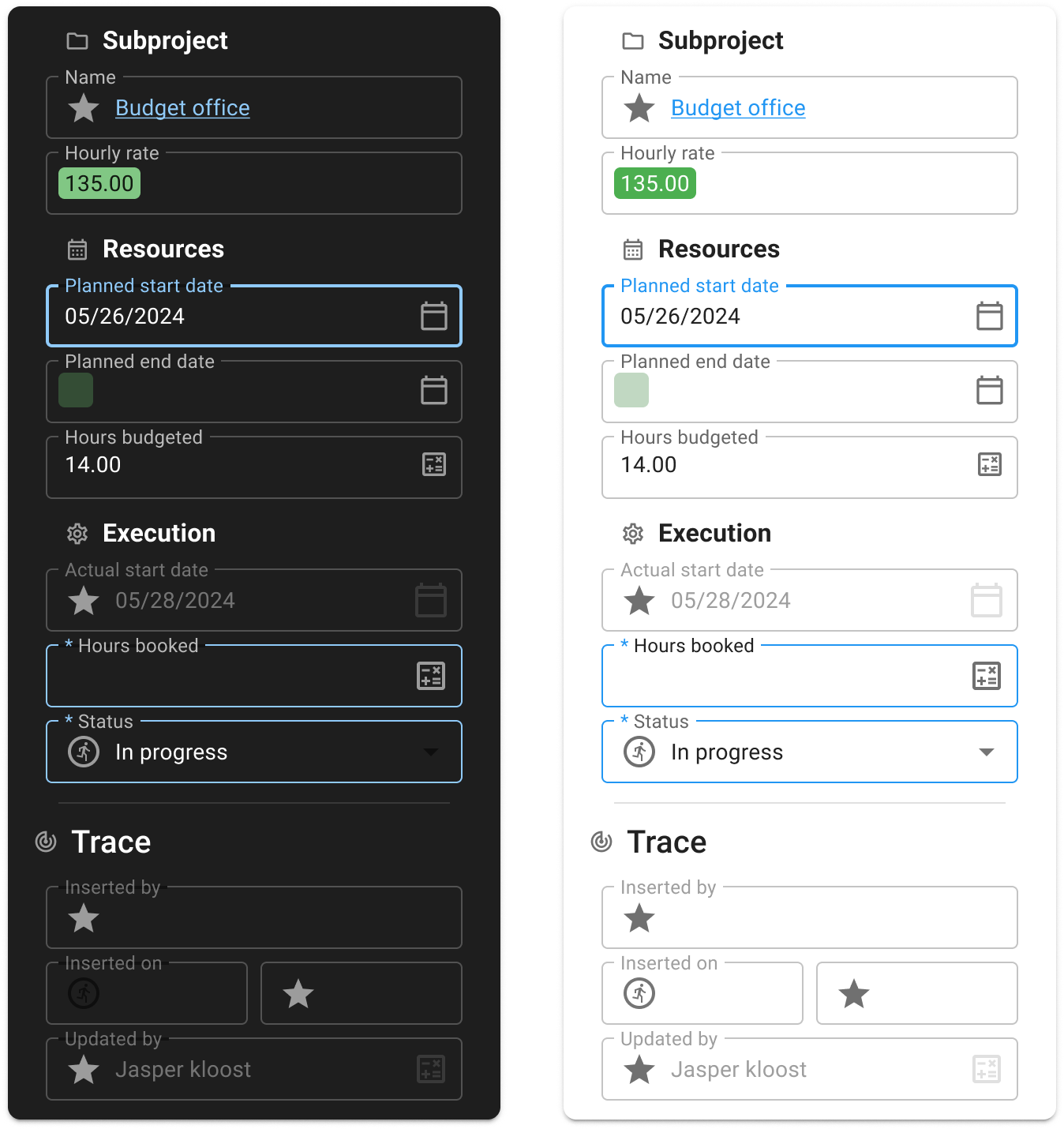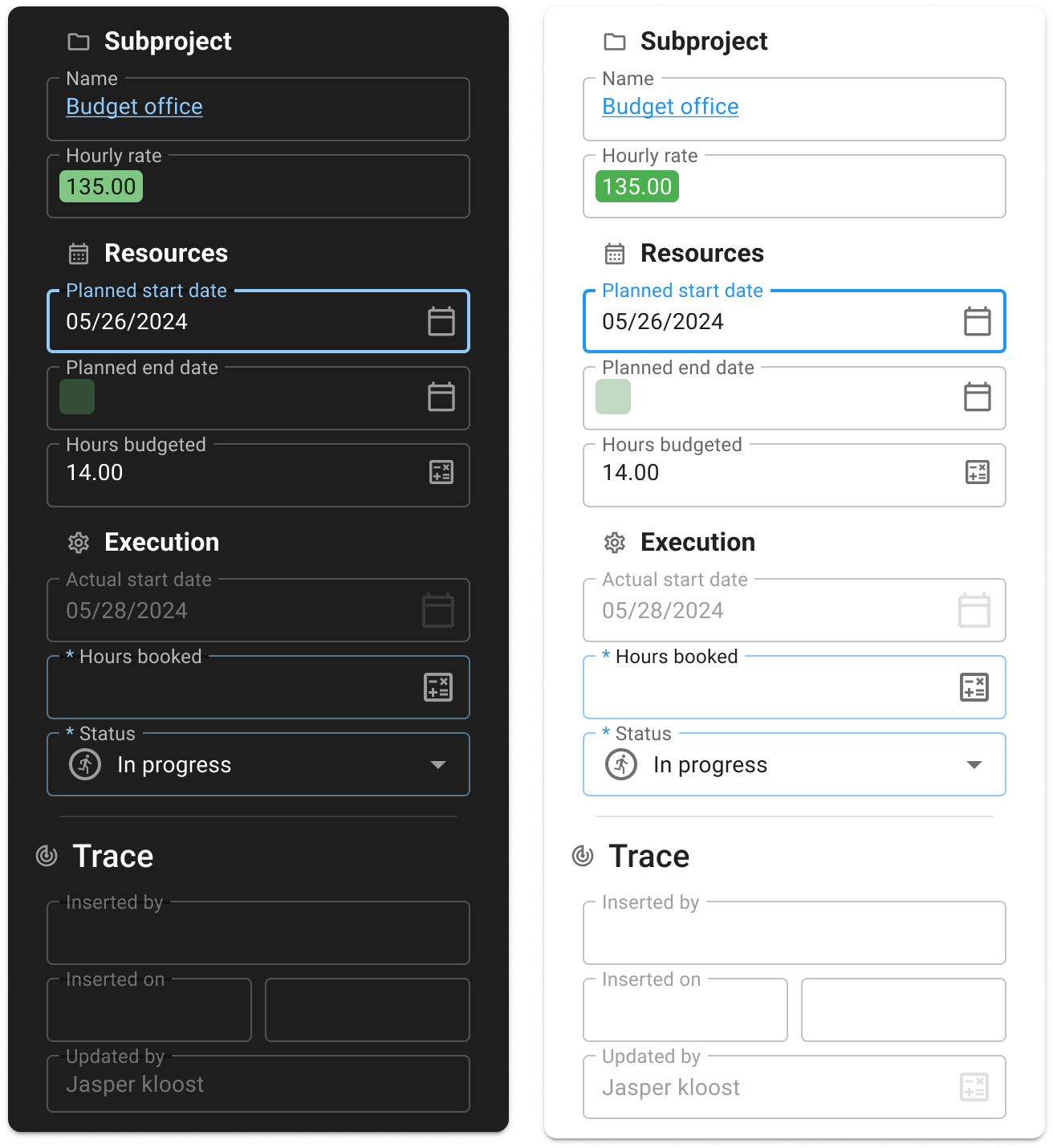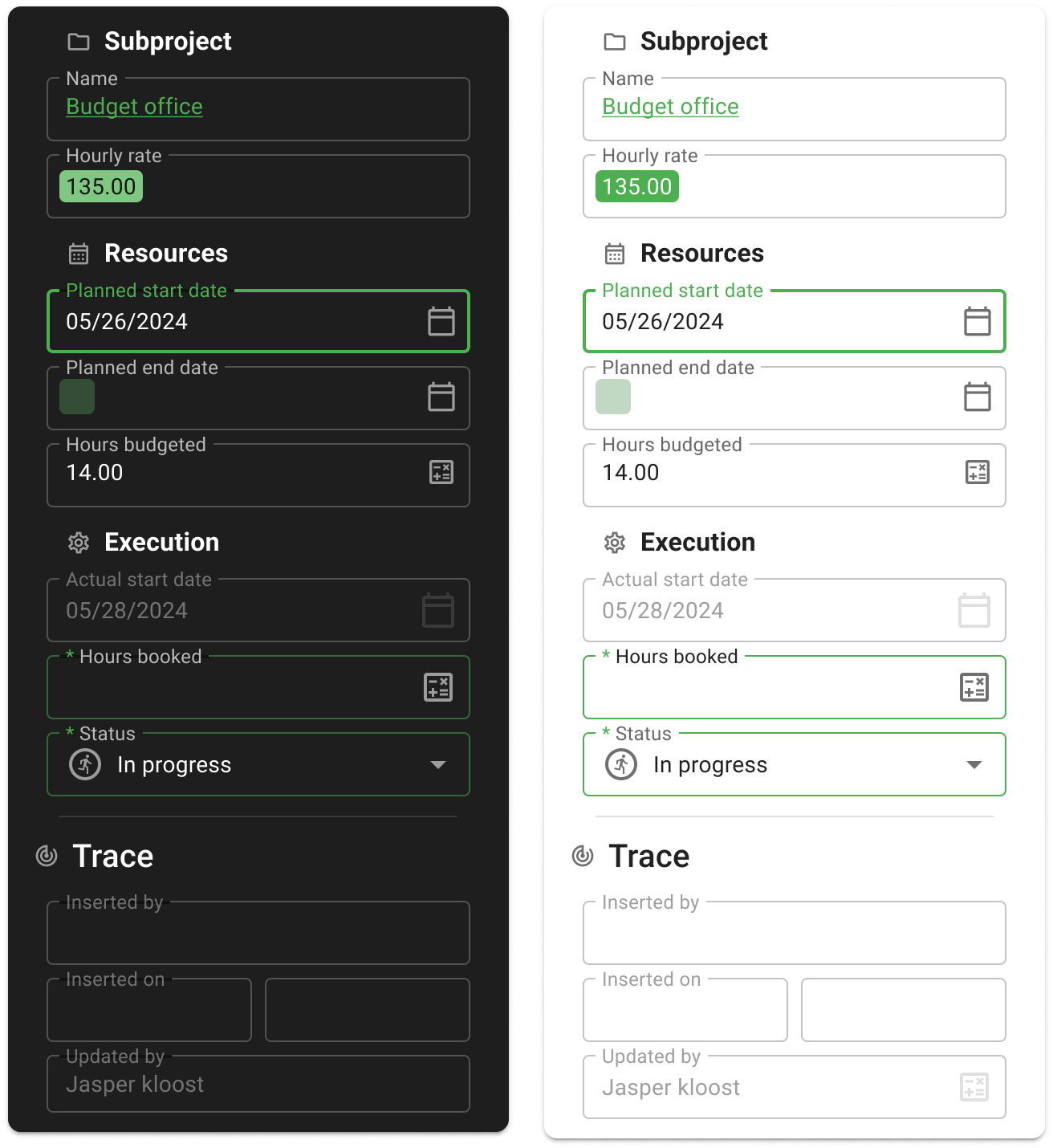Hi,
Currently the universal gui shows a little * if a field is mandatory. Since this is not super visible, it would be nice if we could color these field, to have them stand out a bit more. In the web gui, this was quite easy.
If this currently possible, or on the backlog?
Thanks!
Blommetje