Hi,
In my application I have created a client application with the Clien credetials type. I configured the settings as shown below:
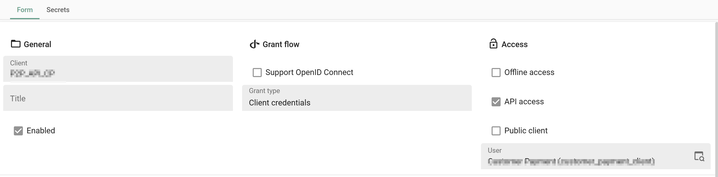
In Postman I entered the client credentials in a OAuth2.0 request and got the access key succesfully. However, the generated access key gets an unauthorized error.
The user has a role with all rights enable and has public API enabled. Additionally, I have tried adding the BearerTokenAuthority to the appsettings.json. But I am not sure if this is the right way to configure this.
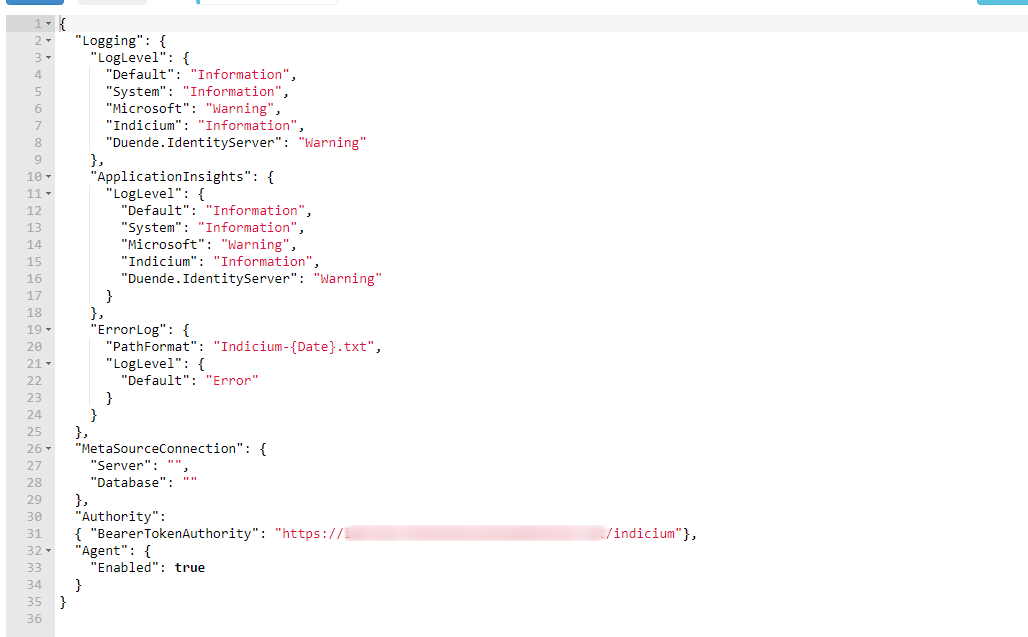
Is this the right way to configure the BearerTokenAuthority? Or is there anything else that I am missing?
Kind regards,
Mark





