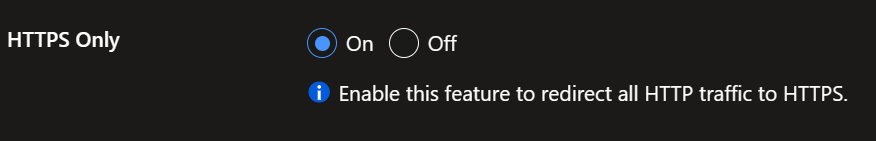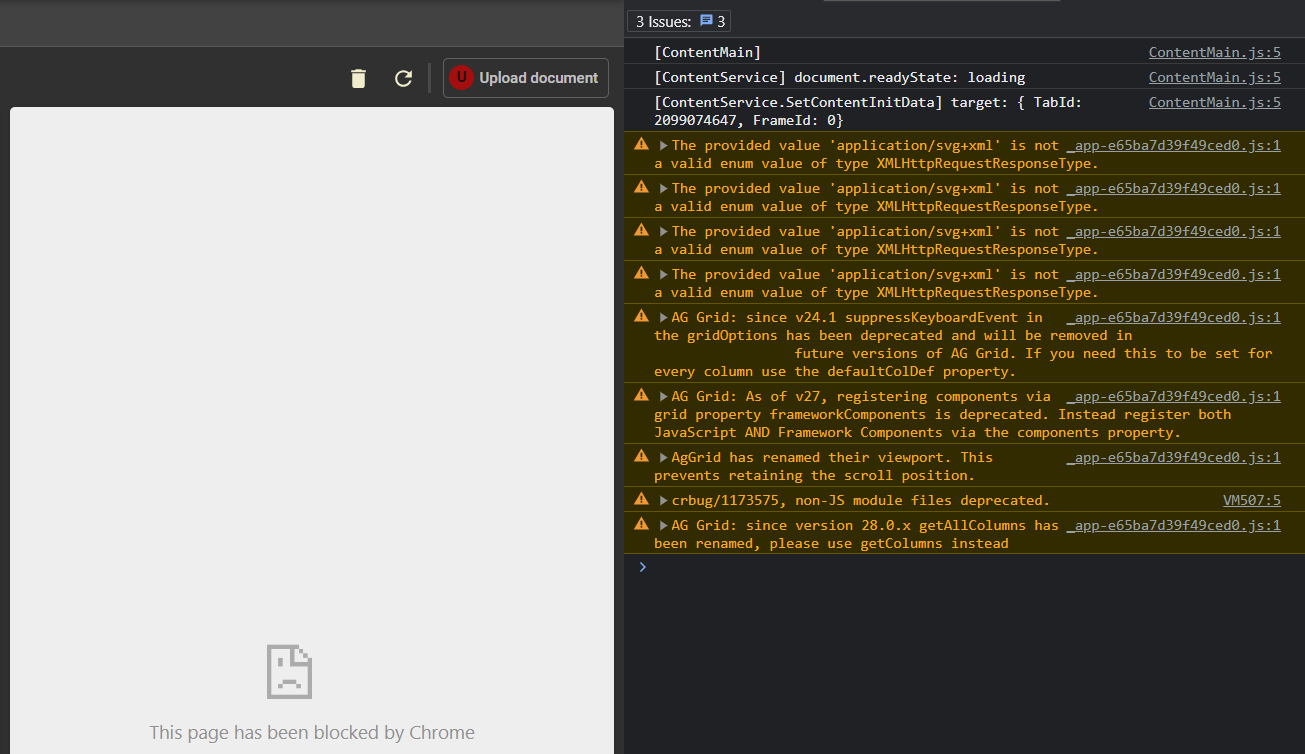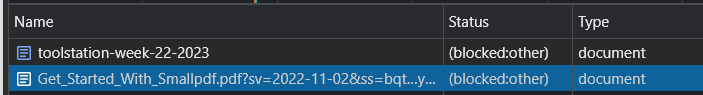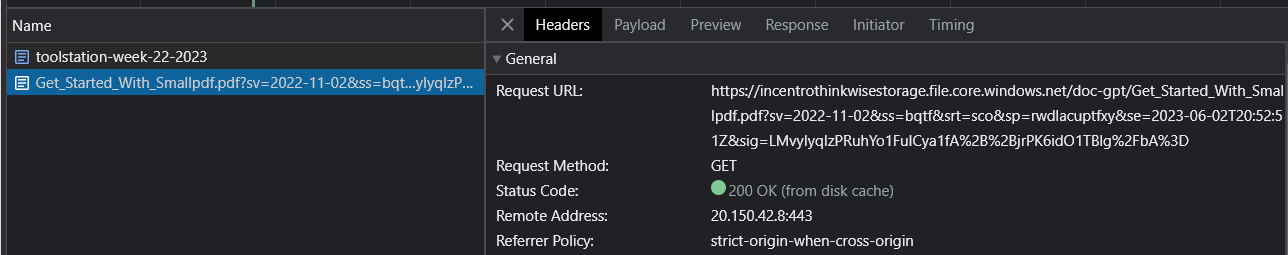Running GUI version 2023.1.17.1.0, when trying to view a PDF file in the preview component I get the error ‘This page has been blocked by Chrome / Microsoft Edge’:
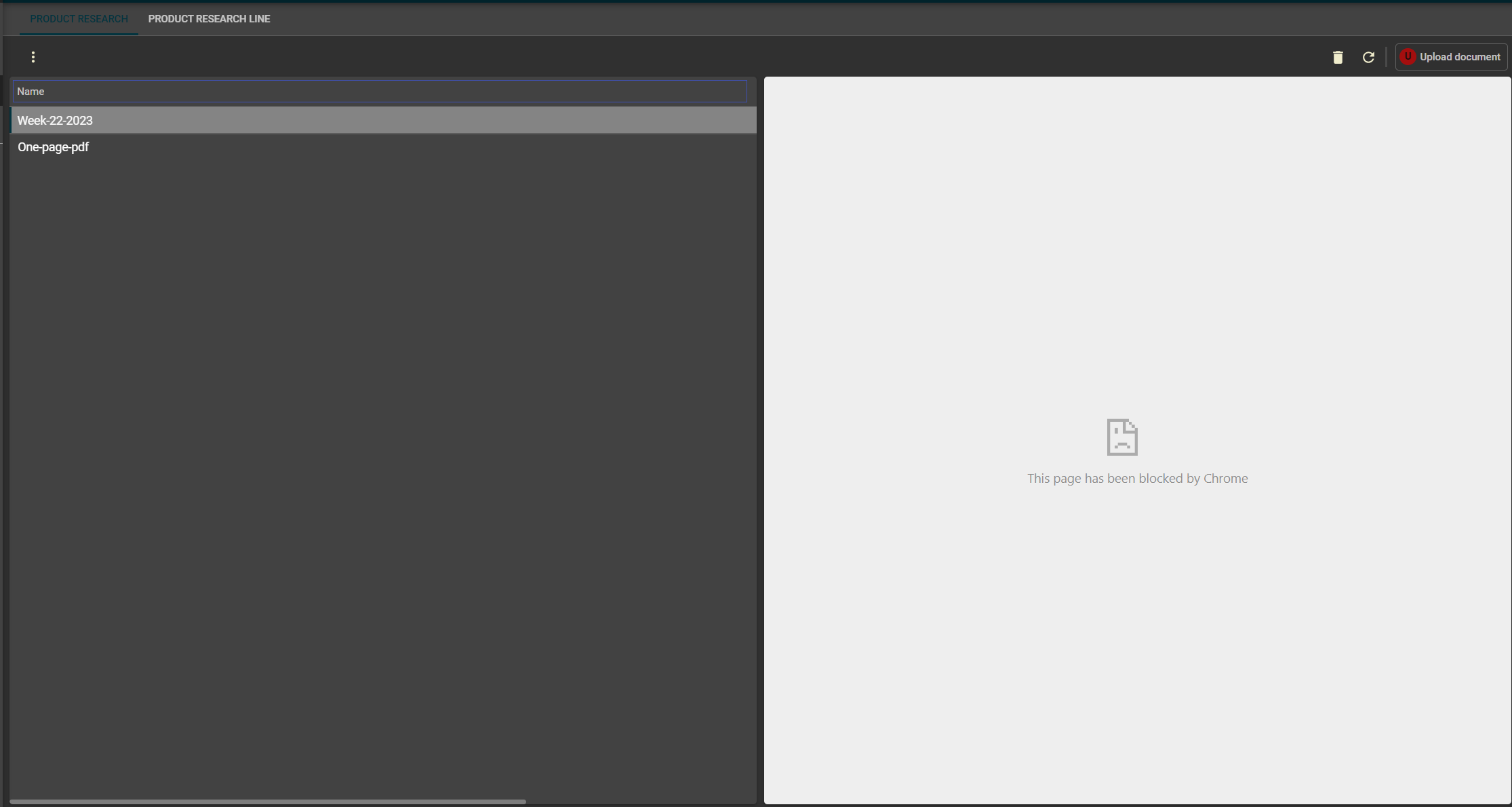
It does however seem to work using Firefox, which means there is something going wrong with Chromium browsers. Might it have something to do with the following?
BREAKING: Chromium browsers no longer support http://
Some of Indicium's authentication features, such as Single Sign On (SSO) and Single Logout (SLO), require Indicium's authentication cookie to have the samesite=none attribute. Chrome has recently made a change that causes cookies with this attribute to only work when the cookie is secure, meaning that the cookie was requested and received over a secure channel (i.e. https://). Consequently, you can no longer log in over http:// when using Chromium-based browsers such as Chrome and Edge, and this behavior will likely extend to more browsers in the future.
We already require usage of https:// in production environments, but if you must do testing over http:// then a different, non-Chromium browser needs to be used, such as Firefox. We will look into minimizing the inconvenience of this in our next release, by looking into not using the samesite=none attribute when it is not required. However, since we can no longer guarantee that all of Indicium's features will work over http://, we recommend using https:// for both development and testing environments.
On our Azure environment, HTTPS Only is turned On.