In dark mode checkboxes are almost invisible for the selected row in (auto-) edit mode
Can this be changed?
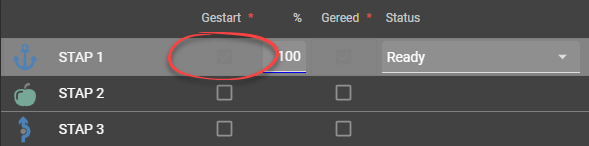
Or could some give a suggestion on what can be added to custom.css to solve this, for the time being?
In dark mode checkboxes are almost invisible for the selected row in (auto-) edit mode
Can this be changed?
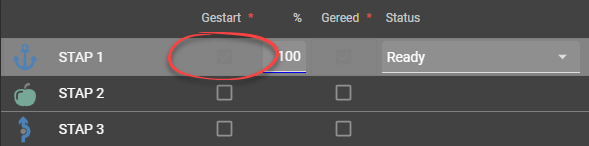
Or could some give a suggestion on what can be added to custom.css to solve this, for the time being?
Hi Harm,
I cannot reproduce this, this is how it looks by default:
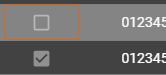
There are no settings to influence this color. Is it possible that there is custom CSS already on the checkboxes that cause this difference in color?
Kind regards,
Tim de Lang
Hello Tim,
Strange, yes we have a custom.css, but even when I make this totally empty, is shows the same.
The version of the Universal GUI is 2024.12.3 and it occurs in Chrome, Edge and Safari.
Maybe you can have a look to my application?
Something else occurred to me...
In the theme, the main color for dark mode was set to ‘Gray’.
This is how it looks like when it is set to ‘Green’

It's up to you to decide whether this is the desired behavior, but I don't think so.
BR.
Harm
To me it makes sense that the color palette should be sufficiently contrasting with the background, which is why you can setup different colors for Dark mode and why I would have never chosen Gray.
We were happy with the choosen main color for dark mode, but did not expect invisible check boxes as a side effect.
Off course this is not a show stopper or high priority topic at all. We will find a different color.
Enter your E-mail address. We'll send you an e-mail with instructions to reset your password.