It looks like since release of version 2023.1.17.1.0 the styling of checkboxes changed in the edit mode. Dots have appeared:
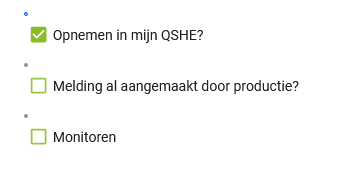
Can anyone confirm this is part of the latest release? If so, is it possible to delete them?
Kind regards,
Jim
It looks like since release of version 2023.1.17.1.0 the styling of checkboxes changed in the edit mode. Dots have appeared:
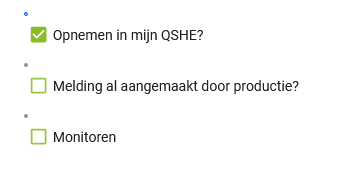
Can anyone confirm this is part of the latest release? If so, is it possible to delete them?
Kind regards,
Jim
Best answer by Renée Evertzen
Hello Jim and Andre,
I have quickly consulted with someone who is actually part of the Universal team and this appears to be a bug on our side. Can one of you create a ticket for this in TCP so it can be run through the appropriate channels and you guys can be kept up to date about when the issue will be fixed?
Thanks in advance!
Enter your E-mail address. We'll send you an e-mail with instructions to reset your password.