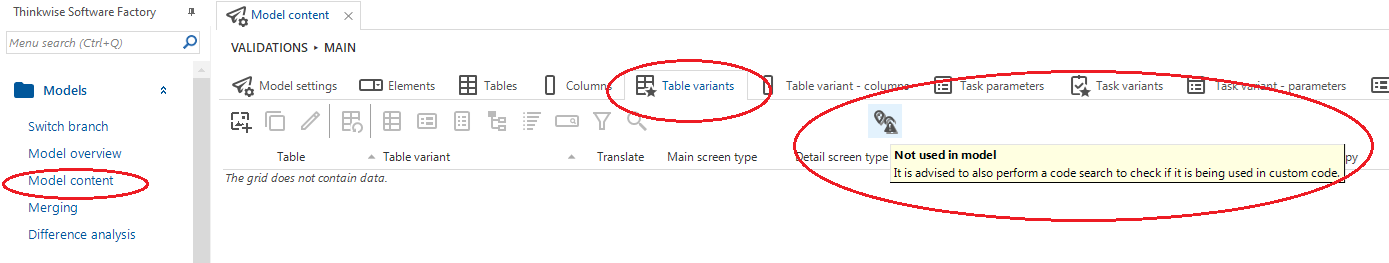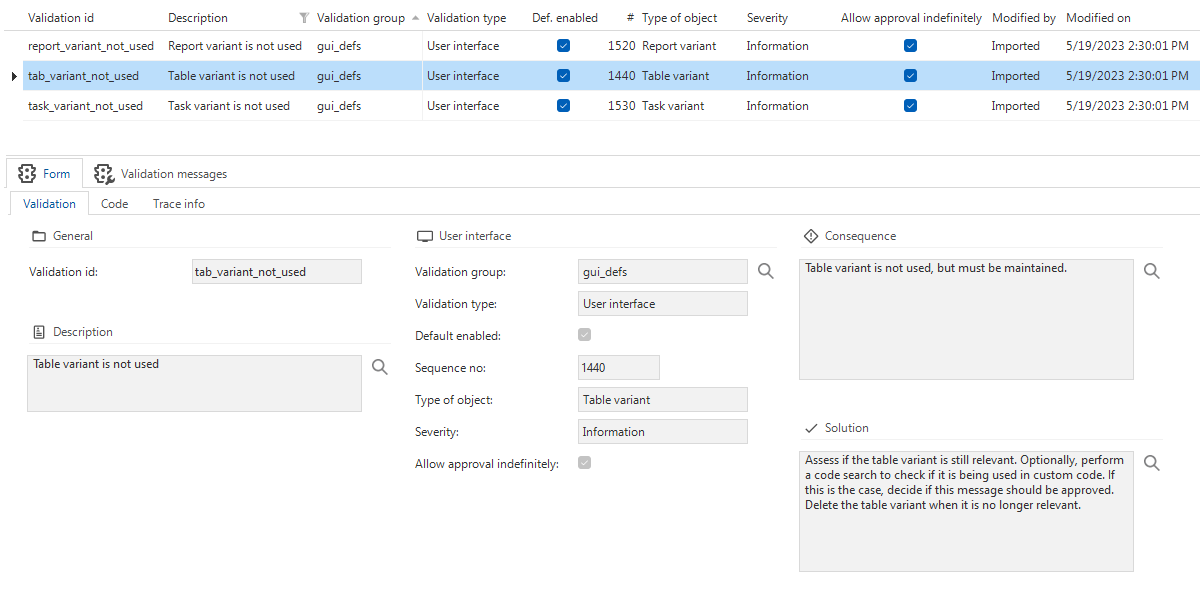HI all, Im cleaning up the SF of unused subjectsvariants. I’m looking for a quick way to check which are used and which are not. I’ve tried looking for them but havn’t found them yet. Anyone got a quick wat to figure that out? We’re running on the most recent version of TW.
Much appreciated
Dennis