Hello!
I'm trying to implement a chart in Universal. Unfortunately I get the message: 'This chart type is not supported'. In the Windows gui it does show the charts. Is there an overview somewhere of which chart types are supported?
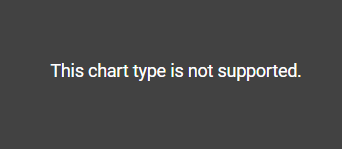
Hello!
I'm trying to implement a chart in Universal. Unfortunately I get the message: 'This chart type is not supported'. In the Windows gui it does show the charts. Is there an overview somewhere of which chart types are supported?
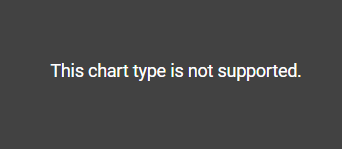
Best answer by Erwin Ekkel
The universal charts currently do not support date functions like month and year. Try setting the month field to any other field and it should work. We have a backlog item to make the use of date functions compatible with universal in a future release. If you need it right now you could create a custom view to create the date parts within the view and not within the cube.
Enter your E-mail address. We'll send you an e-mail with instructions to reset your password.