Hello, i got this error when I try to log on my application with mobile:
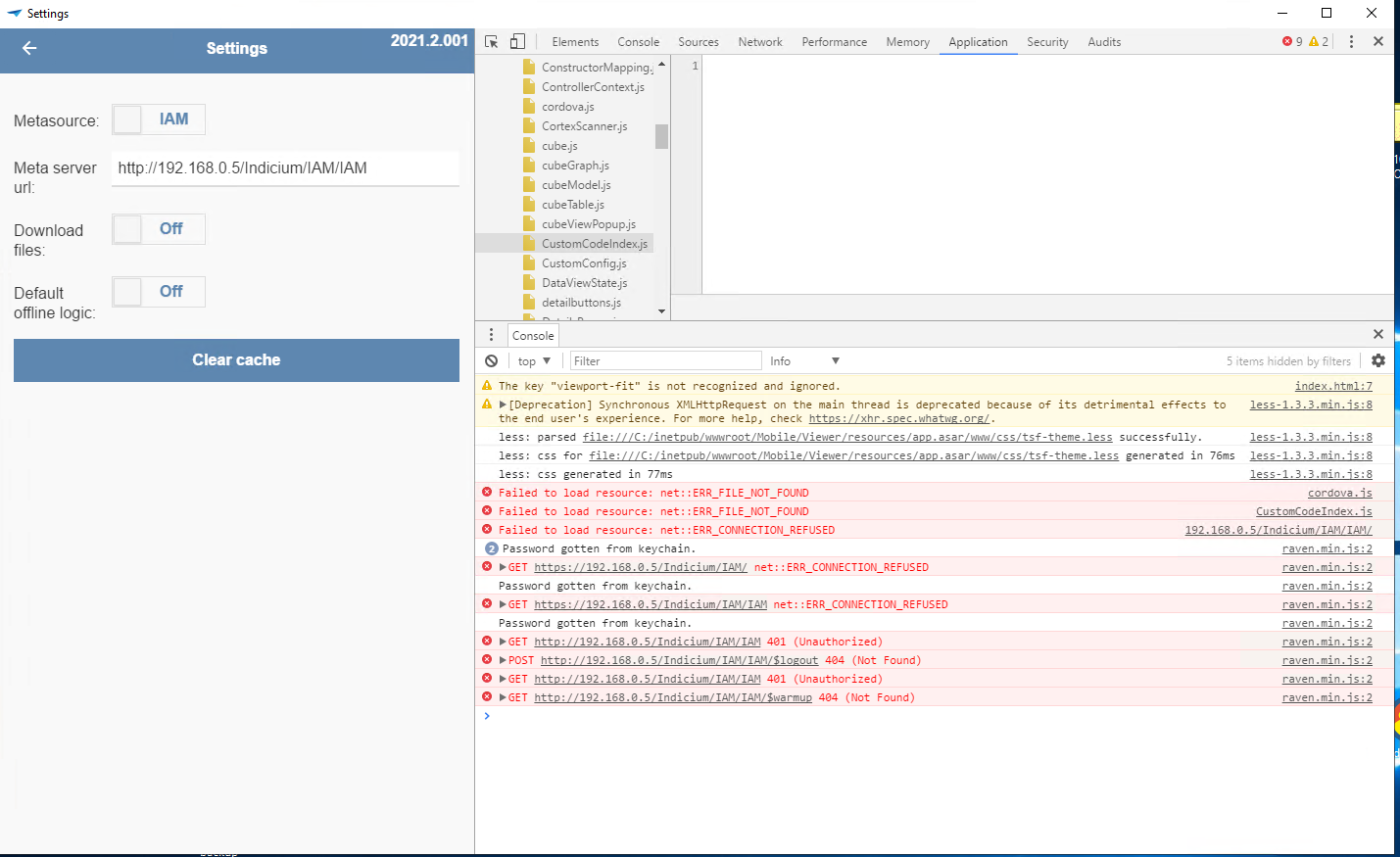
when I paste the link on Chrome i got redirected here, and login is successful:
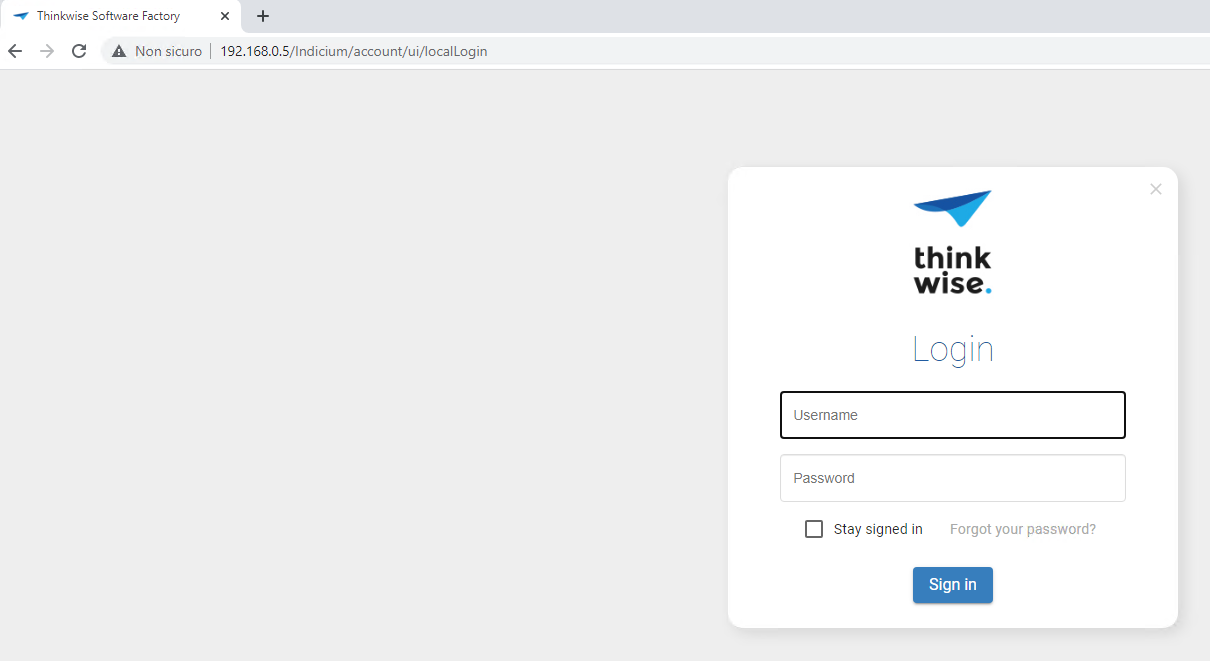
After login:
SQLSERVER_IAM: 2021.2
Hello, i got this error when I try to log on my application with mobile:
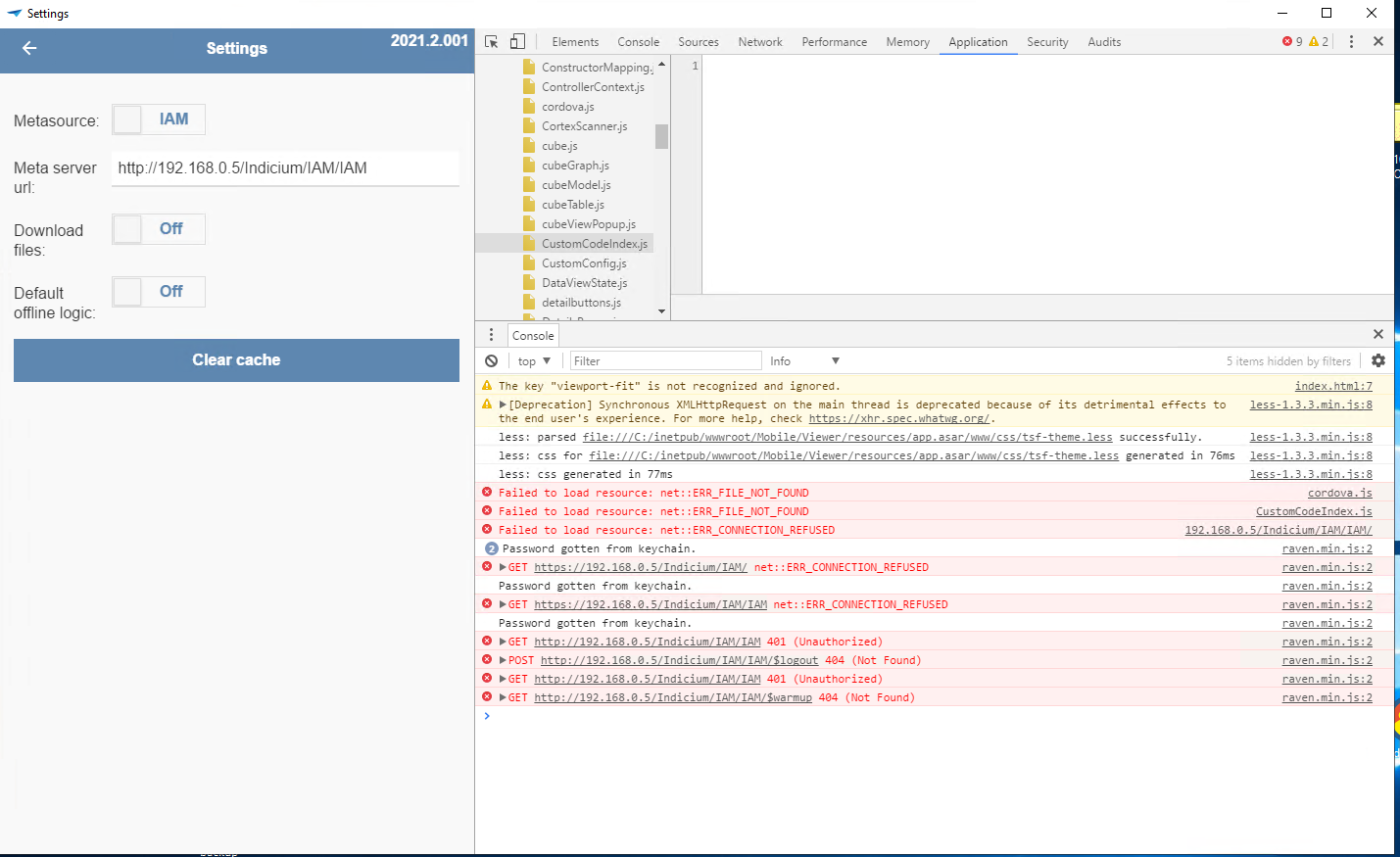
when I paste the link on Chrome i got redirected here, and login is successful:
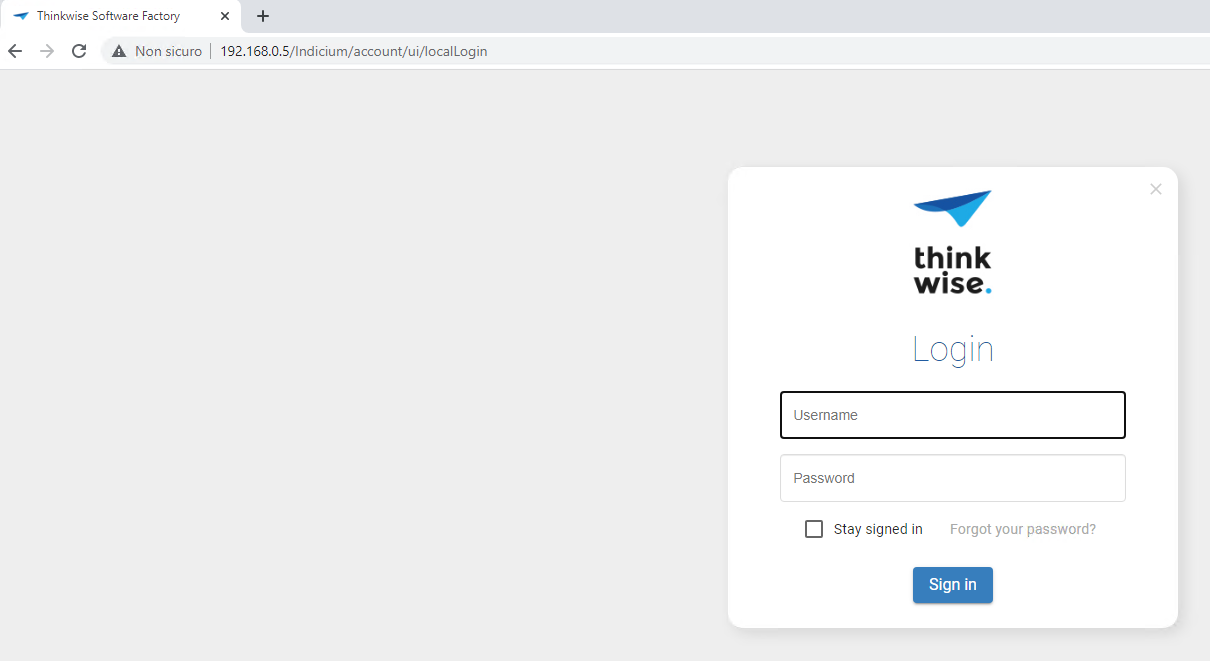
After login:
SQLSERVER_IAM: 2021.2
Best answer by Mark Jongeling
Hi Matteo,
In the screen Applications in IAM, you can find the Platform column, which shows the available platforms:
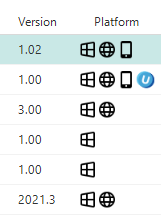
For example, here you can see that the first two applications have the Mobile platform available. But that does not necessarily mean it's available. The user of course needs to have sufficient rights to a menu.
In the same Applications screen, navigate to the Analysis tab:
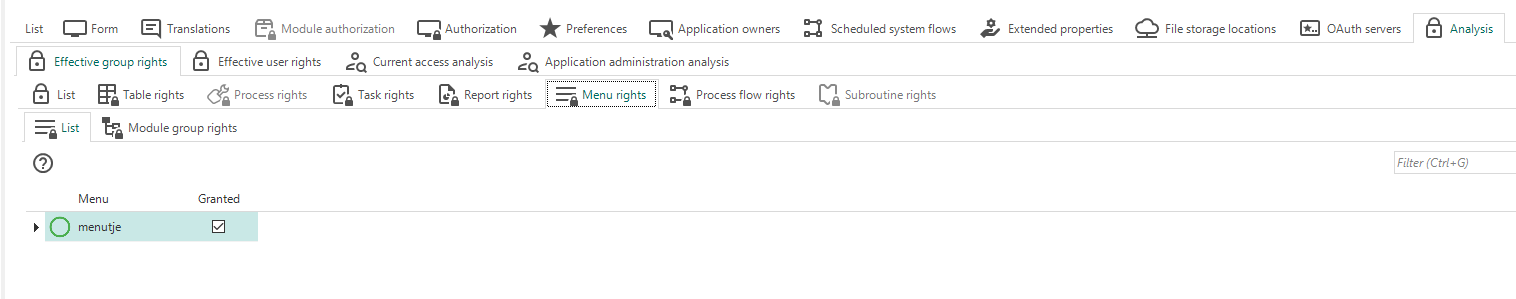
Here you can see which user groups have menu rights for example. If you want to see if your user record has sufficient rights, open the menu item Users and then find your user record. Open the tab Effective user rights and select the correct application. From there you can use the detail tabs to find out if your user has granted rights.
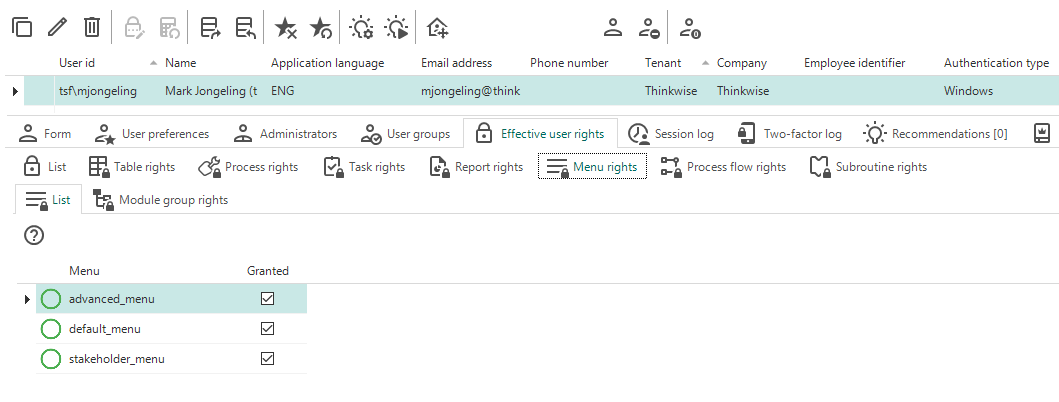
Enter your E-mail address. We'll send you an e-mail with instructions to reset your password.