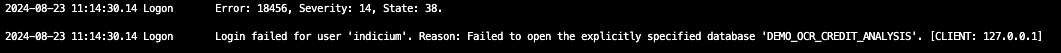Hi. I've exported a DEMO app and imported it into a new SF. When I wanted to deploy for the first time in the new environment, I get the following message on SQL server.. Where I would expect the SF to get into db/create .. because obviously this DB doesn't exist yet.