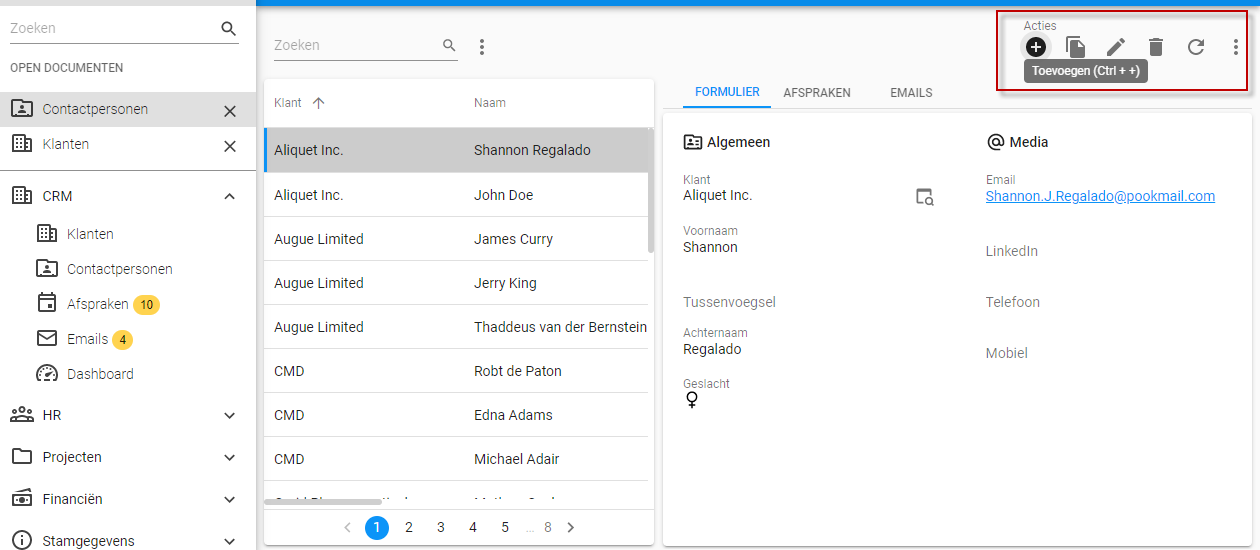The standard keyboard shortcuts for the Universal GUI as explained here don't really work with the default browsers we use (Google Chrome / Microsoft Edge). Of the list of keyboard shortcuts only the Esc and Ctrl + Enter work as expected.
- Ctrl + + / Ctrl + - are used for browser zoom functionality
- Ctrl + e is used to trigger the search engine
- Ctrl + alt + + for Copy seems to do nothing
Is there a way to change these shortcuts for Universal GUI (including the tooltip text)?