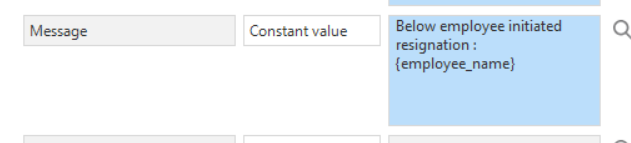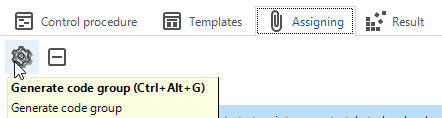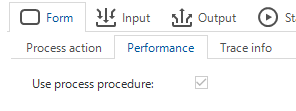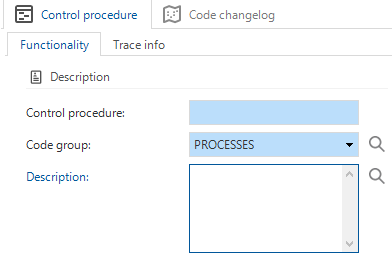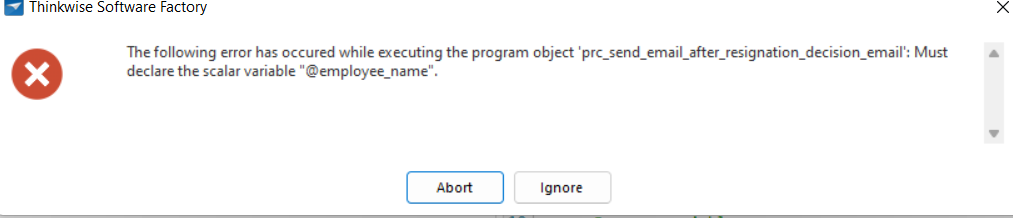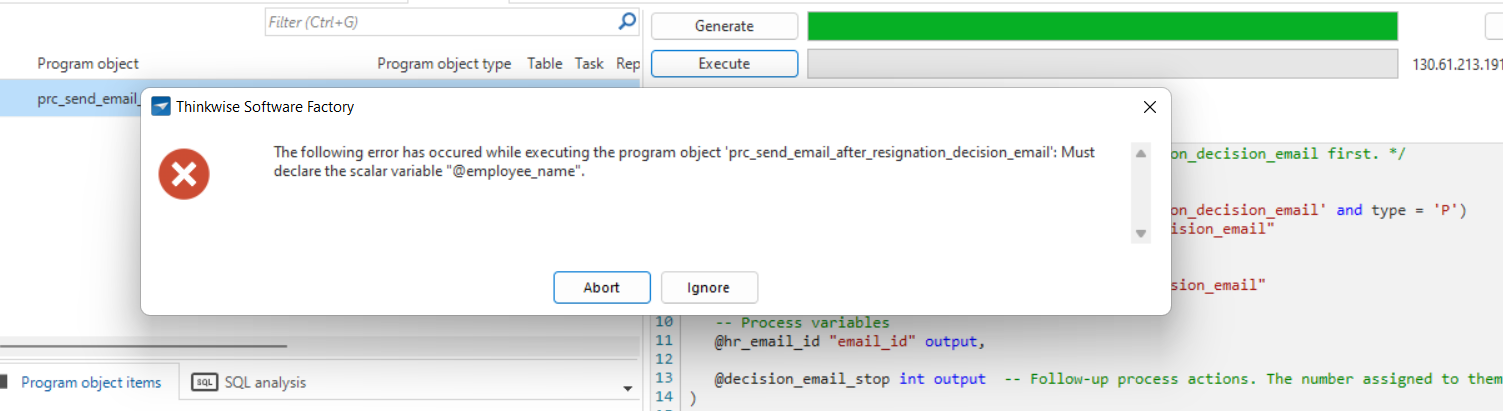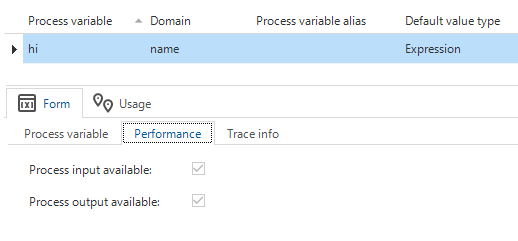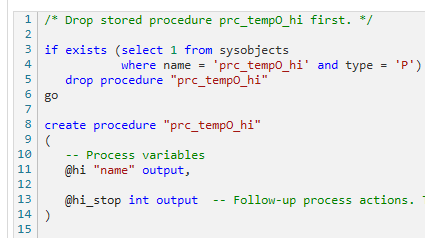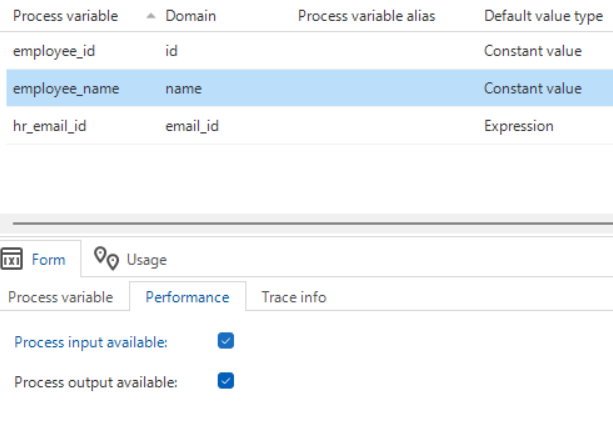Let me give some context: I am making a process for an employee when he initiates his resignation, an email will be sent to the HR and his manager.
In this process I have an process variable which store the employee id of current user. Now I want to use this in the email body of the smtp connector where the name of the employee will be sent.
The email is getting generated, however the place for the name of the employee is blank.
Attaching the flow below.
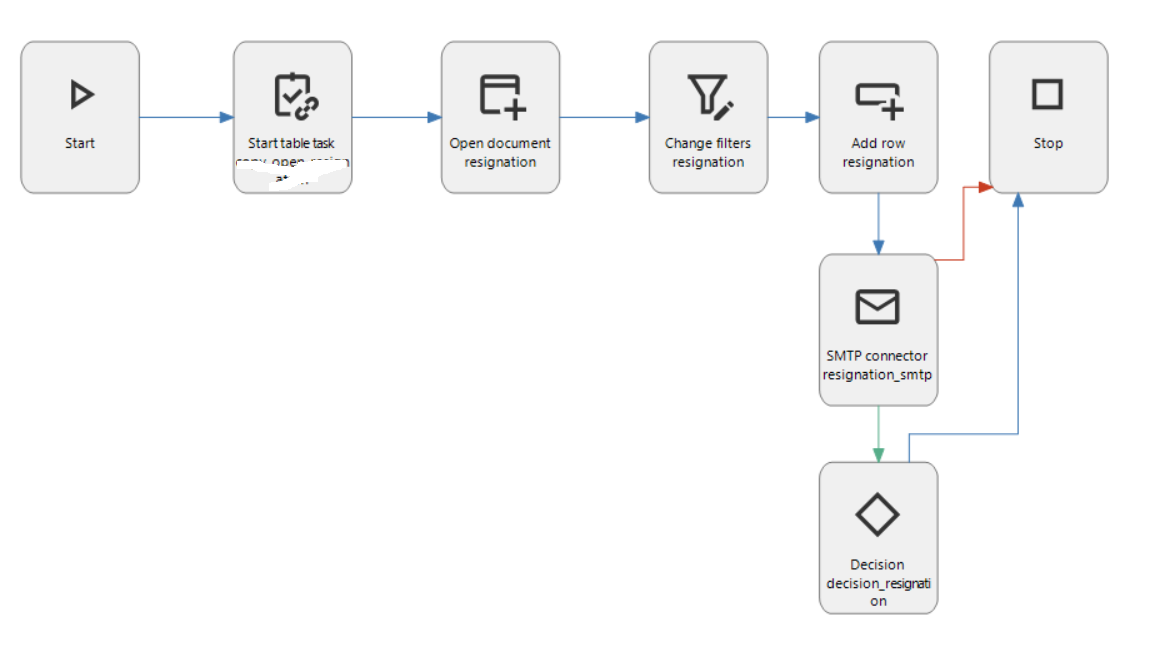
Below is the process variable to get the name of the employee from the employee id
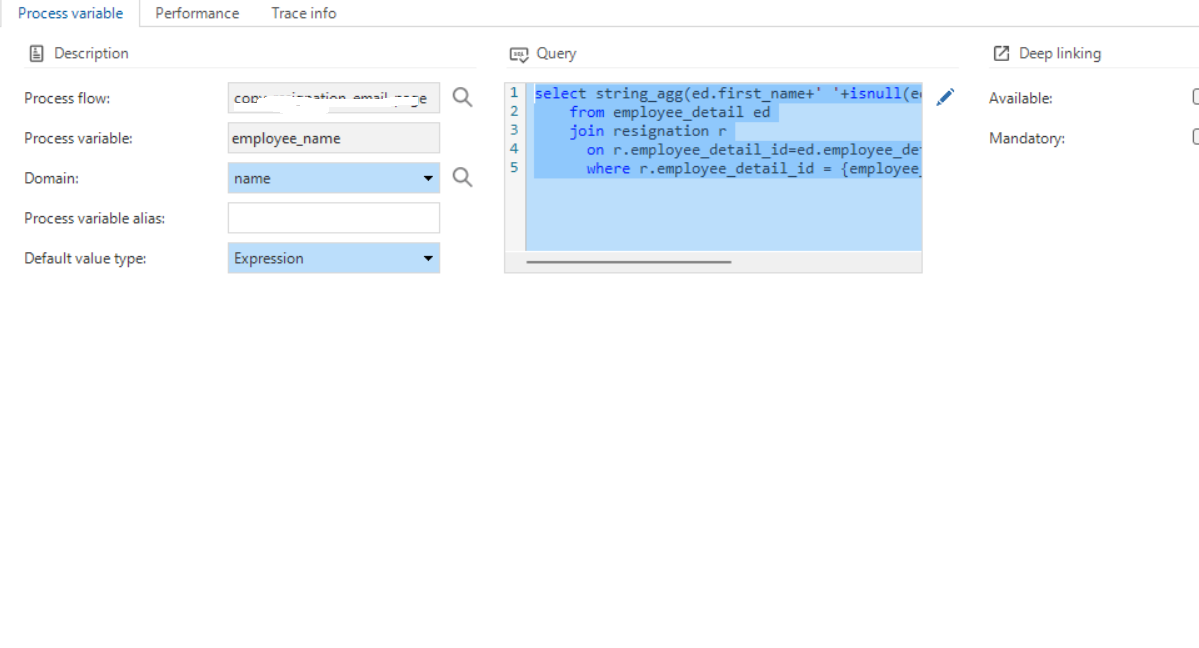
The SMTP input: