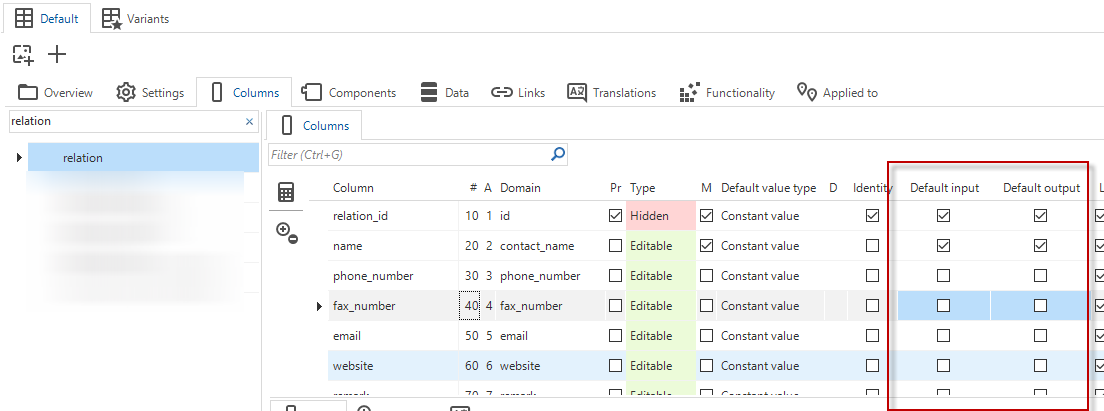I'm trying to convert some trigger logic to default logic, because I would like to use the 'system versioned tables'. Having triggers causes a lot of records in the history table, which isn't necessary.
I'm currently using a trigger to update the 'update_user' and 'update_date_time', and also an update_counter for preventing concurrent editing.
I've tried to set up a default which sets the update_user and update_date_time. Problem is that it's only fired when a column has default logic enabled and the value is changed. What I want is that the default is also triggered when the user starts editing. Or maybe after he's done editing. Then I would like to update the update user / datetime. When inserting a record this happens (e.g. @cursor_from_col_id is null), but when editing it isn't.
A work around is passing all table columns to the default, but I don't want this because it's unneccesary and a performance killer.
Any suggestions on this case, preventing unneccesary records in the history table?