How to ensure that data is displayed on each row instead of suppressing duplicate data.
So in the example hereunder I want to have “AVE” on 10 times instead of 1 time.
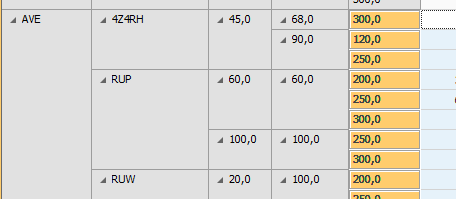
Who can help?
How to ensure that data is displayed on each row instead of suppressing duplicate data.
So in the example hereunder I want to have “AVE” on 10 times instead of 1 time.
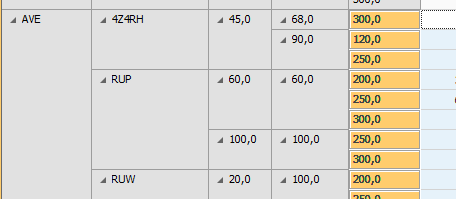
Who can help?
Best answer by Sebastiaan Meijerink
Enter your E-mail address. We'll send you an e-mail with instructions to reset your password.