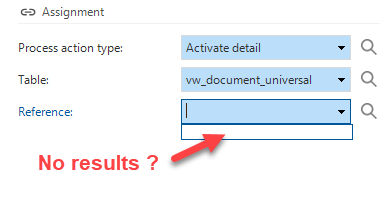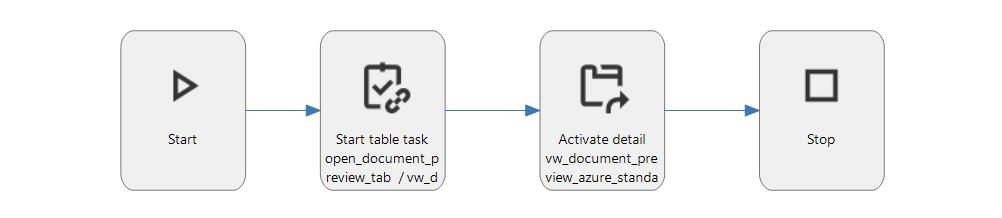It appears that the Universal GUI is programmed to always open the Form when clicking on the record in the card list. Correct?
A form is not always present for a table/screen and in that case you want a specific detail tab to be activated when clicking a record.
I seem to remember that this was possible in the 'old' mobile GUI.
Is this something that is still being worked on or can this already be controlled in some way from the model?