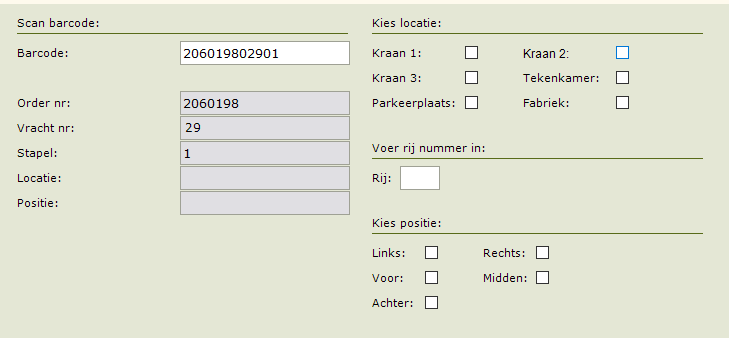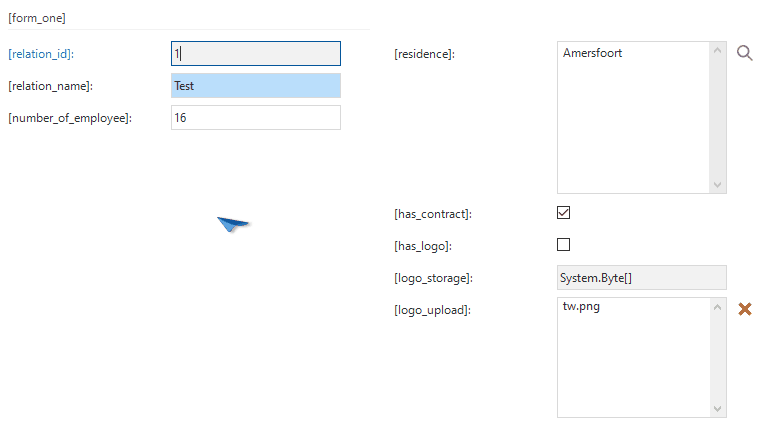Another way, maybe even a better way of implementing a Barcode input field is by using the following in the Default procedure:
if @cursor_from_col_id = '[column]'
begin
set @[column] = null
set @cursor_to_col_id = '[column]'
end
This way the Barcode data you input will be available in the Default procedure and can be transferred into different fields. If using your Barcode scanner results into it pasting data into the field and exiting the field (either by TAB or Enter input), then the code will force the Barcode field to be Null again and the focus will be brought back to the Barcode input field.
This will allow you to scan indefinitely and will overwrite all data that was previously entered when configured in the Default procedure. I hope this helps and if it does, select it as Best answer.