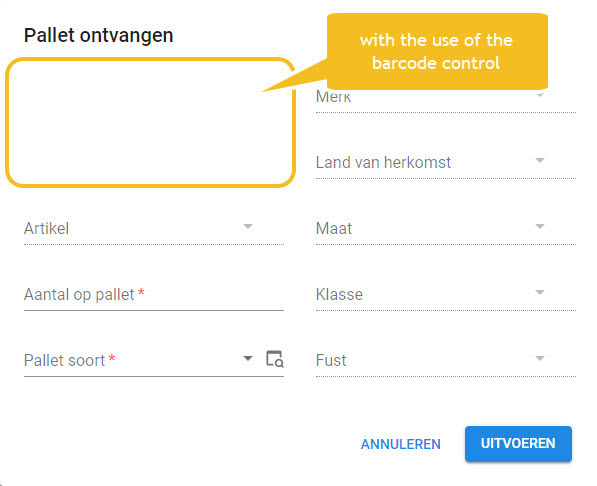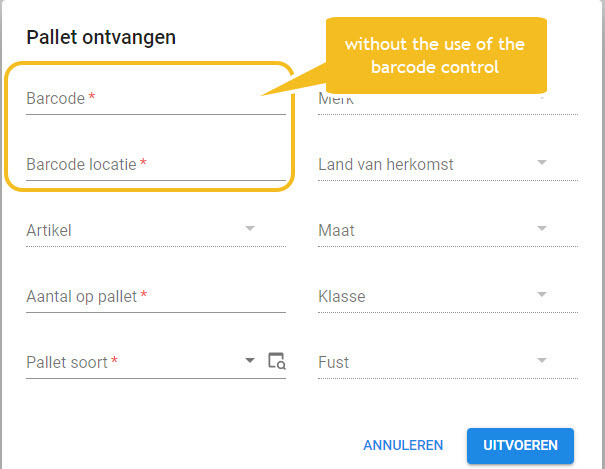With version 2021.1.12 of the Universal GUI a barcode control is released.
But it looks like something is wrong with this control.
When we use this control, the entry fields are not shown on the task-form. Instead there is a empty space on the form….
As soon as we change the domain of those fields (just remove the barcode control), regenerate and synchronise to IAM the entry fields are visible again….
Adding the barcode control to those fields makes them disappair again…..