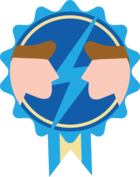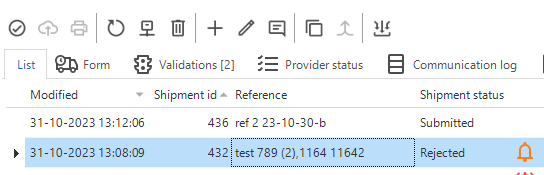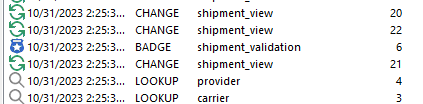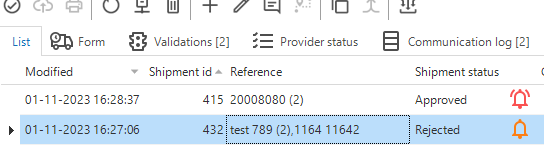hi,
I’ve seen some topics here where Badges is used on Views, but I cannot seem to get it working:
- Subject setting to Badges refresh 10 sec
- Create a control procedure in Code Group Badges and assigned it to the view object
- Refresh model
Other batches on tables run fine.
The Batch process is not shown in Debug, so it is not started at all. What can I do to make this work?
Best answer by Tejo van de Bor
View original