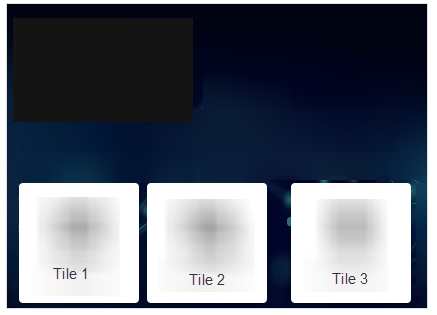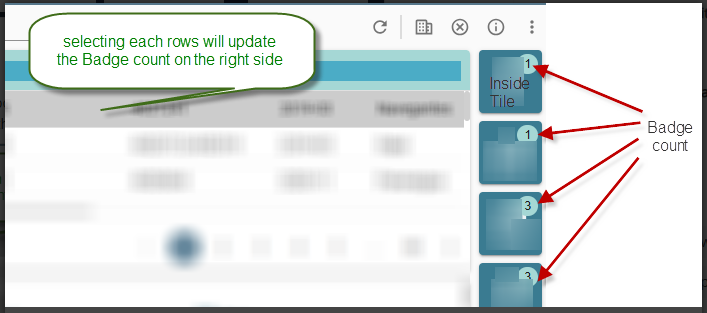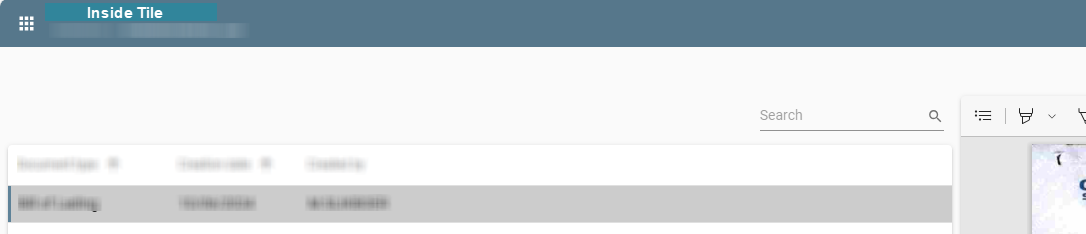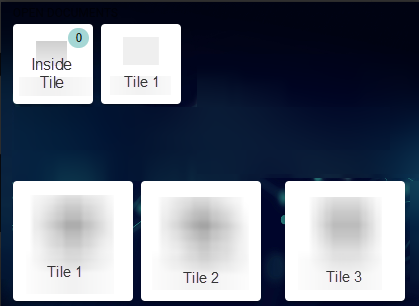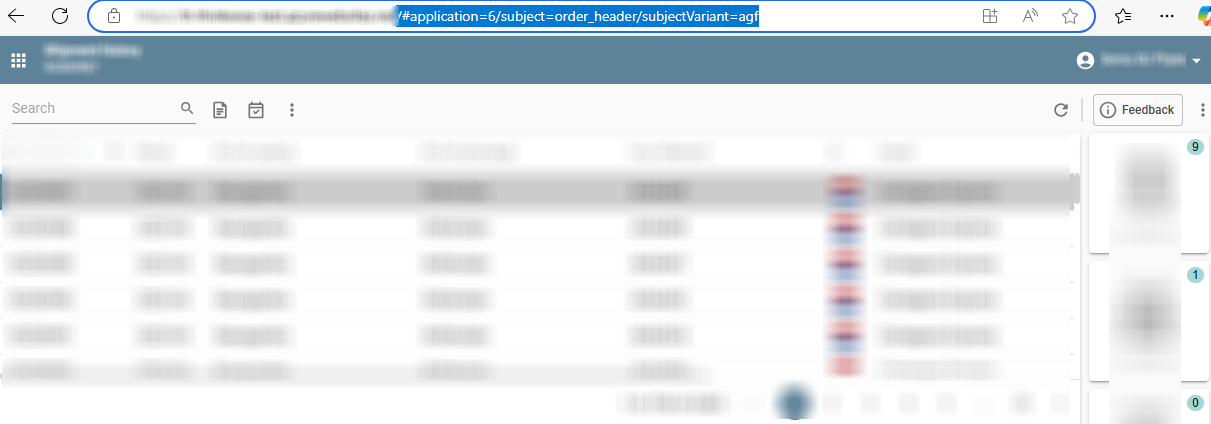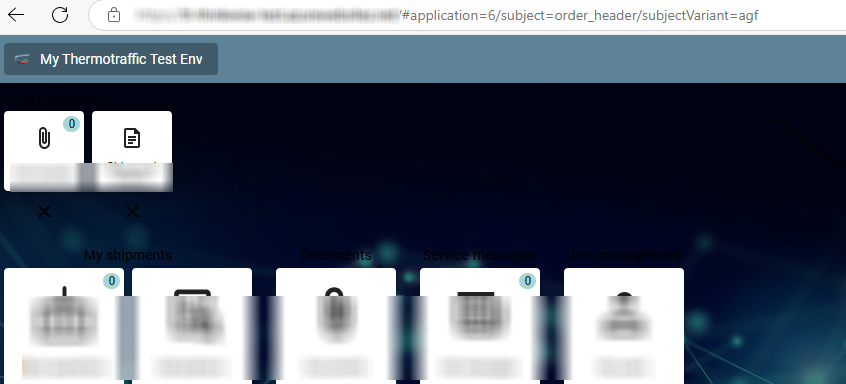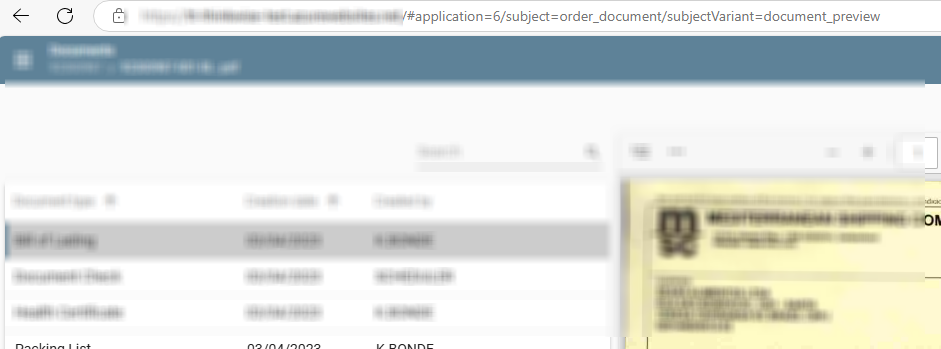Hi,
I have a scenario here, that the badge count becomes 0, but originally it has a value.
What could be the cause that the count becomes 0 from the tile main menu.
- Big tiles - navigating big tiles will redirect to a page
- Small tiles – are those open tiles
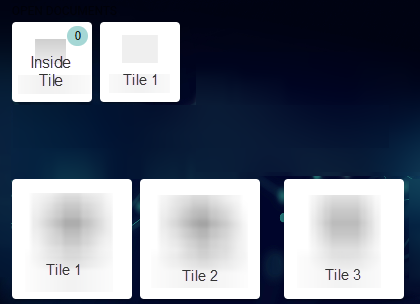
- Selecting the above Tile, example Big Tile 1, will display below screenshot, and each record once selected, the small tile on the ride side has Badge count that is changing accordingly
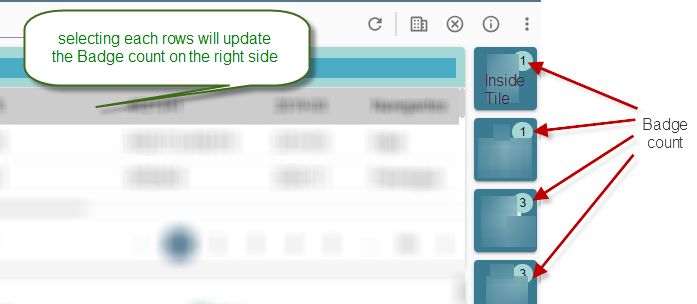
- The inside Tile has Badge count, but after clicking it, and go back to the main menu screen (the first screenshot) , the count become 0 in the main menu. Any of the 4 inside tiles, whenever we navigate and accessing it from main screen menu the count becomes 0.
But from the Page (Tile 1 Page) it always has a value.
Please advice, where could possibly got wrong.
Thank you