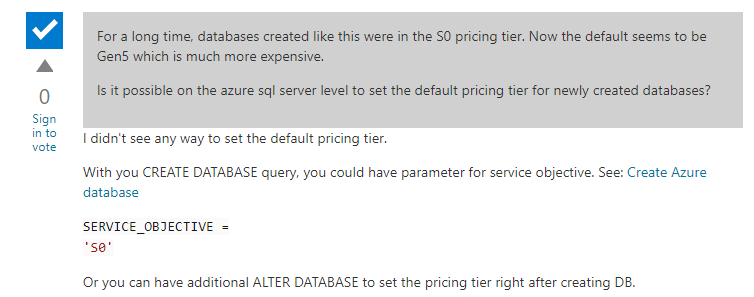When creating a new azure database from the creation menu it's automatically created in the highest pricing tier. This is since the Create database query uses the default gen5 tier.
There seems to be no way to set a default pricing tier in azure. But you can use a parameter with the create database query to set the pricing tier.
Is there any way to set the default pricing tier in the SF or fill in the service_objective parameter of the create database query?
Related topic on microsoft forums: https://social.msdn.microsoft.com/Forums/en-US/fd294936-06fa-4c23-aa11-d0b6836df56e/set-the-default-pricing-tier-for-newly-created-databases?forum=ssdsgetstarted