Hi I have a task in my application that takes a long time to complete and times out in the universal GUI. Since it was part of a process flow I assumed it had to wait for the task to finish to send the user to the result of the task.
Now we have decided to turn it into a background task that does not send the user anywhere and is not contained in a process flow. We switched the setting await result to “no” but it seems the universal GUI does not pick up this setting since it still opens the loading window and times out after some time.
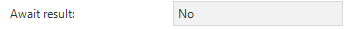
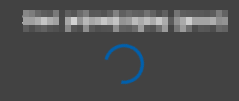
Now the only thing I can still think of is that it is a task as a menu item could that be blocking the await result option? Or does await result not work in Universal GUI if so are there any workaround i can use?



