Hi,
How is the auto-save property working in a detail form?
I have enabled it for a subject, but the update is not triggered after changing values for some field(s).
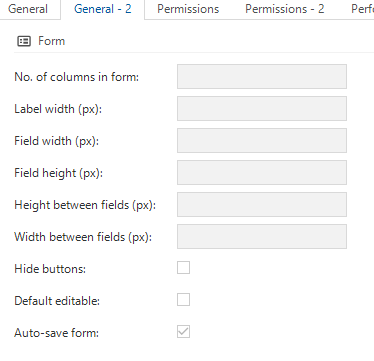
I've scenario, that I have to fill certain field, to save it and then a next field having a dropdown gives proper filtered list (based on a view).
Thanks in advance!





