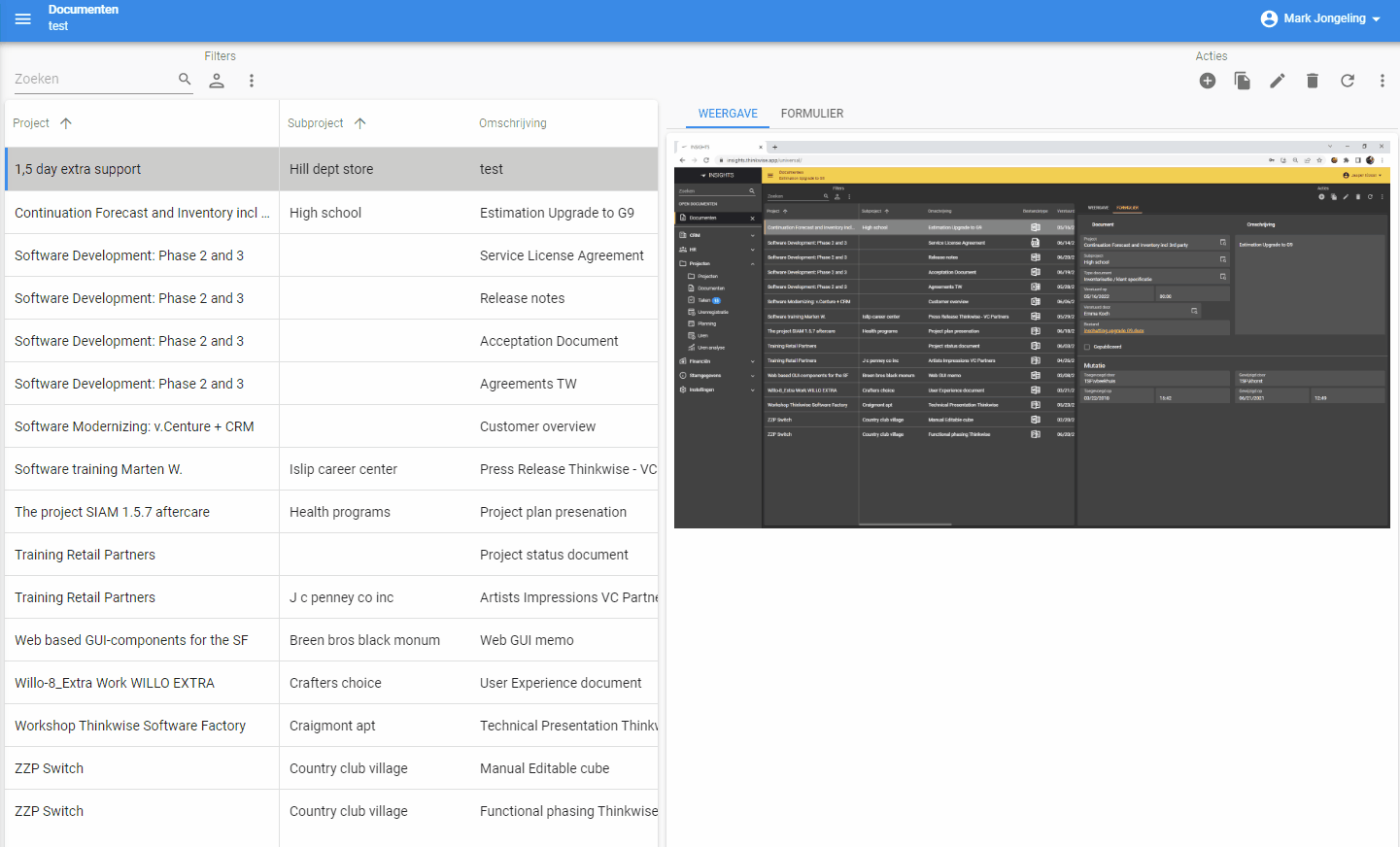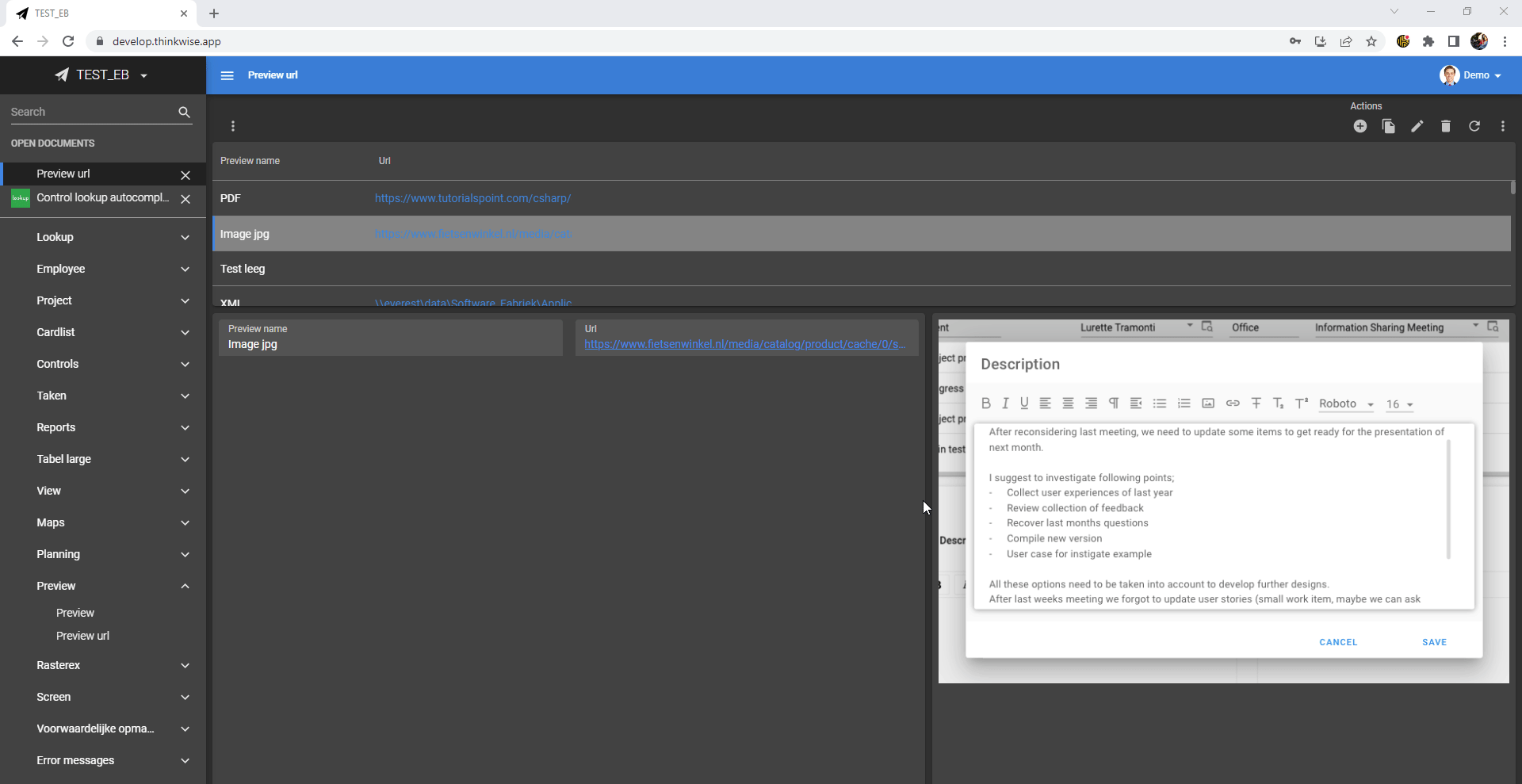Hi,
I was wondering how to (auto)scale/resize an image shown in the preview component in Universal. As you can see below, the image is shown at its original size with scroll bars in Universal. The Windows GUI does automatically scale/resize images.
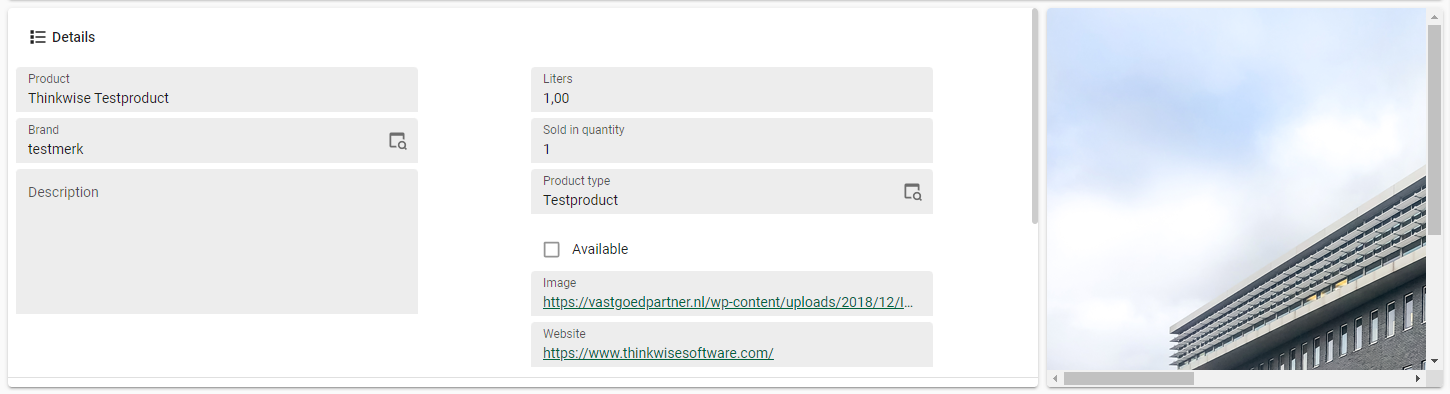
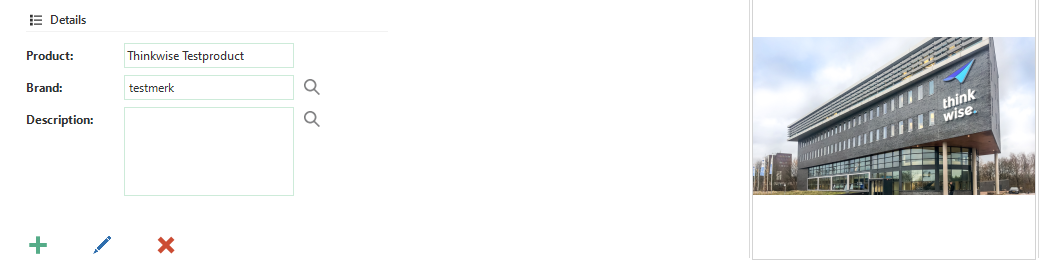
I tried using an expression with the HTML domain:
concat('<img src="',
t1.product_image,
'"style="width:100px;" alt="image"/>')Which results in:
<img src="https://vastgoedpartner.nl/wp-content/uploads/2018/12/IMG_3845-4.png"style="width:100px;" alt="image"/>Unfortunately, the preview component does not seem to pick up this HTML calculated field and it keeps showing the image url (website domain). I've also tried the following variation that includes the html & head tags, but this did not change anything.
concat('<html><head></head><body>',
'<img src="',
t1.product_image,
'"style="width:100px;" alt="image"/>',
'</body></html>')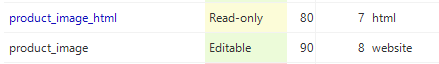
So if anybody knows how to get the same automatically resized image in the Universal GUI as in the Windows GUI, I'd like to know :)
Running Universal GUI 2022.1.16 b1.0