Hi,
I have a table with multiple details and want to use auto save and auto edit in the main screen and the details. So I set auto edit and auto save on in the SF. But some strange things happend when I switch between the screens. As showed in the GIF
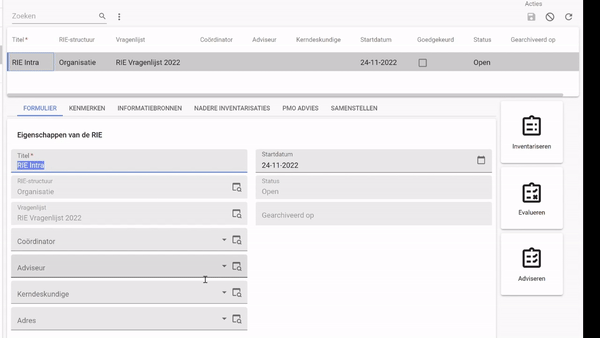
So it looked like that the column not save if you switch to a detail.






