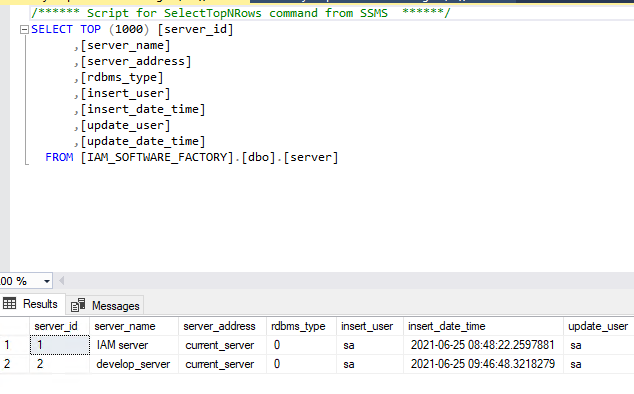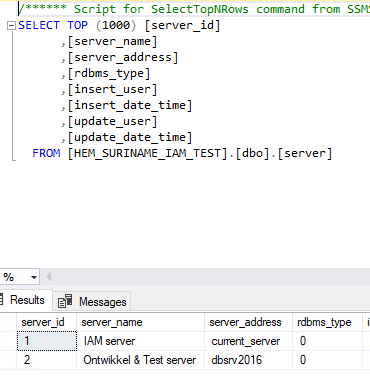After migrating our dev/test to another database server and also upgrading IAM and SF. we are unable to login.
the web apps are responding okay, and the database users are there. it’s just that the login is not working. It’s like we’re locked out of the environment. I can’t even login to the Indicium back end to view logs.
Has anyone seen this before and fixed it? I tried some fixes that have to do with orphaned sql users and the like, but nothing has helped so far. i’ve attached screenshots of the errors we receive.