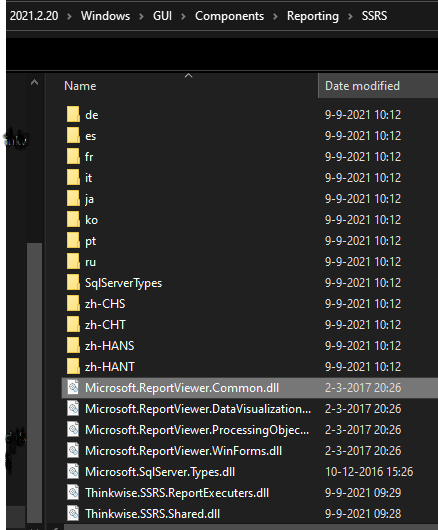Does anybody know how to solve this problem
It’s about a new installation on a SQL SERVER 2019 Express edition
The SRSS report builder is installed and the report runs from the builder. Running the report from the SF development applications raises this error.
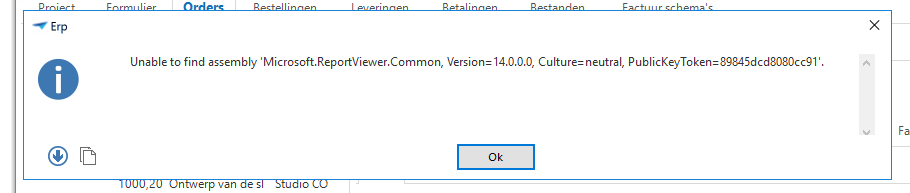
Anybody knows how to solve this? It seems we have to install a component?