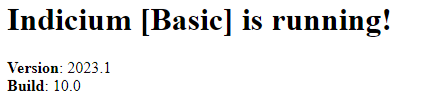Hi,
We are in the progress of updating Thinkwise from 2021 to 2023.
I'm testing the mobile devices to check if they still work after upgrading prior to releasing 2023 to the shop floor.
When I use the Mobile GUI_2023.1.001Viewer everything works without any issues.
But when we install the new Thinkwise Indicium app from the play store and use the same settings and same user/password combination we get “An error occured during the login":
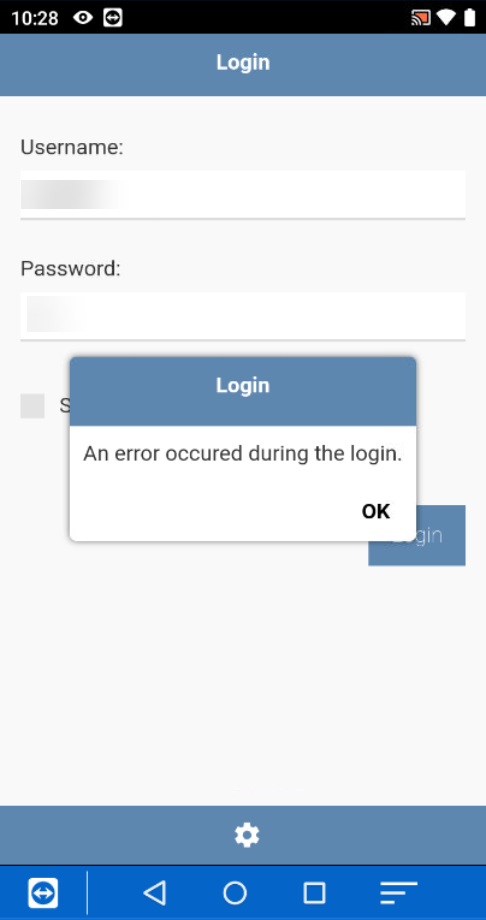
At first I thought there might be a typo in the meta server url but when I created a typo on purpose I got a perpetual “Loading application”:
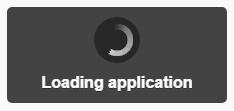
I ran a trace on the SQL server and was able to see events being triggered when we tried to logon on the mobile device.
But there was nothing being recorded in the IIS log files, I can find entries for the viewer but not for the real mobile device.
I did discover that when I install the Thinkwise Indicium app on my android device (NOT connected to the network) and setup the correct meta server url I get the exact same “An error occured during the login” message while I would have expected some sort of 404 error as my telephone shouldn't be able to find the server as it is not connected to the company network.
So maybe the error message is somewhat ambigious…
Anyway, has anyone had similar issues of knows of additional ways to debug this issue?