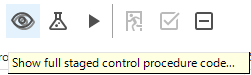Hello everyone,
I have made an update to my dynamic model which edits the data model and the subjects. It sets certain columns to hidden in the subjects, while leaving the newly created display columns visible to the user. I had to make an edit to this dynamic model to prevent the following from happening: (link to a previous post)
I made sure the dynamic model made these columns hidden in the data model. But the following error occurs when I run this dynamic model object more than once:

It is an unclear error. I must add that we use the staged strategy, so that it does it's job every regeneration of the model. And this never posed a problem. But only after making this edit, so that the database columns are hidden on data model level, this error shows after a first successful run.
This is the error it gives when I run it using the generate model in the creation tab:
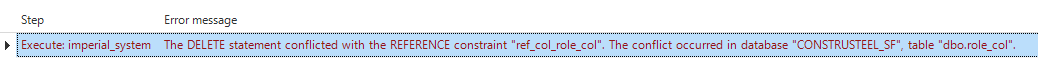
What must I do to resolve this error? I think the error is a little to unclear to actually know what is going on here. I know a reference constraint is violated, but the table it is on does not make sense to me, as everything is correctly configured in that table after checking by querying on the table.
Best answer by Mark Jongeling
View original