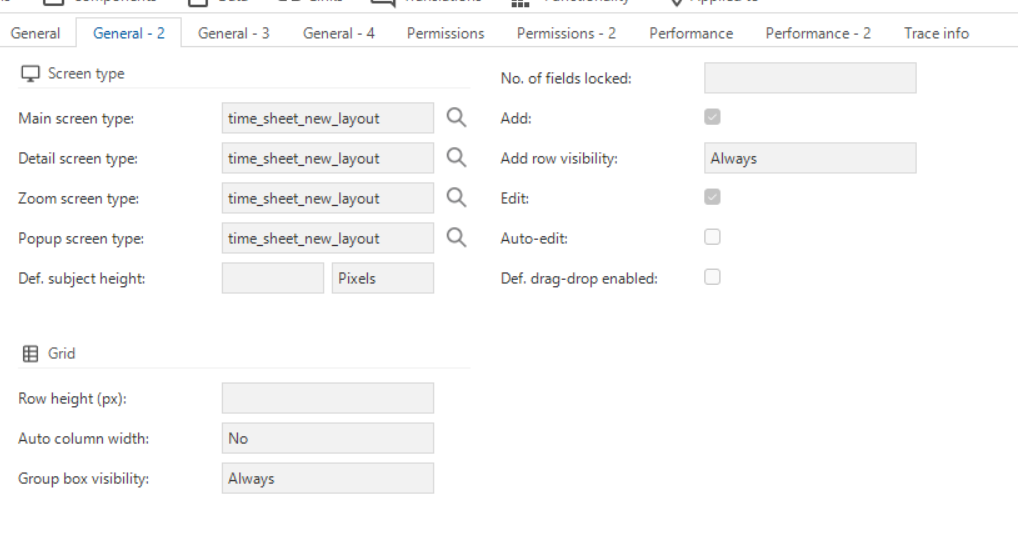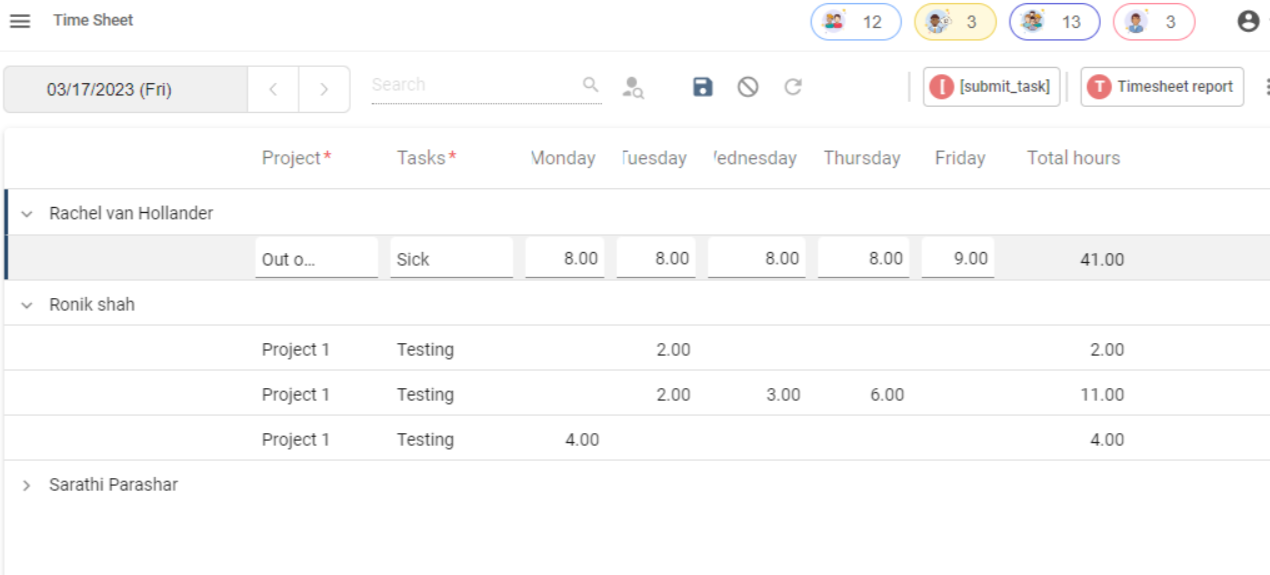Hi ,
I followed the steps from :
https://docs.thinkwisesoftware.com/docs/sf/subjects_settings#grouping-in-a-grid
From the components→ grid I was able to achieve the groups in the grid. While adding new record in the table, it worked as intended from the GUI. However the column (here employee name) in the universal was not blank and hence no data can be selected.
Can you guide if I am missing something?