How can I add extra separate attachments in the process flow from the project folder ?
How can I add extra separate attachments in the process flow from the project folder ?
Hi,
Since you are mentioning attachments I assume you use the email connector in the process flow?
You can use the input parameter 'Storage attachments path’ for this.
See our documentation for more information https://docs.thinkwisesoftware.com/docs/sf/process_flows_connectors#email-connector
Hi,We need to retrieve documents in the process flow that are in the project folder and add them between the reports in the flow.We print reports and add documents from the project folder.e.g.laadschema report - construction site situation drawing - checklist report
Is this possible in the process flow?
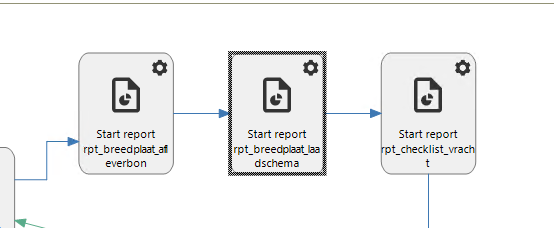
Hey
Is it possible for you to describe the goal you're trying to achieve in a functional way instead of a technical way?
We currently have a hard time understanding what it is exactly that you mean by ‘add them between the reports in the process flow'. Where do you want to add them? To the report? Or to a folder? And why?
Perhaps if we get more insight into the problem you're trying to solve, it will become easier to either come up with a solution if one exist or conclude that an idea needs to be created for this so this type of functionality can be implemented in the platform in the future.
Thanks in advance.
Kind regards,
Renée
Hi
Can you please answer Renée her questions? Thank you in advance 
Helmuth is out of the office for several weeks, so it might take a while.
Hi,We need to retrieve documents in the process flow that are in the project folder and add them between the reports in the flow.We print reports and add documents from the project folder.e.g.laadschema report - construction site situation drawing - checklist report
Is this possible in the process flow?
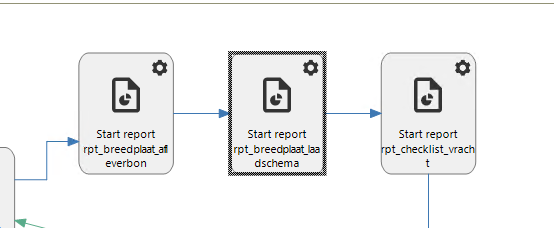
I think you want to combine report connector, read file connector and PDF merge, to have a combined document as result.
https://docs.thinkwisesoftware.com/docs/sf/process_flows_actions#merge-pdf
Enter your E-mail address. We'll send you an e-mail with instructions to reset your password.