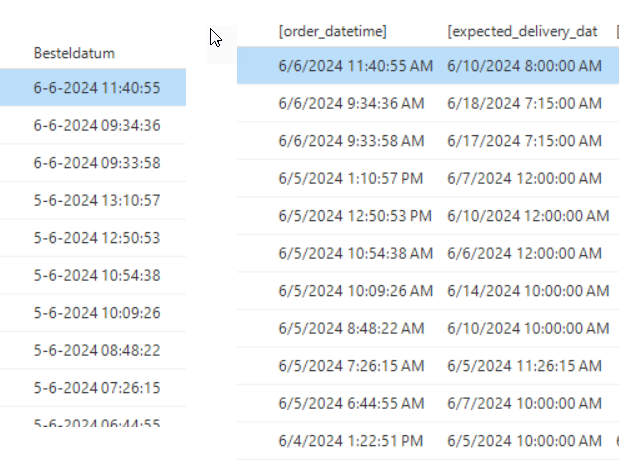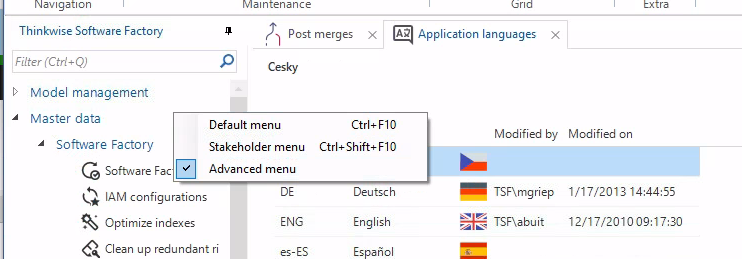Hey Alban,
Ricky indeed gives you the correct place to start. You can add an application language via the Advanced menu. Once you created a language, you can now link it to your model in the Default menu > Model overview > Branches (> General settings) > Application languages.
Once connected, you'll need to Generate the definitions of your branch and Generate translation objects over at User interface > Translations if that didn't already happen. After that, you'll have an incredible amount of objects to translate most likely. You can do that manually but you can also do that using the model enrichment "Translate all untranslated objects” (Does require the Generative AI provider in IAM for the SQLSERVER_SF application to have an API key)
With the model enrichment, you can translate all objects of a given language based on a language that is already translated, such as English or Nederlands.
When that is all done, you can synchronize your branch to IAM. That will bring the language and all translations to there and users can now use the language in the application.
- About the dates, that is obtained from the user's Windows OS preferences to my knowledge.
Hope this helps!