Hello everyone,
In this sprint, we've added more awesome features we think you'll like, and we've solved some issues.
As always, we've made a demo for you: try it here. Before trying it out, press 'Clear Cache' on the login screen. You can read the GUI user manual to get familiar with Universal. We'll keep you updated regularly about Universal's progress.
Universal GUI version 2021.1.13.1
As always, we've released a version so you can test Universal out for yourself. Don't forget the documentation and be sure to keep the following in mind:
- A modern browser is required to access the Universal GUI, eg a recent version of Chrome, Firefox, Edge, or Safari mobile. Using the Universal GUI with IE is not supported.
- Universal must be deployed on the same server as Indicium or it should be an allowed origin in appsettings.json.
- Universal only works with version 2019.1 and up of the Thinkwise Platform.
- Furthermore, make sure you run all hotfixes on the IAM and SF that you plan to use for Universal.
- Make sure you are on the latest version of Indicium Universal.
Download Universal version 2021.1.13.1 here
New
Basic resource scheduler
A first basic implementation of a resource scheduler is available now! It has a lot of neat features like drag & drop, active row navigation by clicking on resources, and conditional layout.
Contrary to the other user interfaces, the resource scheduler does not require an extender to initialize. Instead, a heuristic approach is used. Simply place the Scheduler screen component in the screen type and the component will initialize via the following rules:
- A subject needs to have at least 2 date/time columns. The order of these columns will determine the start and end of an activity.
- The title of the activity is determined by the Display column.
- The resources of the scheduler will be determined by the first field in the subject that has a sort with a Group Until. This needs to be a readable text identifier, lookups will not yet be translated.
- You can add resources that do not yet have an activity by including a row in the subject with an empty start- and end date.
- Drag & drop is allowed. The start- and/or end date of a row can be changed manually and by dragging the resource horizontally. If the subject is a view, this could require an instead-of update trigger. Dragging an activity to another resource will update the Group Until column to the target value. Note that, since the translation of lookups isn't yet supported, you might have to translate this back to a correct foreign key value using an instead-of update trigger.
- The activity color can be set with a conditional layout. The conditional layout has to be set to the Display column.
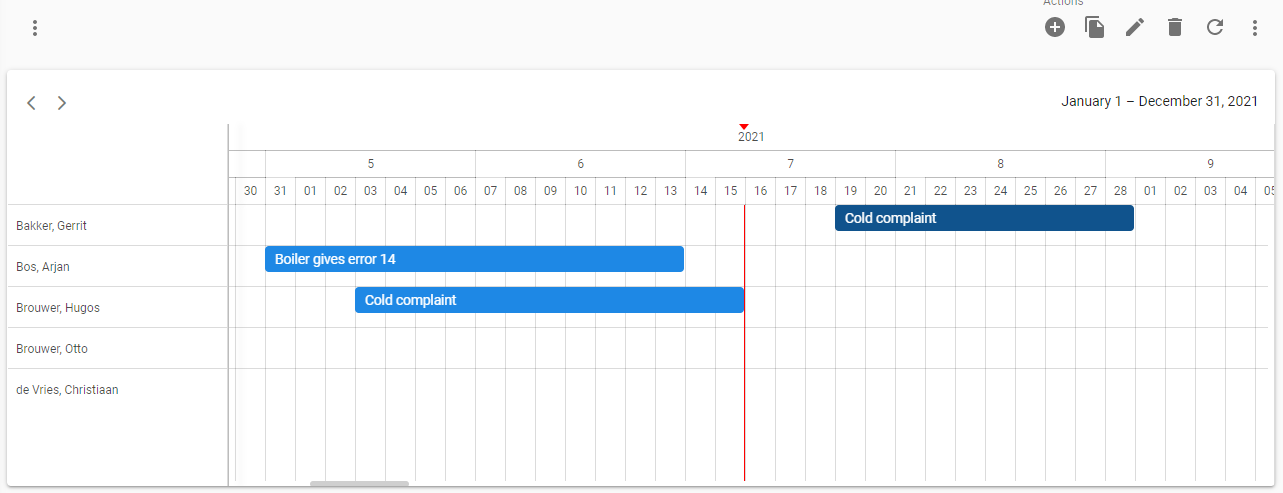
Process action: zoom in on detail
We've added the process action Zoom in on detail. This opens a detail in a new document. This is what it looks like:

Hide toolbar for a screen type
Sometimes the toolbar (search, refresh, etc.) doesn't make sense for a screen type. Now it's possible to hide the toolbar per screen type, by adding the screen component property HIDE_TOOLBAR with any value (for example, "yes") to the root screen component:
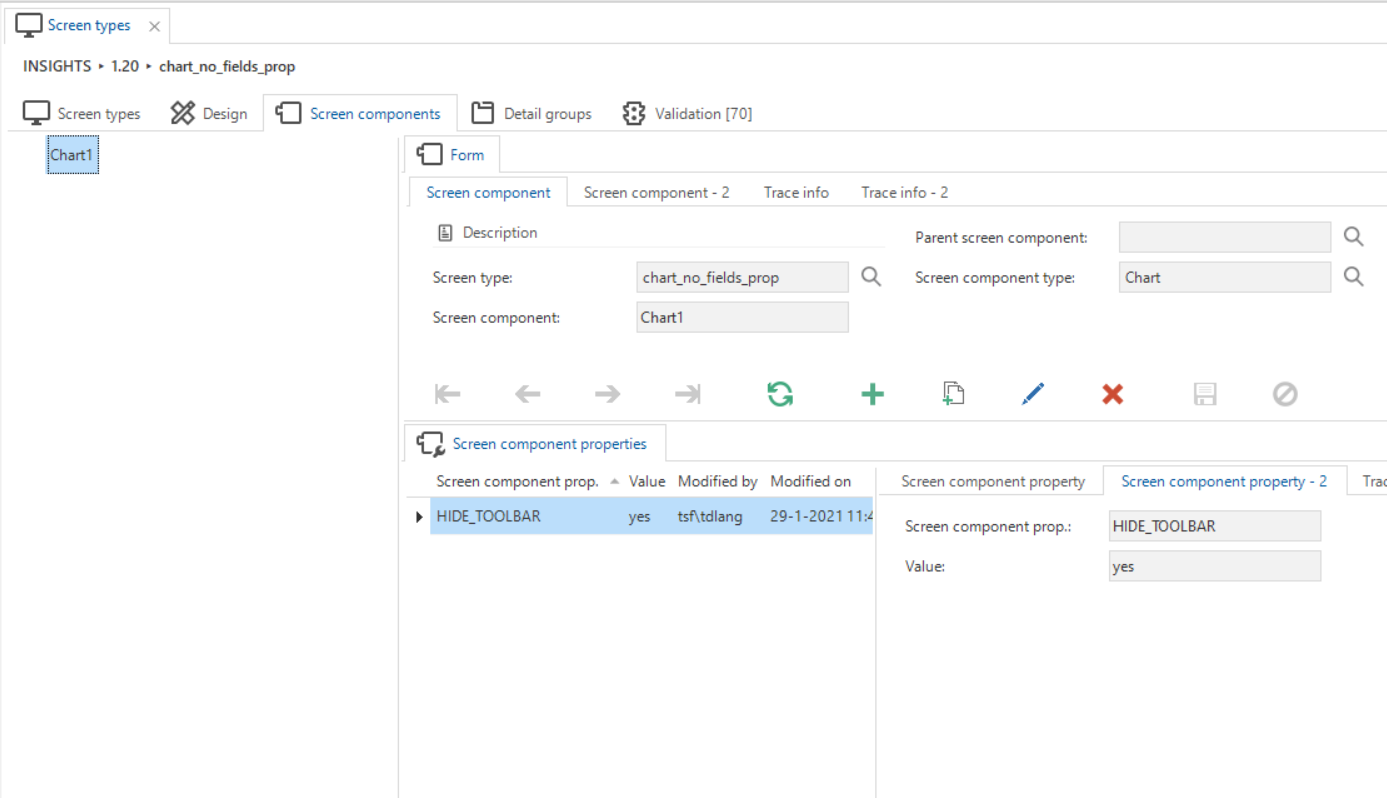
Support for "Refresh after execute" option "All" for tasks
It is now possible to use All for refreshing data after a task has been executed in the Universal GUI. When configured for a task of a child subject, it will make sure the parent subject is refreshed as well. This option may affect performance, so do not use it unnecessarily.
In the example below, All is configured as refresh after the execution of the Generate invoices task in the child subject Sales invoices. After the task has been executed successfully, the parent subject Customers is refreshed, too.
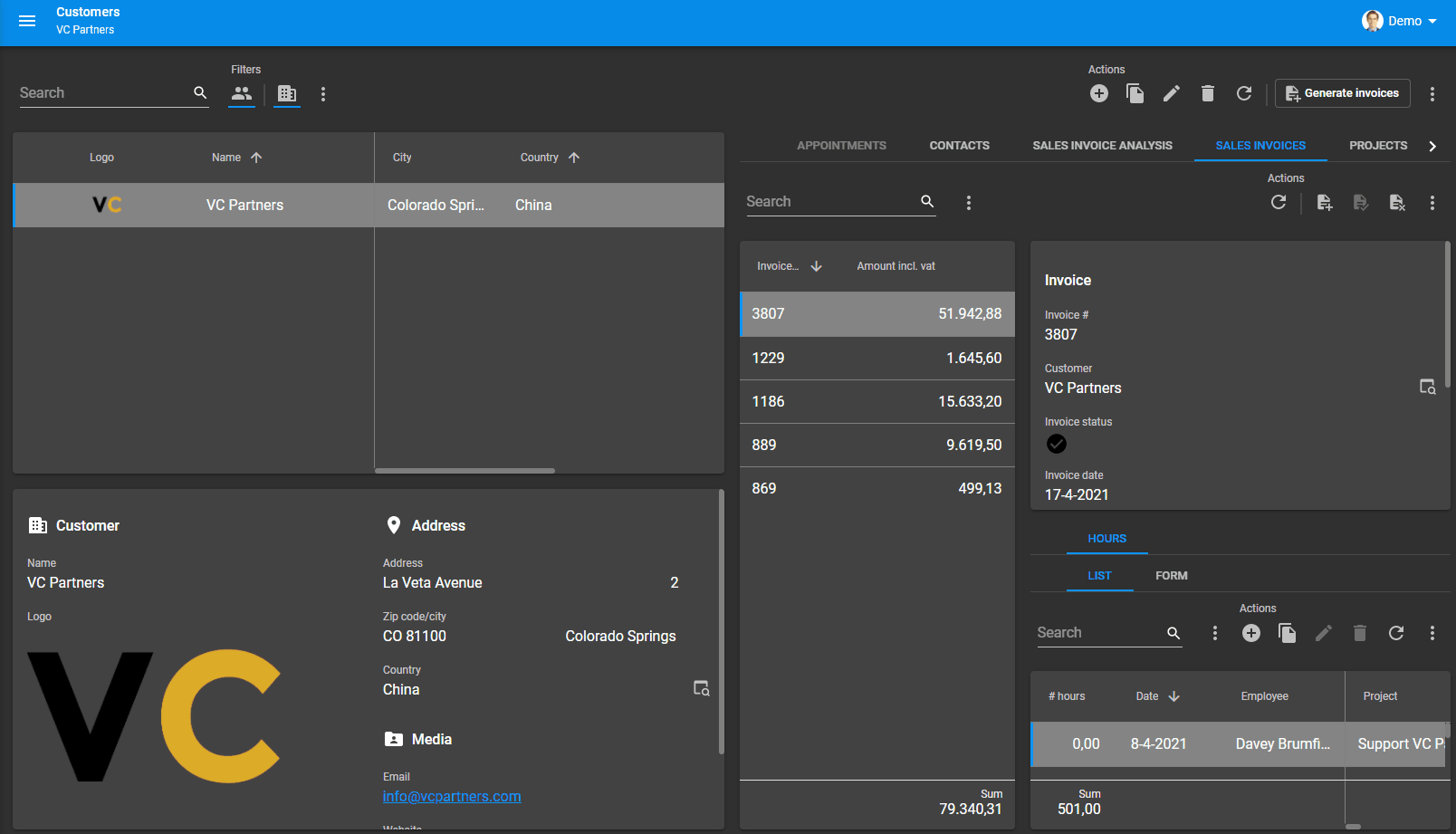
Debug mode for breakpoints
We've added a debug mode to help developers add breakpoints. It is enabled by the setting debugMode: true in the config.json. You will see the current width and active screen type for each screen. If that screen type is a breakpoint, you will also see the screen type that it is a breakpoint of. It looks like this:
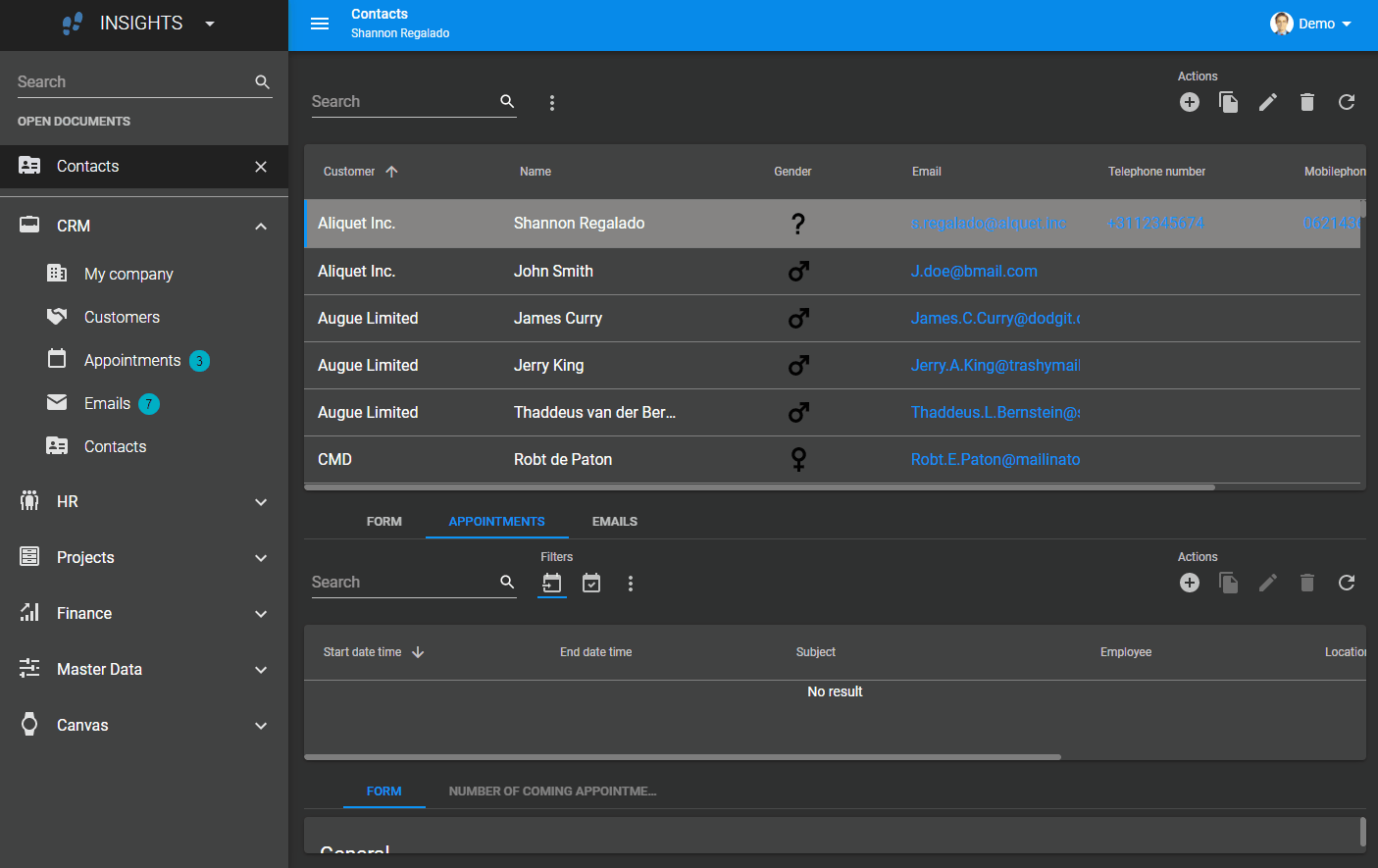
Hide login options
We've added the option to hide the login options by the setting "loginOptionsHidden": true in the config.json. The login screen then looks like this:
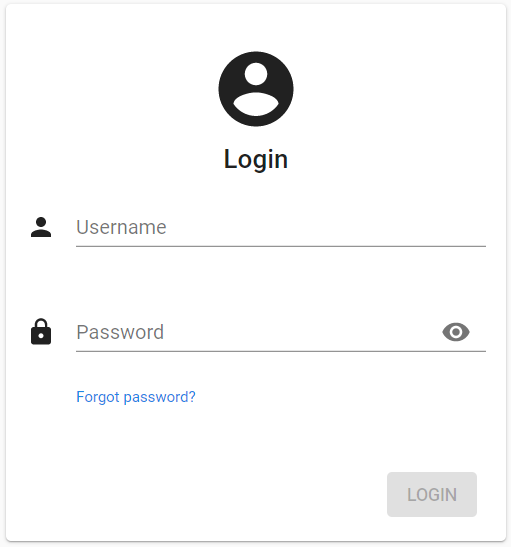
Tasks for multiple records allowed
With multiple records selected in the grid, tasks can now be executed for all these records simultaneously, unless the popup for each row setting is turned on.
Message location support
Universal GUI now listens to the message location configured in the Software Factory. Messages with a location "panel" are shown in a snack bar at the bottom of the screen because Universal GUI doesn't have a panel.
More information about the message location.
Paste links into an HTML field
When pasting a URL into the HTML control, it now will become a clickable link.
Changed
Report filename
The name of a downloaded report (as a pdf) is now the filename, as configured in the Software Factory. It used to be a random string. Note: This does not yet work for iOS.
Improved confirmation popups
The meaning of the answers OK and Cancel wasn't clear in the questions "Are you sure you want to cancel?" or "Are you sure you want to execute this task?".
Now the button text has been changed to "Yes" and "No". A hotfix on the translations provided by the Software Factory/IAM will update the question to the user to "Do you want to discard your changes?".
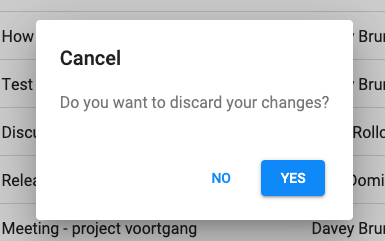
Minor fixes and tasks
- An empty chart is no longer white in dark mode.
- The update notification would slide under the sidebar menu when there was not enough space. This has been fixed.
- We've fixed an issue with the "record not found" notification showing up unnecessarily after deleting a record.
- The data set was refreshed twice after deleting a record. This has been solved, which means performance has increased when deleting a record.
- We've fixed an untranslated lookup suggestion that displayed " Object object]" after a value was chosen.
- When a user had a lookup popup open and tried to open another one, all lookup popups would close. This has been fixed, the second lookup popup now opens as it should.
- We've fixed a bug where Universal GUI gave an error when trying to translate hidden or untranslated lookups.
- When using a barcode scanner control in a task popup, it showed an empty space where the barcode control should have been. This has been fixed.
- We've fixed the time showing milliseconds in a form in non-edit mode. Now the milliseconds won't show, just as in the grid.
- The Activate document process action now also triggers when opening the document from the menu rather than from open documents.
- Setting
installNotificationDisabledin the config file to 'false' will now actually enable the install notification.
What we'll be working on next sprint
The next sprint we'll be working on:
- Badges on tiles and tabs.
- Follow-up actions in process flow actions: show a message dialog to the user, set filters, clear filters, go to a specific row, go to first/previous/next/last row.
- Work in progress: import, filter form, and form conditional layouts.
- And we'll solve some issues.
