Hello everyone,
In this release we have added the ability to filter on text columns in the grid header. Furthermore, we have improved the behavior of the 'User preferences' pop-up and fixed some minor issues.
Demo
As always, we have made a demo for you: try it here. Before trying it out, press 'Clear Cache' on the login screen.
Read the Universal GUI user interface guide to get familiar with the GUI.
Universal GUI version 2025.3.10
For more information about setting up the Universal GUI, see the Universal GUI setup guide.
Note:
- Use a modern browser to access the Universal GUI, for example, a recent version of Chrome, Firefox, Edge, or Safari mobile.
- Deploy the Universal GUI on the same server as Indicium or an allowed origin in
appsettings.json. - Run all hotfixes on IAM and the Software Factory that you plan to use for the Universal GUI.
- Use the latest version of Indicium.
Download the Universal GUI version 2025.3.10 here
Contents
New and changed
Filter on text columns in grid header
new
You can already filter several value types from the grid header in the Universal GUI. A filter lookup appears when you select the three vertical dots in a column grid header. Using this allows you to filter on columns with checkboxes, dropdowns, and lookups.
We have now extended this functionality to include (normal) text columns. The filter lookup displays all possible values from the selected dataset for these column types. When the number of listed items exceeds the threshold of 25, an auto-complete editor is shown. You can then type a search criterion to filter the available options and select values from the filtered list. The filter is applied when the filter lookup is closed.
The filter menu displays a maximum of 25 items. You can adjust this number by using the extended property LookupGridHeaderFilterOptionsLimit.
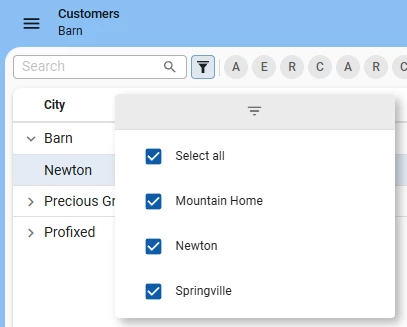
Updated behavior for 'User preferences'
change
Previously, when you changed only the Density or Theme in User preferences, the whole page would reload. We have changed this behavior, so the page is only reloaded when changing Language, Date format, or Number format.
Minor fixes and tasks
- In a previous release, we added support where a specific column would be focused when you opened the filter pop-up. In some cases, this did not work yet for lookup-type columns during initial load. This has been fixed.
- When opening a subject from a deep link URL or reloading the browser with a subject open, user-defined prefilters could be disabled or the dataset could keep loading unexpectedly. This has been fixed.
- Fixed an issue where clicking a lookup link in the grid opened the lookup popup for the active record instead of the clicked record.
What we will be working on next sprint
The next sprint we will be working on:
- Filter bar screen component.
- Grid header filtering on numbers and amounts.
Questions or suggestions?
Questions or suggestions about the release notes? Let us know in the Thinkwise Community!
