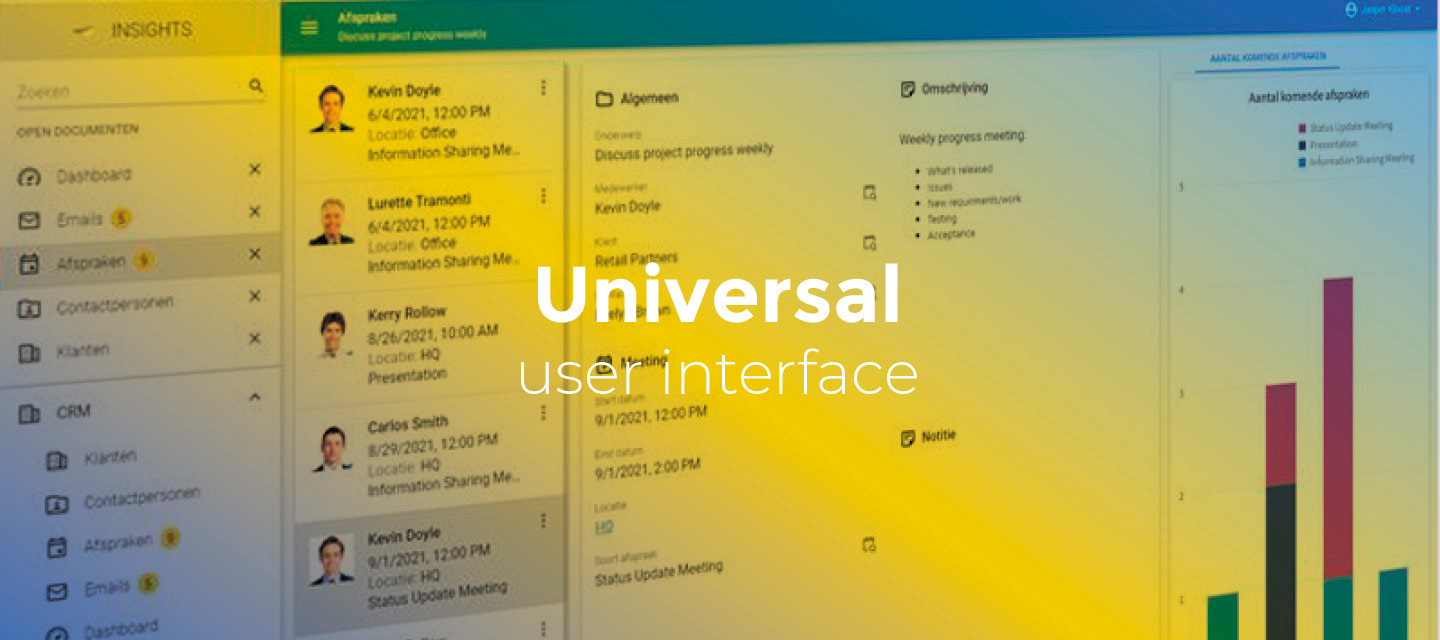June 19, 2023
- Full release 2023.1.18
- Fixed:
- When navigating with a keyboard in a tree view, it was not visible which item was selected. This has been fixed.
- An "Unknown error" snack bar would be shown when working offline and starting an offline task. When reconnecting, a crash would occur. These issues have both been fixed.
-
Clicking this part of the image control did not open the “choose-file” popup:

This has been fixed.
-
Known issues:
-
Date/time controls button jumps on click.
-
Tree node alignment changed.
-
Hello everyone,
In this sprint, we have added support for using icons in radio button components and for the extended property FloatingDocumentSize. We have also fixed a number of issues.
Demo
As always, we have made a demo for you: try it here. Before trying it out, press 'Clear Cache' on the login screen.
Read the Universal GUI user interface guide to get familiar with the GUI.
Universal GUI version 2023.1.18
For more information about setting up the Universal GUI, see the Universal GUI setup guide.
Note:
- Use a modern browser to access the Universal GUI, e.g., a recent version of Chrome, Firefox, Edge, or Safari mobile.
- Deploy the Universal GUI on the same server as Indicium or an allowed origin in appsettings.json.
- The Universal GUI only works with version 2021.2 and up of the Thinkwise Platform.
- Run all hotfixes on IAM and the Software Factory that you plan to use for the Universal GUI.
- Use the latest version of Indicium.
Download the Universal GUI version 2023.1.18 here
Contents
- Demo
- Universal GUI version 2023.1.18 BETA
- Contents
- New and changed
- Minor fixes and tasks
- What we will be working on next sprint
- Questions or suggestions?
New and changed
Radio button control supports icon
Previously, there was no support for radio button icons, the domain element translation would be shown.
The radio button control now supports icons. You can configure them in the Software Factory, in the menu Data > Domains > tab Elements > field Icon.
The icons are currently always resized. We will look into providing support for larger icons in the future.

Support for extended property ‘FloatingDocumentSize’
If you use press ALT and double-click on a detail, a new window opens as a floating document with the subject in focus.
We have implemented the extended property FloatingDocumentSize so you can configure the dimensions (height x width) of a floating document.
You can customize the dimensions of a floating document in the menu Models > Model content > tab Runtime Configurations > tab Extended Properties.
Minor fixes and tasks
- When running a process flow with an OAuth login connector, the "retry" popup did not always close automatically when the login was successful. This has been fixed.
-
If a screen was opened that directly showed a detail, lookups sometimes would not be displayed due to a timing issue. This issue also caused prefilters that are ‘on’ by default (but not locked) not to be applied sometimes. We have fixed the timing issue.
-
When editing a record in one tab and switching to another related tab, the layout of the second tab would still use the 'old' record from the previous tab. This has been fixed.
-
The Universal GUI incorrectly assumed that the size of fixed-size screen components was always denoted in pixels. Setting a component to a fixed size means that the splitter cannot be moved. If you set a fixed-size component to take up 50% of the screen, it would be interpreted as 50px instead. This has been fixed.
-
Aggregation on a grid column showed a domain element translation instead of the calculated total. This has been fixed.
-
Dropdowns in a form sometimes showed an empty tooltip. This has been fixed.
-
When navigating with a keyboard in a tree view, it was not visible which item was selected. This has been fixed.
-
An "Unknown error" snack bar would be shown when working offline and starting an offline task. When reconnecting, a crash would occur. These issues have both been fixed.
What we will be working on next sprint
The next sprint we will be working on:
- Drag and drop - Drag records from the grid and drop them in a different context. This will not yet allow a drop on a specific record.
- Tree multi-select - So far, trees are single-select. They will become multi-select.
- Hide or always show action buttons - Hide action buttons or show them always in non-edit mode.
- Force case in text editors - Forces either uppercase, lowercase, initial caps, or proper caps casing in text fields.
- Conditional layout on progress bars - Progress bars were ignoring conditional layouts.
- Add and copy in edit mode - Start a new add or copy action while in add or edit mode to add multiple consecutive records quickly.
- Switching menu - Switch to a different menu when multiple menus are available.
Questions or suggestions?
Questions or suggestions about the release notes? Let us know in the Thinkwise Community!