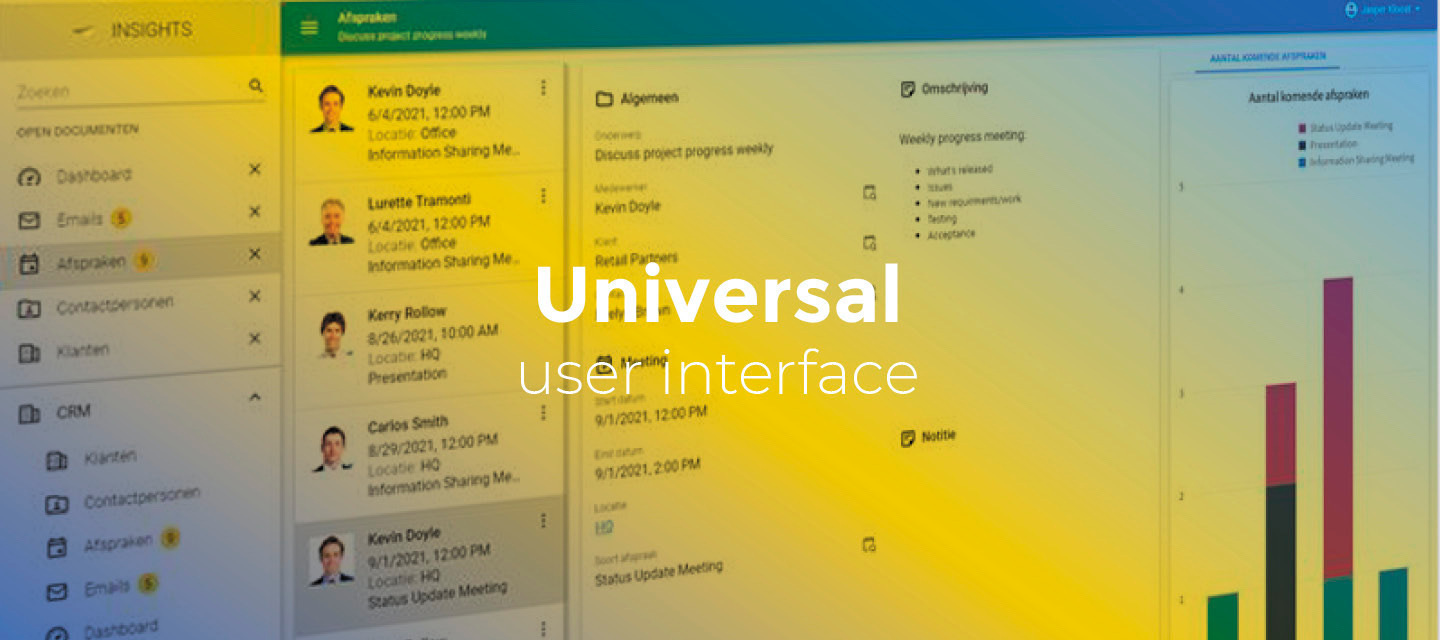May 5, 2023
- Full release 2023.1.16
Hello everyone,
In this sprint, we have added support for expanding and collapsing an entire tree view, for opening a document in a floating browser window, and a filter indicator is shown on grid column headers.
As always, we have made a demo for you: try it here. Before trying it out, press 'Clear Cache' on the login screen. You can read the GUI user manual to get familiar with the Universal GUI.
We will keep you updated regularly about Universal GUI's progress.
Universal GUI version 2023.1.16
Do not forget the documentation and be sure to keep the following in mind:
- A modern browser is required to access the Universal GUI, e.g., a recent version of Chrome, Firefox, Edge, or Safari mobile. Using the Universal GUI with IE is not supported.
- The Universal GUI must be deployed on the same server as Indicium or an allowed origin in appsettings.json.
- The Universal GUI only works with version 2021.2 and up of the Thinkwise Platform.
- Run all hotfixes on IAM and the Software Factory that you plan to use for the Universal GUI.
- Use the latest version of Indicium.
Download the Universal GUI version 2023.1.16 here
Contents
New
All items in a tree can be expanded and collapsed
We have added two new actions to the filter overflow menu of the toolbar: Collapse all and Expand all. These actions are only available for a tree component. Use them to expand or collapse all items in the tree view.
If you select Default expanded for the tree view, that setting is no longer ignored.
Note that the active row is always expanded.
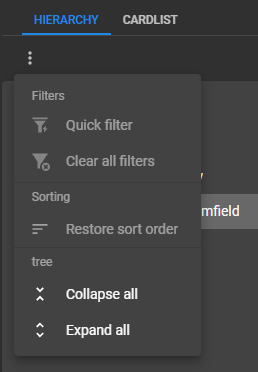
Open (detail) document in a new browser window
Universal now provides equivalent functionality to the floating window. Press ALT and click in the menu or on detail tiles, or press ALT and double-click a detail tab to open that (detail) document in a new floating browser window.
The windows are not connected. If you display the same records in both windows and make changes in one of them, the changes will not be reflected in the other window.
Note that Open as floating document is not yet available in document-related process actions.
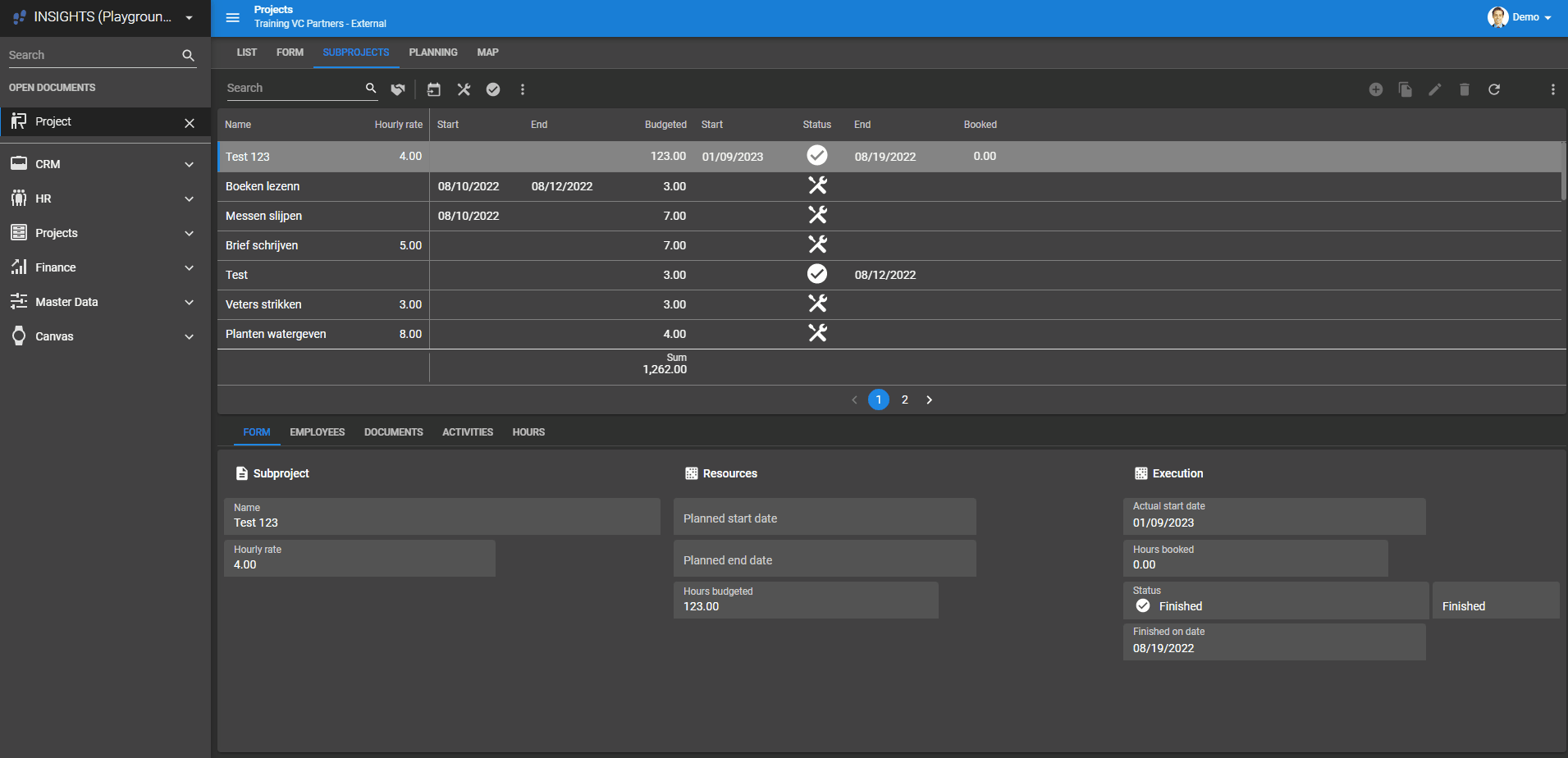
Changed
The resource scheduler uses user language from IAM
The resource scheduler would translate information on a page based on the installation settings of a browser, which would be undesirable in some cases.
These translations are now based on the IAM language settings of the user who is currently logged in.
Filter icon on a grid column header
If you apply a filter to the grid, column headers now display the filter icon next to their name if their content is being filtered.
Minor fixes and tasks
-
The prefilters were not always visible in the prefilter bar the first time the screen was opened due to a timing issue. This has been fixed.
-
Screens that contain a fixed-size component are now shown correctly.
-
We have fixed some issues with the image upload control in combination with an SVG image.
-
An SVG's style tags are now stripped from uploaded SVGs. These style tags allowed the insertion of random CSS on the web page.
In case CSS styles are needed, most SVG editors allow for and by default export SVGs with that style as a style="" attribute instead of with a style tag, which is still supported.
-
Larger SVGs are now resized to fit Image elements.
-
For more information, see Style tags in SVG icons.
-
The scroll position could be incorrect if you started a task on a card list. The card list now correctly scrolls to the active card.
-
Unrelated detail subjects did start loading after changing the parent record, when they should not. This has been fixed.
-
We have fixed the behavior of messages:
-
Messages with the id
add_separatorwill not be shown. -
Messages with the id
clear_panelwill hide all snackbar and panel messages.
-
-
Zoomed details are now marked with a › in the open documents.
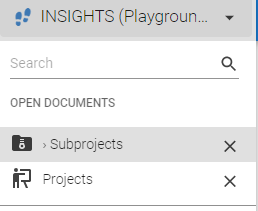
Zoomed details marked with a >
What we will be working on next sprint
The next sprint we will be working on:
- Drag and drop - Start on implementation for drag and drop in the grid
- Material UI upgrade - Universal GUI uses the third-party library Material UI for certain graphical components. This library has its own releases. We will upgrade the Universal GUI to a recent Material UI version.
- Conditional Layouts - Conditional layouts for task and report parameters.
Questions or suggestions?
Questions or suggestions about the release notes? Let us know in the Thinkwise Community!.