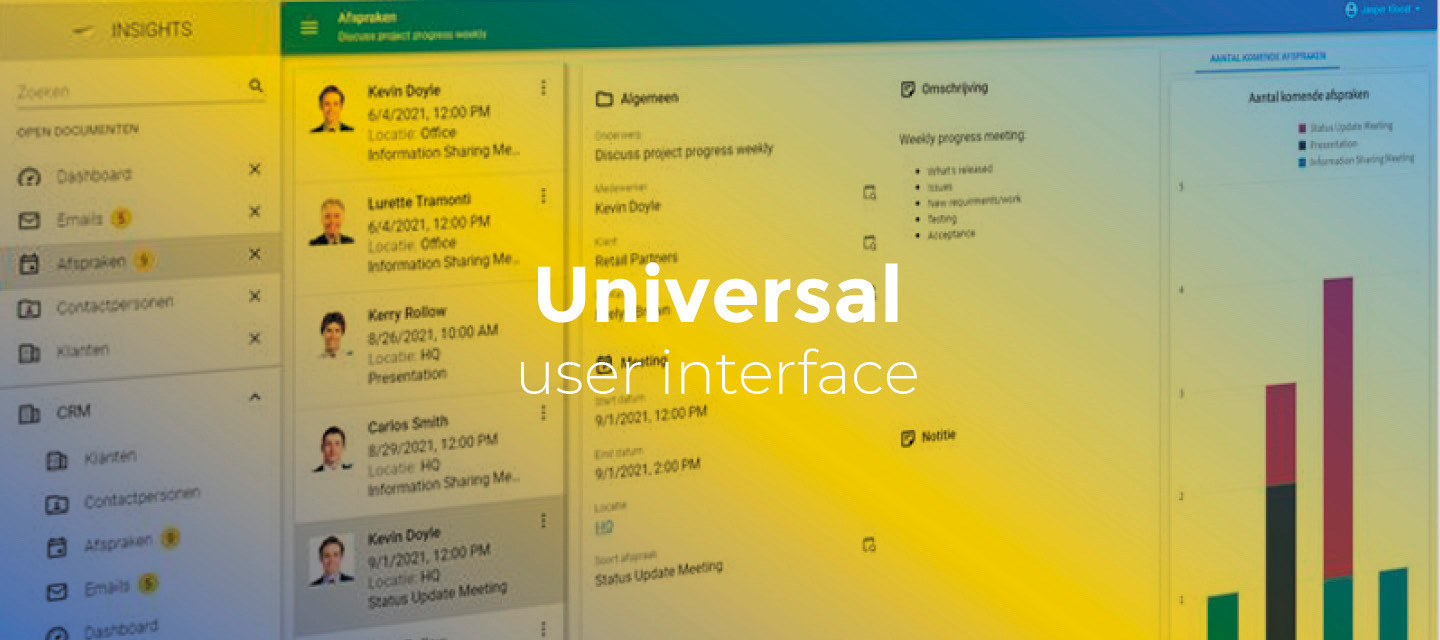December 29, 2022
- Changed beta release to the full version: 2023.1.10.0.
- Improvement for issues found in the previous beta release:
- When selecting a non-alphanumeric column to provide the tooltip of an activity, the scheduler could crash. This has been fixed.
Hello everyone,
In this sprint, we added support for the Thinkwise Platform release 2023.1,
for example, for a number of new process actions, and a custum label for markers in the Maps component.
In addition, Model insight is now available from the profile menu, which makes it easier to use this tool.
A visual change is that the same scrollbar is now used throughout the entire application
As always, we have made a demo for you: try it here. Before trying it out, press 'Clear Cache' on the login screen. You can read the GUI user manual to get familiar with the Universal GUI.
We will keep you updated regularly about Universal GUI's progress.
Universal GUI version 2023.1.10
Do not forget the documentation and be sure to keep the following in mind:
- A modern browser is required to access the Universal GUI, e.g., a recent version of Chrome, Firefox, Edge, or Safari mobile. Using the Universal GUI with IE is not supported.
- The Universal GUI must be deployed on the same server as Indicium or an allowed origin in appsettings.json.
- The Universal GUI only works with version 2021.2 and up of the Thinkwise Platform.
- Make sure you run all hotfixes on IAM and the Software Factory that you plan to use for the Universal GUI.
- Make sure you are using the latest version of Indicium.
Download the Universal GUI version 2023.1.10 here
Breaking
Support for Thinkwise Platform release 2021.1 has ended
In accordance with our Lifecycle policy, Universal GUI support for Thinkwise Platform release 2021.1 has ended.
Please upgrade to at least Software Factory release 2021.2 to use this Universal GUI 2022.2.13 release.
New
Support for new process actions
We have added support for some new process actions in the 2023.1 platform release, Open link and Close all documents.
For more information on these process actions, see the Thinkwise Platform version 2023.1 release notes (https://docs.thinkwisesoftware.com/blog/2023_1).
Custom look-up display column for Maps
By default, a marker uses the tables' look-up display as a label in the Maps component.
Now, it is also possible to use a custom label for markers. This is available in the 2023.1 platform release.
In the menu User interface > Maps, you first must select the Use custom label column checkbox.
Then, select the Label column you wish to use as a label for the marker.
If the custom label is empty, no label will be shown.
Support for the 'DisableZoomIn' extended property
The Universal GUI now listens to the DisableZoomIn extended property.
See Extended properties https://docs.thinkwisesoftware.com/docs/sf/extended_properties for more information on extended properties.
Support for dynamic input constraints
The Universal GUI supports the dynamic input constraints which are available in the 2023.1 platform release.
If you choose timing Immediate, it will be processed as On change. Immediate will be supported later on.
Tooltip from translation in grid headers
When hovering over a grid header, we will now show its tooltip if it is set in the Software Factory (menu User interface > Translations).
The tooltip text provided is allowed to contain HTML to, for example, make text bold or cursive.
Support for editors in a form/task/report and tooltip buttons will follow later on.
Improved user settings
Previously, user settings were indexed on the application ID, which meant that you would lose information like
splitter distances, the active resource scheduler view, and grid column sizes when a new application was created.
Now, the user settings are indexed on alias, which is much less likely to change.
We advise you to set an application alias (in IAM, menu Authorization > Applications > tab Form > field Application alias).
This means your users will lose their settings only when installing this version and when the application alias changes.
Changed
Support for formalized Scheduler
In the new Thinkwise Platform release (version 2023.1), the Scheduler has been made a formal part of the Software Factory.
It is available in the menu User interface > Schedulers.
Universal GUI supports the formalized Scheduler, which means that in the future custom timescales will become available.
At the moment, only the previous (heuristic) timescales will be available and can be configured limitedly.
The same scrollbar in the entire application
Due to a lack of updates and crashes from the third-party component we used for our scrollbars, we have decided to remove that component entirely.
This means that all scrollbars are now similar to the scrollbars in the grid.
Changed and fixed in Model insight
With the Model insight feature for developers, you can find which column, table, or variant you have selected in the Universal GUI.
It also helps to debug breakpoint problems in your screen type.
Model insight used to be only available if "debugMode": true was added to the config.json file.
This is no longer necessary. Now, developers can open and close Model insight from the profile menu if they have been configured as a developer in IAM.
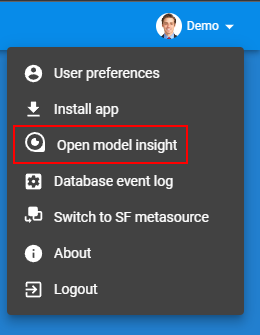
We also fixed two problems.
The first is that Model insight would reopen after it had been closed and a new subject was opened. This has been fixed.
It will now only reopen when reopened from the menu.
The other problem was that the screen type breakpoint information used to have a high probability of overlapping important content
since it appeared in the top right of the subject.
It is now placed at the bottom left instead.
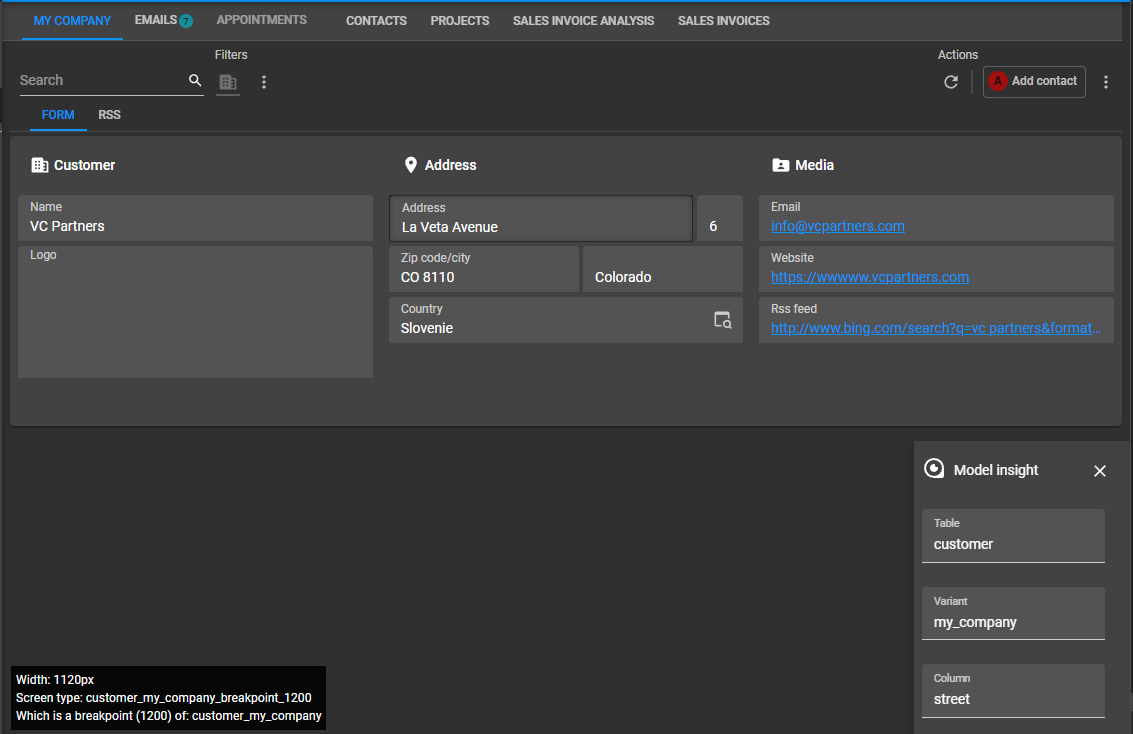
Minor fixes and tasks
-
A sorted combo now shows all options in the grid, like a normal combo.
-
In some cases, a default editable grid would become read-only:
-
If there was an auto-refresh, and the user changed a field.
-
If the user clicked save in the toolbar.
-
If the user started a task.
-
When the user tried to delete a row that was not allowed to be deleted.
All these cases have been fixed now.
-
What we will be working on next sprint
The next sprint we will be working on:
- Double click to execute a task from the:
- Scheduler
- Cardlist
- Tree
- Playing a sound when triggering a message
Issues:
- 5033S - Process flow only gets started after click task button twice
- 5034S - Table (variant) immediately goes out of edit mode
- 5065S - Checkbox fields labels are cut short
- 5108S - Field nr positions further is showing strange behavior
- 85982 - Shortcut task doesn't respond