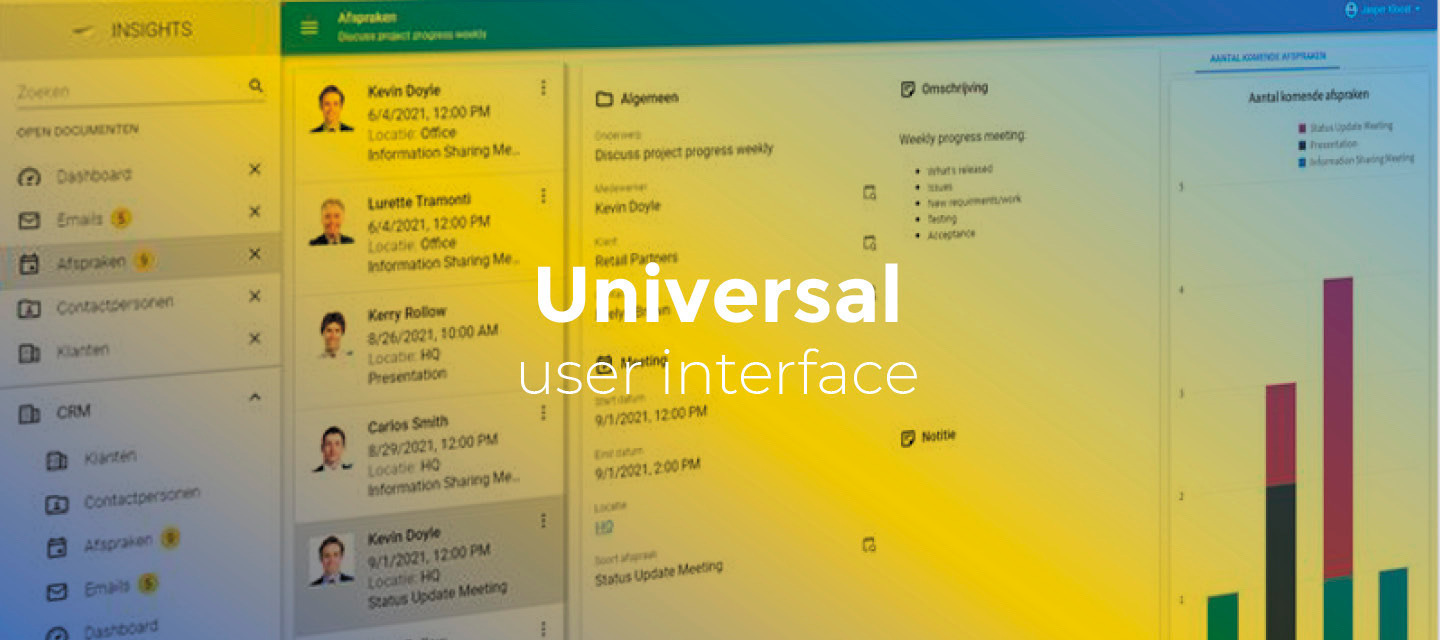July 15, 2022:
- Changed beta release to the full version: 2022.2.10.0
- Improvements for issues found in the previous beta release:
-
In grids, the left and right arrow keys to switch between cells and the up and down arrow keys to switch between rows did not work. This has been fixed.
-
Hello everyone,
In this sprint, among other things, we completed support for the Download file process action, and users can see the date and time in their local time zone. Furthermore, we now support vertical tabs, and we have improved the styling of read-only controls.
As always, we have made a demo for you: try it here. Before trying it out, press 'Clear Cache' on the login screen. You can read the GUI user manual to get familiar with the Universal GUI.
We will keep you updated regularly about Universal's progress.
Universal GUI version 2022.2.10.0
Do not forget the documentation and be sure to keep the following in mind:
- A modern browser is required to access the Universal GUI, e.g., a recent version of Chrome, Firefox, Edge, or Safari mobile. Using the Universal GUI with IE is not supported.
- The Universal GUI must be deployed on the same server as Indicium or an allowed origin in appsettings.json.
- The Universal GUI only works with version 2019.2 and up of the Thinkwise Platform.
- Make sure you run all hotfixes on the IAM and SF that you plan to use for the Universal GUI.
- Make sure you are using the latest version of Indicium Universal.
Download the Universal GUI version 2022.2.10.0 here
Contents of this release
New
Thinkwise Platform release 2022.2 support
We are currently working on support for:
- Activate Maps process action.
- Activate Scheduler process action.
- Play a sound after a message popups up.
We have already completed support for:
- Subject variants (see below).
- Process flow action: download file (see below).
- Process flow action: send user notification (see below).
- Display the date and time in the time zone of a user (see below).
Subject variants support
As of Thinkwise Platform version 2022.2, Indicium can handle subject variants and variant-specific settings from the Software Factory. For example:
- Provide default values while editing.
- Apply the correct set of prefilters.
- Apply process flow rights.
- Use the correct set of columns in a combined filter.
The current Universal GUI 2022.2.10.0 release informs Indicium which subject variant is involved in a user action. This makes the Universal GUI release dependent on the 2022.2.10 release of Indicium:
If you install this Universal 2022.2.10.0 release, you must also install the Indicium 2022.2.10 release.
Process flow action: download file
As of Thinkwise Platform release 2022.2, the Universal GUI supports the new Download file process flow action.
You can set process variables and use them in the input parameters to make a file available for download to the end-user. The file can originate, for example, from a database, or from file storage using a Read file connector, or it can be the result of a Generate report connector.
Process flow action: send user notification
As of Thinkwise Platform version 2022.2, a user can send a notification message to a specific user from a process flow. The Universal GUI receives this notification after the next request to Indicium and displays this notification as a snack bar message at the bottom of the screen.
Display the date and time in the time zone of a user
As of Thinkwise Platform version 2022.2, a user will be able to see the date and time in their local time zone. The Universal GUI will support this.
You can enable the local time zone for users in a control. When you select a control for a domain that shows a DateTime value, you can choose whether it should display the time for the user's current time zone or as stored in the database (Software Factory > menu Data > Domains > tab Form).
The time zone for a new user will be set to Etc/UTC by default but can be changed in IAM, in menu Authorization > Users > tab Form > tab User > group User preferences > field Time zone.
Vertical tabs
The Universal GUI now supports a new type of tabs called vertical tabs. This gives a new look to your screen types and looks like a small submenu within the related subject. The list of tabs that would by default appear horizontally side by side can now be displayed stacked on top of each other.
To convert a (horizontal) tab panel in the Tab container component of a screen type to a vertical tab panel, change the Tab orientation property in the screen type modeler in the Software Factory to Vertical:
(menu User interface > Screen types > tab Design. The Tab page properties are on the right-hand side.)
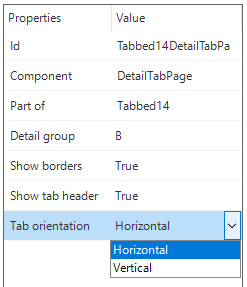
Tab orientation property in the screen type modeler
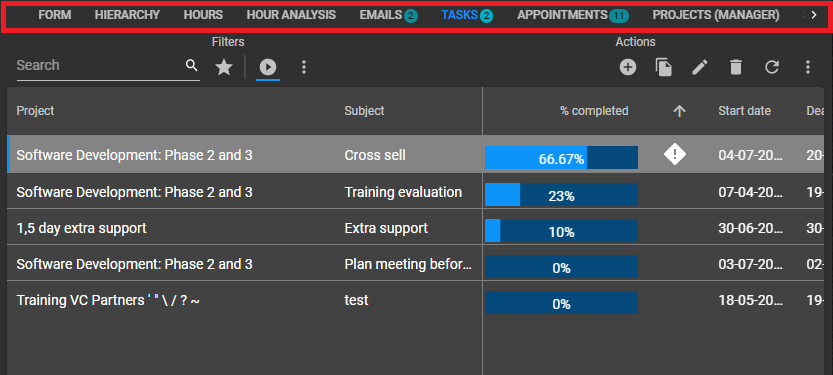
Horizontal tabs example
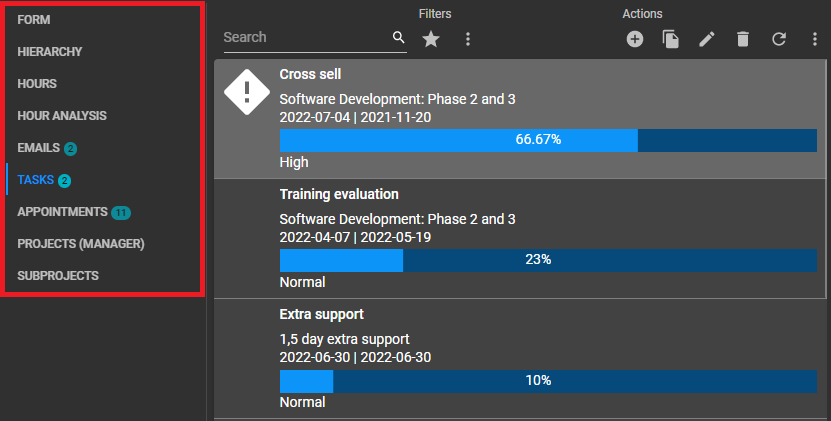
Vertical tabs example
Known issue: If a vertical tab label is too long and cut off by ellipsis (...), a badge behind it, as shown in the EMAILS tab in the screenshot, will not be displayed.
Changed
Improved styling of read-only controls
We improved the styling of read-only controls:
-
In a form, a control's background color can be affected by a Conditional layout. If no conditional text color is specified, the displayed value now has a contrasting color. The control label already behaves like this. When the control is disabled, the opacity of the contrast color is reduced so the value appears slightly gray.
-
On a form component in edit mode, read-only fields were not consistently grayed out, making them appear editable. That has been corrected, so all read-only fields look the same now.
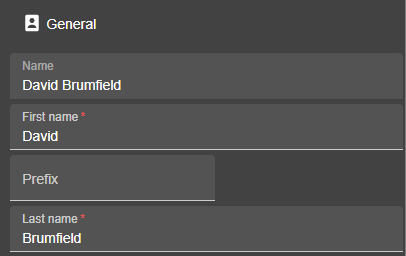
Name field before
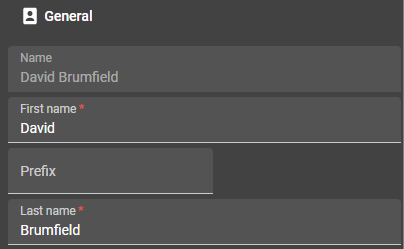
Name field after
Start empty with filter functionality
The existing Start empty with filter option specifies that subjects are opened without data, and the filter pop-up is activated automatically. This configuration option was applied to main subjects and detail subjects. However, this functionality is unnecessary for detail subjects, as a detail already shows a limited list of records. As of this version, the Start empty with filter option will only be applied to the main subject.
Minor fixes and tasks
- When adding a record in a non-editable grid, with Form and detail subjects on a separate tab, the Form tab was activated and incorrect detail data were displayed in some cases. This has been fixed.
What we will be working on next sprint
In the next sprint, we will be working on:
-
Asynchronous editing in a grid - To improve grid edit mode performance, we plan to have multiple records in edit mode behind the scenes. This allows the user to proceed while records are being saved in the background.
-
Resizable grid columns - Users can resize the grid column width.
-
Formlist domain control - Implementation of the domain control in the Formlist.
-
Password control
-
In progress:
- Drag and drop records UI/UX.
- Add row in grid.