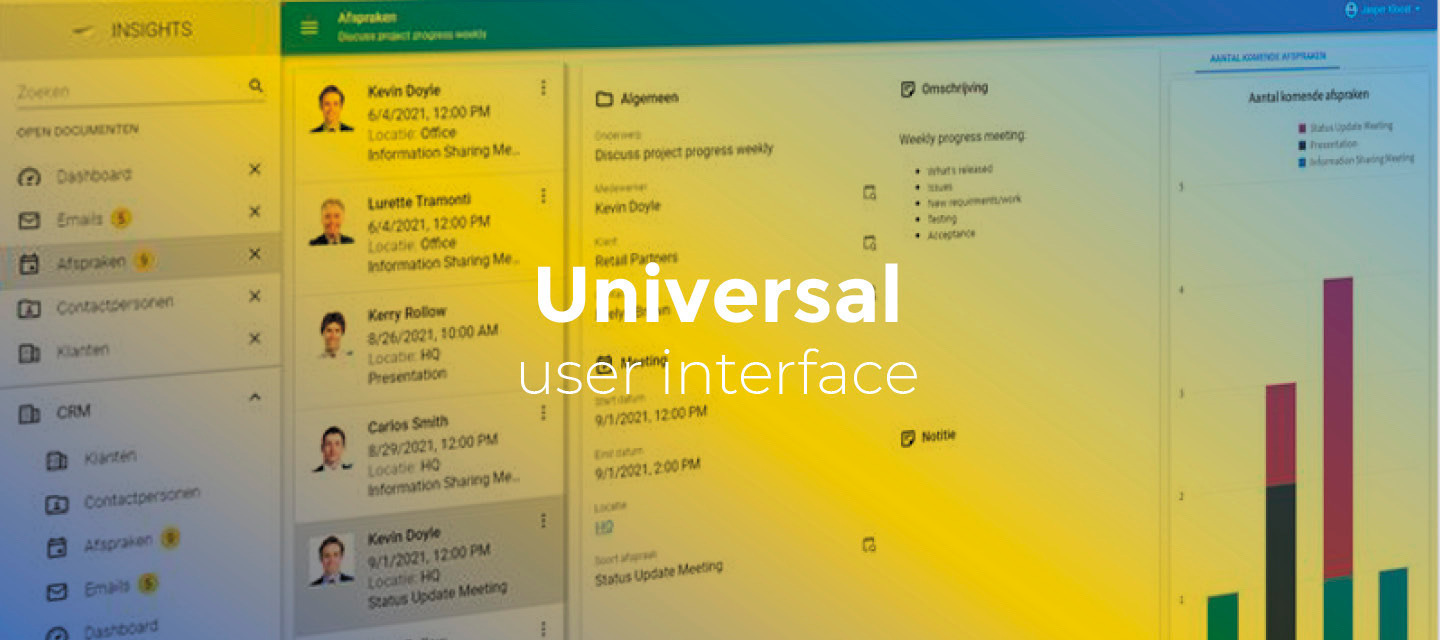May 13, 2022:
- Changed beta release to the full version: 2022.1.15.0
- Improvements for issues found in the previous beta release:
-
In a specific case, when a subject was opened from a process flow step and this process flow activated a filter simultaneously while loading, parts of the subject appeared empty, or showed unrelated data. This has been fixed.
-
In some components, for example, the Resource Scheduler and the Maps component, user interface styling was not applied correctly. This has been fixed.
-
When opening (for example) the User Preferences menu while an auto-refresh screen was open, the application stopped responding. This has been fixed.
-
Hello everyone,
In this sprint, we made a number of changes and improvements and fixed some issues. One important change is that process flows are now disabled by default in a lookup popup or context. To enable process flows, you can use an extended property. You can read more about the other changes, improvements, and fixes in the topics below.
As always, we have made a demo for you: try it here. Before trying it out, press 'Clear Cache' on the login screen. You can read the GUI user manual to get familiar with the Universal GUI.
We will keep you updated regularly about Universal's progress.
Universal GUI version 2022.1.15.0
Do not forget the documentation and be sure to keep the following in mind:
- A modern browser is required to access the Universal GUI, e.g., a recent version of Chrome, Firefox, Edge, or Safari mobile. Using the Universal GUI with IE is not supported.
- The Universal GUI must be deployed on the same server as Indicium or an allowed origin in appsettings.json.
- The Universal GUI only works with version 2019.2 and up of the Thinkwise Platform.
- Make sure you run all hotfixes on the IAM and SF that you plan to use for the Universal GUI.
- Make sure you are using the latest version of Indicium Universal.
Download the Universal GUI version 2022.1.15.0 here
Contents of this release
Changed
Process flows by default disabled in lookup popup or context
Due to some issues with process flow execution from within a popup of a lookup field, the process flows are no longer executed by default within a lookup popup or context. Similar to our other interfaces, they now listen to the extended property AllowProcessFlowsInLookupDialogs. We will solve the known issues later on.
Pivot grid improvements and changes
In this sprint, we have improved the pivot grid in several ways:
- The look and feel have been improved.
- When expanding a category (row), the total will be shown in the parent row.
- We have added nested series (columns) for all aggregation types. Previously, when a cube view had multiple series (columns) and the values were not of type 'SUM', the pivot would not start.
- We have added nested groups for all aggregation types. Previously, when a cube view had multiple categories (rows) and the values were not of type 'SUM', the pivot would not start.
Another change is that nested series (columns) are always expanded in this release, though collapse and expand will be available again in a future release. Previously, if conditions were met, these were expandable and collapsible. The main reason for this is a necessary technical overhaul that will pave the way for future improvements:
- series (columns) subtotals
- series (columns) grand totals
- expand and collapse series (columns)
- category (row) grand totals
- default expanded series/categories.
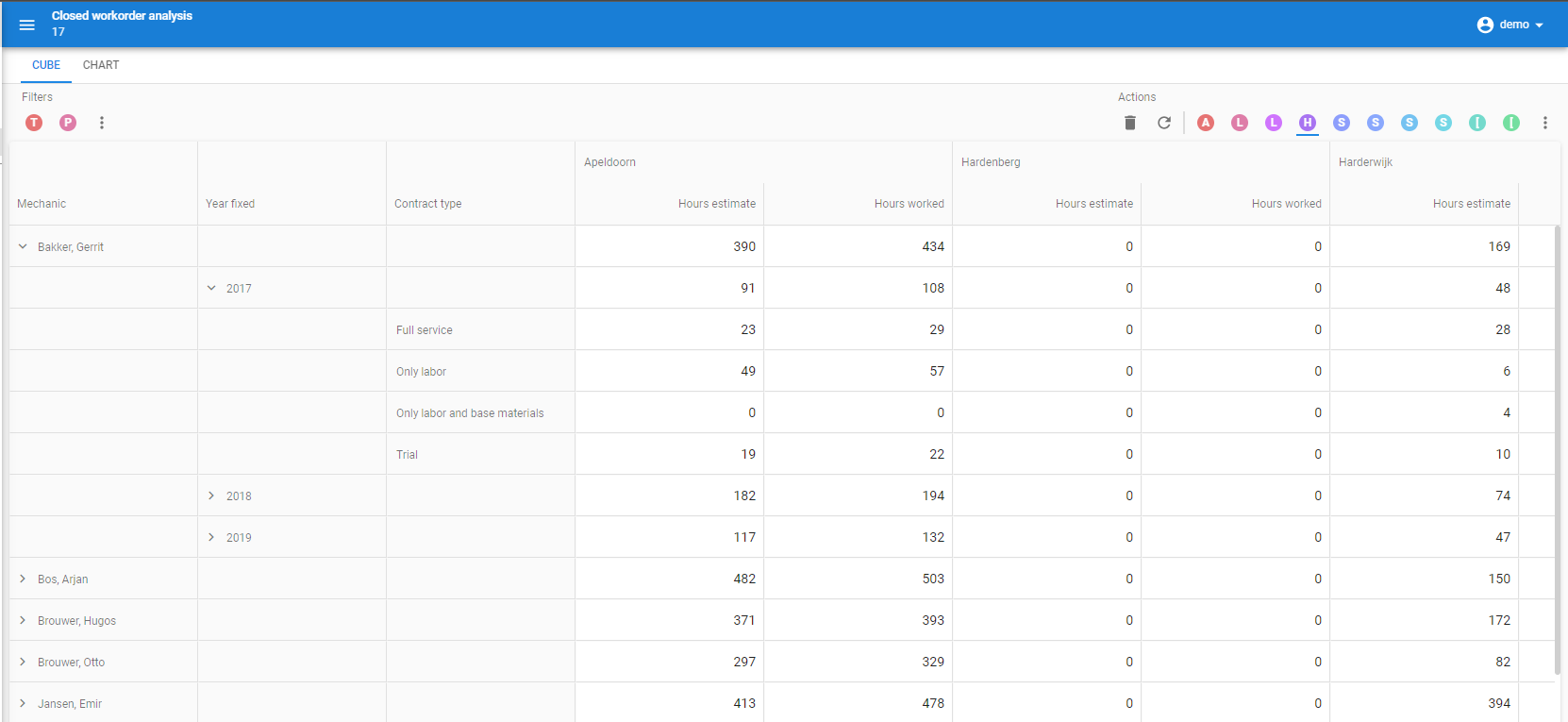
Improved look and feel in the pivot grid
Improved performance: layout calculated based on model settings
Previously, the Universal GUI would request Indicium to get the model's layout settings. Now, it can calculate the model layout settings itself, so the request to Indicium is no longer necessary.
So, if you deselect the logic concept Layout in a subject's settings, the Universal GUI will now use the model settings instead of executing the layout's stored procedure. This setting is available in the menu User interface > Subjects > tab Default/Variants > tab Settings > tab Performance > group Use concept > checkbox Layout.
This can slightly speed up the performance when switching a row, editing, and opening a screen.
Improved (grid) performance
We made several (grid) performance improvements. In the coming sprints we will continue to focus on more performance improvements.
Tooltips more legible
Previously, a tooltip appeared below an element when a user hovered over it. Sometimes this would cause the cursor to cover part of the text, making it partially unreadable. This has been fixed by changing the placement of the tooltip. Now it appears above an element when the user hovers over it.
Minor fixes and tasks
- On mobile devices, when selecting multiple rows in a grid, the checkbox to select all rows was horizontally not aligned with the checkboxes for the individual rows. This has been fixed.
- When typing a value in a filter field on a tablet, the extended touch keyboard pushed the filter component away from the screen and reverted the typed value. This has been fixed. Now the filter component in a document claims at least the height of a single control, so the filter fields always remain visible.
- Opening a lookup while no record was selected resulted in a Bad Request error. This has been fixed.
- If the preview component cannot generate a preview for a file, it now displays the message No preview is available.
- Fixes for file upload:
- Uploading a file in edit mode was only possible by clicking the icon, not the bar itself. This has been fixed.
- When you select a file in a form in edit mode, you can now click the upload control or press Enter to open the file selector and easily overwrite the previously selected file.
- The cursor now changes to a 'pointer' icon when you hover over the field, in both edit and read mode, since the text cannot be edited.
- When a user switched tabs in a resource scheduler component and returned to the first tab, the years and weeks were no longer displayed. This has been fixed, they remain visible now.
- A right-aligned control in an editable grid got too much padding at the left, so it got cut off at the right. This has been fixed.
- When saving an edited record in the grid with validation errors, the grid row height reserved some room for a validation error that did not come. As a result, some types of controls did not align properly. The height now remains the same.
- Auto-refresh would stop working after a record in its subject was edited. This has been fixed.
- After filtering the data set, the Change detection logic is now prevented from firing more often than required.
- We have fixed that a date value sometimes was not processed when directly executing a task after filling in a date.
- If the tiles menu is the default menu for an application, and the last open document was closed by a process flow, the Universal GUI showed an empty screen. It only contained the backplate and no tiles menu. This has been fixed, the tiles menu now is displayed as it is supposed to be.
- When switching fast between records and clicking edit, the wrong record would be edited. This has been fixed.
What we will be working on next sprint
In the next sprint, we will mainly focus on fixing known issues. Furthermore, we will be working on:
- Pivot column subtotals - Subtotals on the columns and series of the pivot.
- Suggested GUI Action: Download file.
- (grid) performance research.
- In progress:
- UI/UX design for add row.
- UI/UX design for vertical tab pages.