Oct 4, 2023
- Changed release version 2023.2.13 to 2023.3.10
- No changes in content
Hello everyone,
In this sprint, we have mainly added new features for monitoring and logging. We have also solved an issue.
You can read more about Indicium's features in the Indicium user manual.
We will keep you updated regularly about Indicium's progress.
About Indicium
Two types of the Thinkwise Indicium Application Tier are available:
-
Indicium Basic: for use with the Windows GUI and Mobile GUI. This basic version does not support features such as system flows and OpenID. There is no Indicium Basic release for 2023.3.10.
-
Indicium: for use with the Universal GUI and via APIs. This version uses the full range of Indicium functionality.
Download Indicium release 2023.3.10 here.
Contents
Indicium - New and changed
Process flow monitor
new
We have implemented an initial version of the process flow monitor in Indicium. It offers many of the same features as the one you might know from the Windows GUI (in the Developer ribbon).
The process flow monitor is only available for users with the role Developer mode in IAM. If you are logged in and navigate to Indicium's landing page, you will find a link to the process flow monitor. The address for direct access is https://[server]/indicium/account/ui/processFlowMonitor.
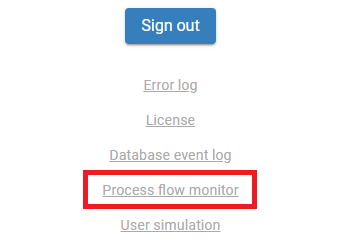
When you open the process flow monitor, it is always empty. It will only start recording process flows after you open the page. Furthermore, you can only see process flows that have been initiated by you (your IAM user). This means that system flows are not available.
When you trigger a process flow (in the Universal GUI or through an HTTP client such as Insomnia or Postman), you will see entries appear in the process flow monitor. Each instance of a process flow will produce an entry that contains a timestamp, the name of the process flow, and the unique ID of that process flow instance. Click on an entry to expand it and view more detailed information.
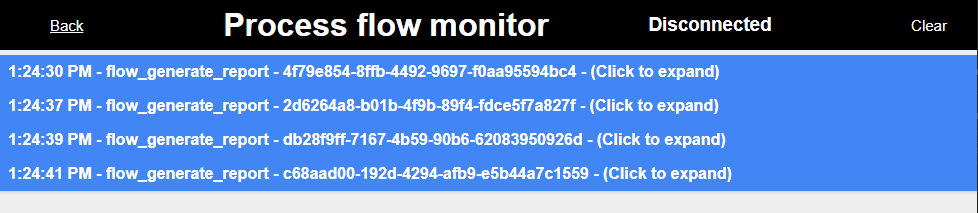
After clicking on a process flow entry, it shows all of the recorded events for that process flow. These events include ProcessFlowStarted, ProcessActionStarted, ProcessActionCompleted, and ProcessFlowCompleted. You can further expand each of these events to show more details.
- The
ProcessFlowStartedevent contains the values of the process variables at the start of a process flow. It is the state of the process variables before any process action has been started. - The
ProcessActionStartedevent contains the state of the process variables at the start of the process action. It also contains the values that the input parameters of the process action received. - The
ProcessActionCompletedevent contains the state of the process variables after the process action has been completed (so after the output parameters have been processed). It also separately shows the values of the output parameters, but only those that have been mapped to process variables. This is currently a technical limitation. However, the status code of the process action will always be shown as a standalone row in this overview.
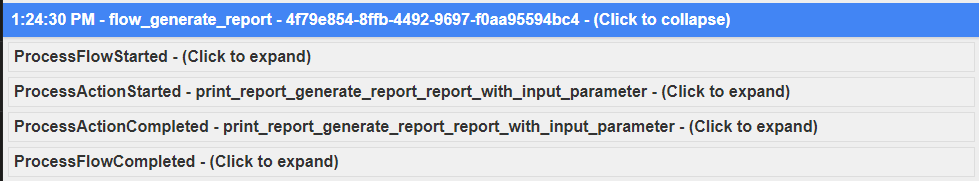
Events for authentication for Azure Application Insights
new
We have added login telemetry events to Indicium. If you use Azure Application Insights, you can now analyze failed and successful login events by navigating to Logs and running the following query:
traces | where customDimensions ["ProviderName"] == "Thinkwise-Login"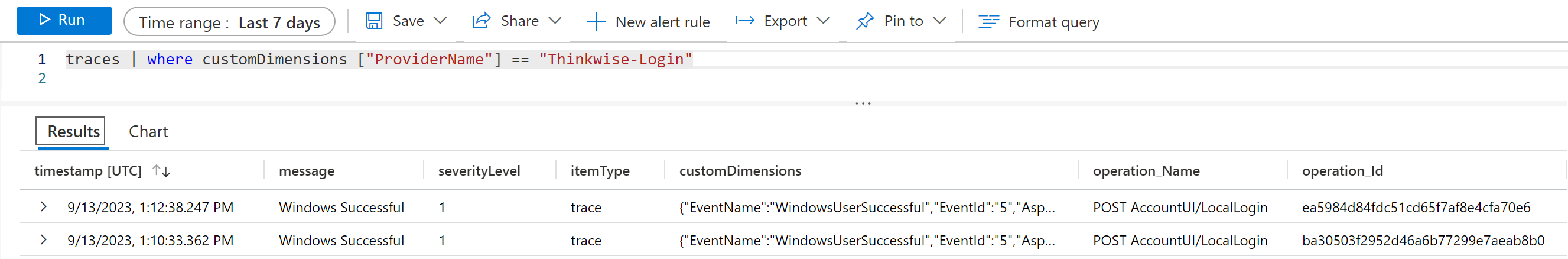
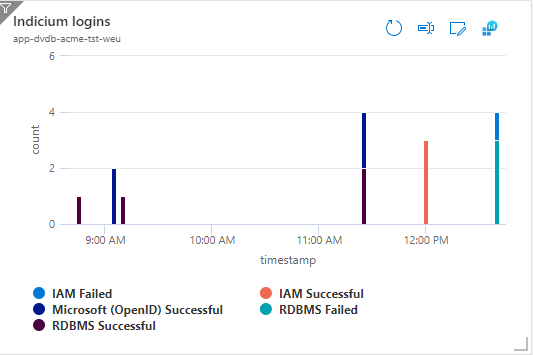
Indicium version logged on startup
new
During startup, Indicium will now add an information message with the Indicium version to the log file. This ensures that we always know on which version an error has occurred when you send us a log file.

OpenID provider sign-out buttons can be removed
change
Some OpenID providers do not support signing out, which is not always clear from the metadata. To make it possible to turn off the sign-out option for an OpenID provider, Indicium will no longer show sign-out buttons if their icon and text are both empty. If only one sign-out option is available for the user, Indicium will automatically use that one without requiring an extra click from the user.
To remove the sign-out button, go in IAM to the menu Authorization > OpenID providers > tab Form
and clear the fields Sign out button icon and Sign out button text.
Indicium - Fixed
- We have improved some translations on Indicium's pages related to authentication. They now better explain the reasons for receiving an email with a validation code (or not).
Questions or suggestions?
Questions or suggestions about the release notes? Let us know in the Thinkwise Community!
