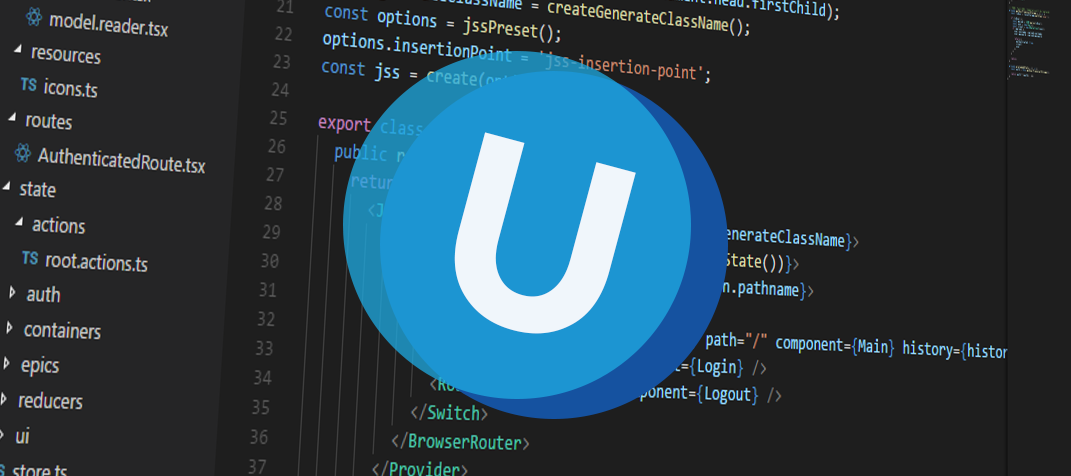Hello everyone. This sprint we've done a lot of research for the pivot grid, grid aggregate rows and more. Besides that, we've implemented some awesome features like the editable domain combo for the grid, hiding open documents and much more.
In case you missed it, we did an extra release since the last blog, this included:
- The start task process flow suggested action
- Fixed a bug where URL hardening would break subsequent requests
- Popups from HTML control now break sandbox mode
- Added support for previewing documents that become a pdf (e.g. Word documents)
As always, we've made a demo for you: try it here. Before trying it out, press 'Clear Cache' on the login screen. You can read the GUI user manual to get familiar with Universal.
We'll keep you updated regularly about Universal's progress.
Universal version 1.6
Like with every blog, we've released a version so you can test Universal out for yourself. Don't forget the documentation and be sure to keep the following in mind:
- Edge has been updated to use Chromium, which greatly changes the way it works under the hood. We now also recommend this browser to be used for Universal.
- Universal must be deployed on the same server as Indicium or it should be an allowed origin in appsettings.json.
- Universal only works with version 2019.1 and up of the Thinkwise Platform.
- Furthermore, make sure you run all hotfixes on the IAM and SF that you plan to use for Universal.
- Make sure you are on the latest version of Indicium Universal.
Download Universal version 1.6 here
Hide open documents
We've gotten the suggestion that you might not want to show the open documents in some instances. Like searching in the menu, this takes up space. For example in a small mobile application with only a few menu items, it might not be desirable to have a section on top of the menu that shows the open documents. We've implemented the option to hide the open documents. This works for the all menu's, so:
- Listbar
- Tree
- Tiles
Right now this option can be enabled by adding an extended property called HideOpenDocuments. The value of this extended property doesn't matter, the open documents will be hidden as long as it's present.
The open documents are truly hidden, they are not gone. This means that it's still possible to open a different document while the first one still has unsaved changes. You still will need to save or discard those changes when logging out for example. We recommend this feature is used only for compact applications.
In the future this will be set via a checkbox in the SF
This is what it looks like:

Editable domain combo control in the grid
The next editable control that has been added to the grid is the domain combo control. We've implemented both the combo and the image combo.
Here it is in action:
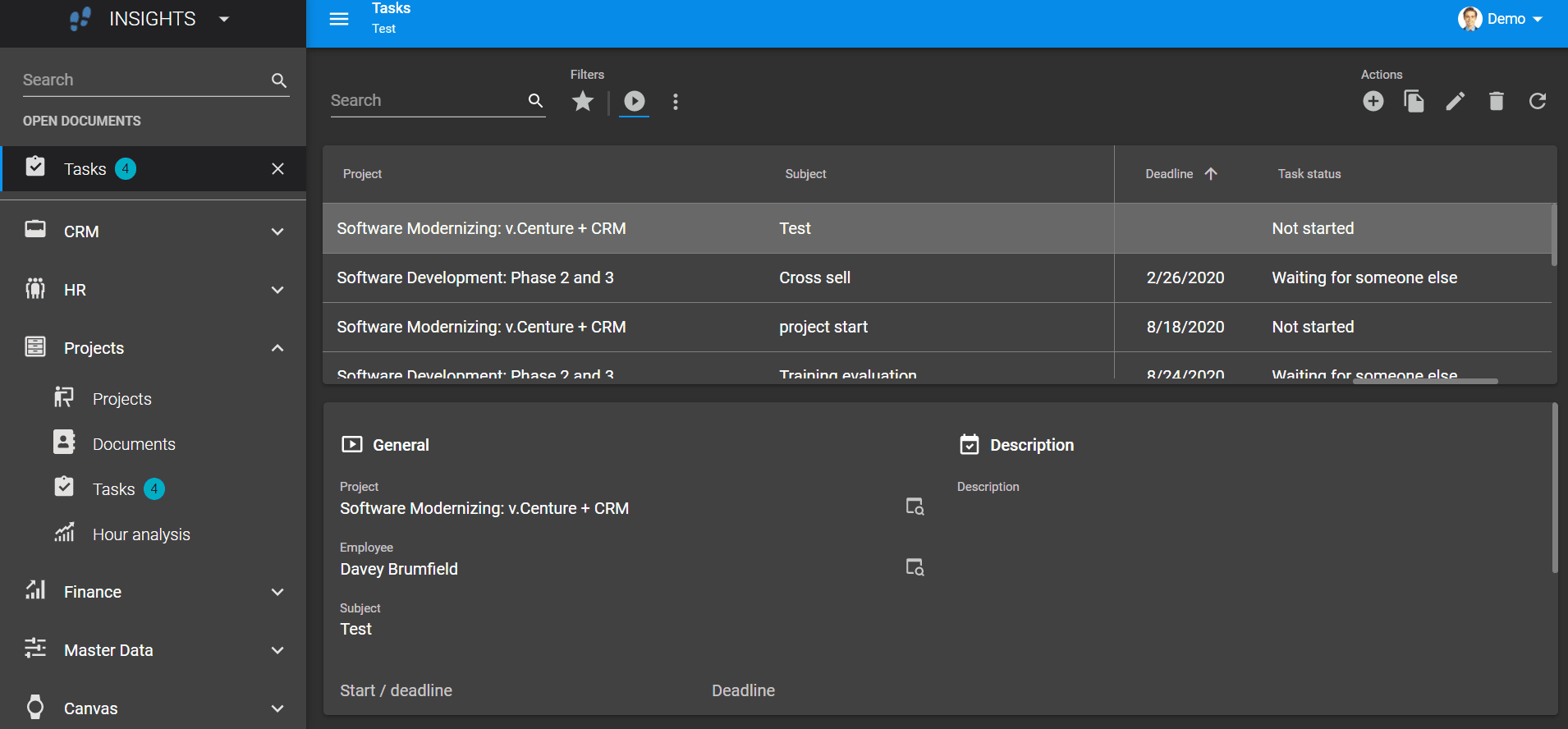
Multirow grid selection
It is now possible to select multiple rows in the grid. For now this works on desktop. The mobile variant is much more involved (you don't have a keyboard on mobile) and will be implemented later.
You can use shift to select a range of rows, and you can use control to add or subtract individual rows to the selection.
While you can have multiple selected rows, you still only have one active record (that's the one you also see in the form). We've made the distinction between selected and active rows greater by giving the active row a left border in the primary color.
For now it's not possible to perform actions on all selected rows; delete or executing a task will be performed on the active row. The next step will be to implement performing actions on multiple rows.
This is what it looks like:
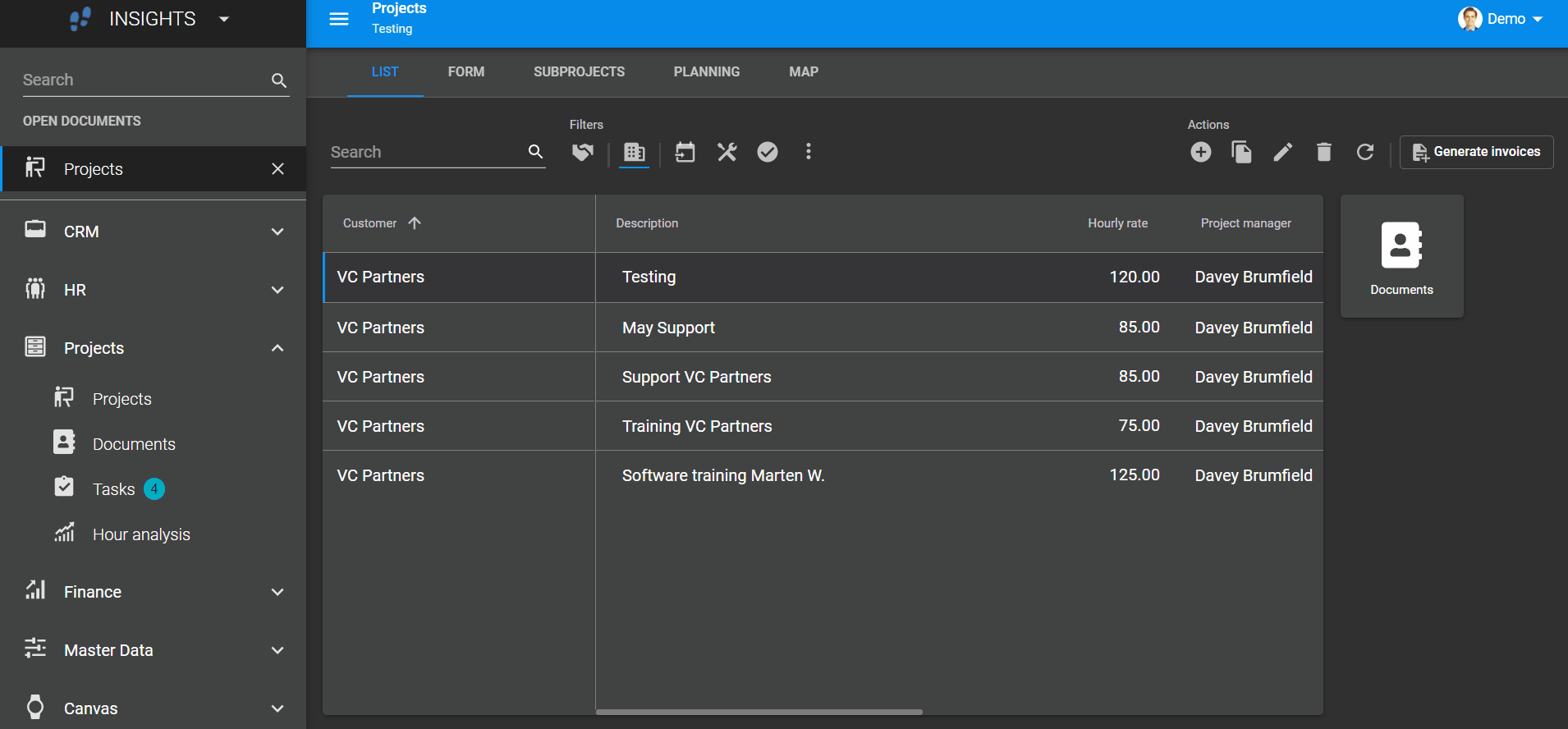
Process flows: Open document
As mentioned in the intro, we had already published a version of Universal with the suggested action to start a task. Besides that action, we have also implemented the suggested action open document.
The following demo shows both in action:
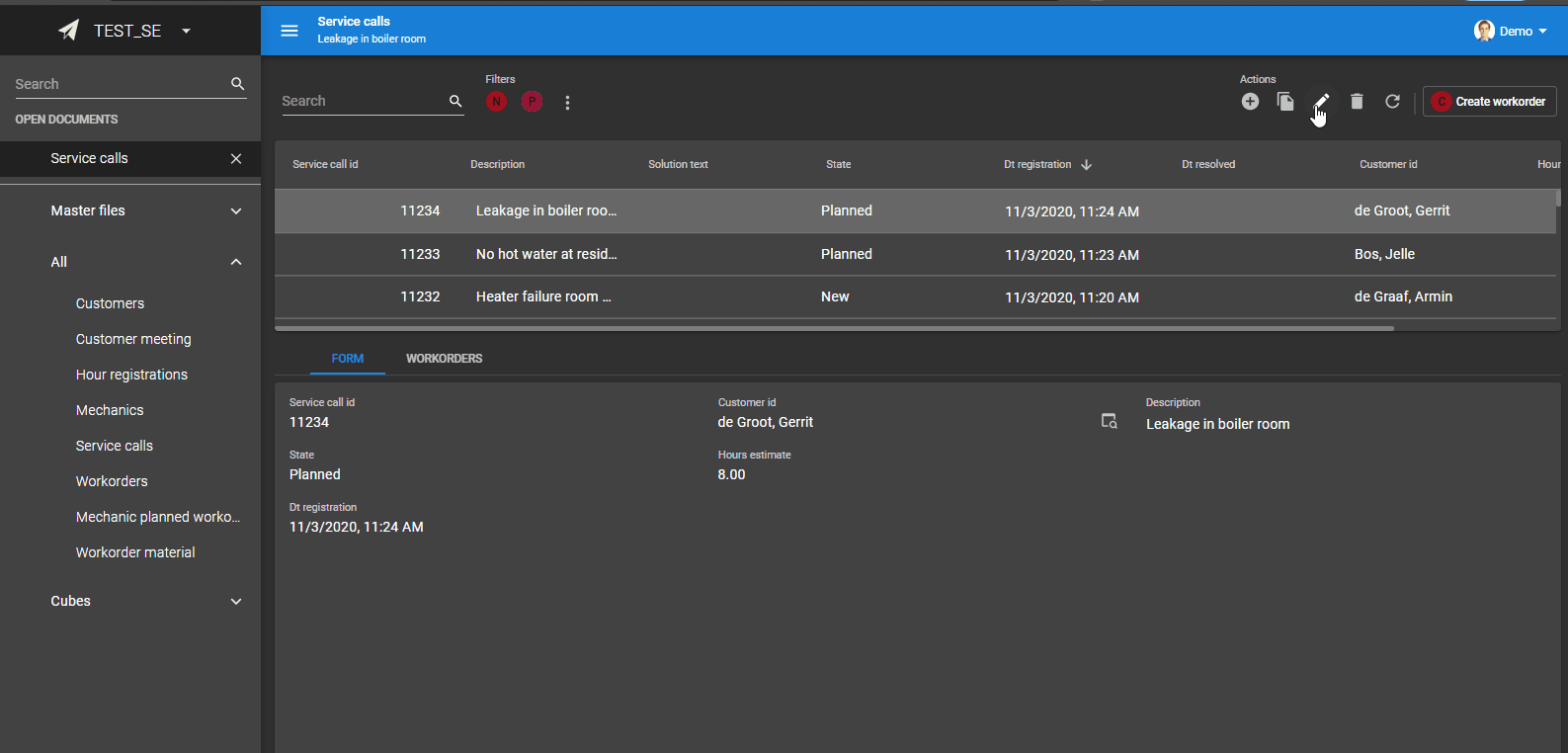
Mandatory exclusive prefilter groups
It's possible to have mandatory prefilters that are exclusive. This is only possible when the prefilter group is exclusive. We've now implemented this for Universal.
We prevent the user from turning off the currently active prefilter in a mandatory exclusive group.
This means that all prefilters in an exclusive group are hidden and turned off when a hidden prefilter in that group is enabled.
All prefilters will get locked and turned off when a locked prefilter in the group is enabled.
This is what it looks like:
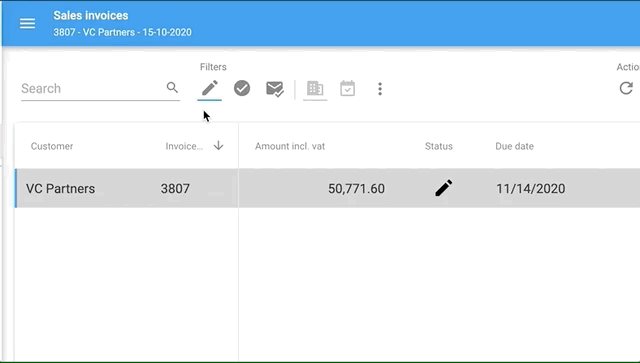
Unit tests
In the past three weeks we've added another 41 unit test cases to the components and inner workings of Universal. This brings us up to 1752 test cases in total.
Lots of minor fixes/tasks
Bugs
- Fixed a bug where the layout wouldn't execute properly if the column id contained the string
_type - Fixed a bug where the form would sometimes not activate when going into edit mode in a breakpoint
UI/UX
- The user now gets redirected to the Universal login screen after resetting their password
- Badges now also work for variants
- The update notification no longer mentions a version number (this version was wrong)
Technical
- Removed an erroneous leading
/in the location header, causing requests to Indicium to fail in certain instances - Added support for untranslated lookups
What we'll be working on next sprint
The next sprint we'll be working on:
- Allow tasks and reports to be started using multi-selection
- More process flows suggested actions
- Activate a detail
- Add row
- Edit row
- Add support for v2021.1 column authorization
- Grid summary row
- Simple pivot component
- Squashing some bugs