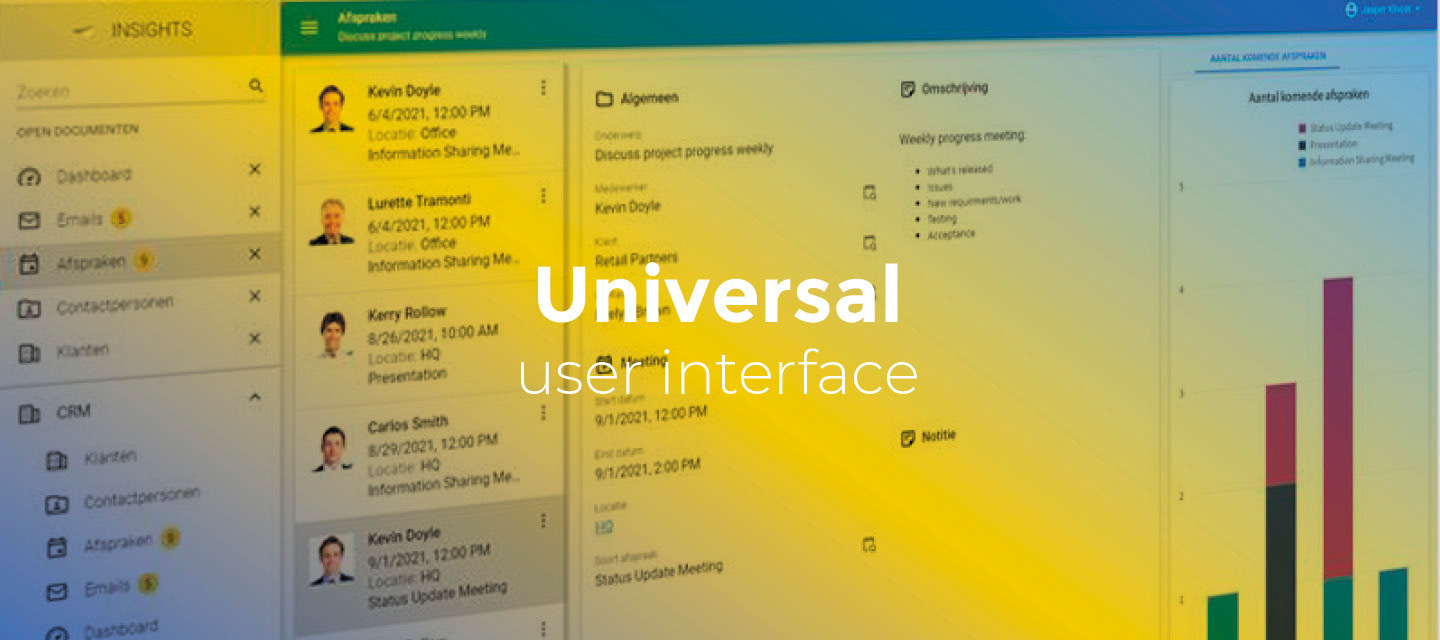October 19, 2021:
- Changed release version to 2021.3.11.1.
- Added fix: Chart was not visible when a document was opened for the first time.
October 15, 2021:
- Changed beta release to full version: 2021.3.11.
- Added fix: The process flow Go to next row would return as successful when used on the last record in the dataset. With this fix, it will return as unsuccessful. The same problem has been fixed for Go to previous row/first record.
Hello everyone,
In this sprint, we added support for changing an expired password, and for editing multiple rows in a grid with autosave enabled. We also made the resource scheduler more compact in the day view. And again, we fixed some issues, mainly for lookup controls.
As always, we have made a demo for you: try it here. Before trying it out, press 'Clear Cache' on the login screen. You can read the GUI user manual to get familiar with the Universal GUI.
We will keep you updated regularly about Universal's progress.
Universal GUI version 2021.3.11.1
Like with every blog, we have released a version to test the Universal GUI out for yourself. Do not forget the documentation and be sure to keep the following in mind:
- A modern browser is required to access the Universal GUI, eg a recent version of Chrome, Firefox, Edge, or Safari mobile. Using the Universal GUI with IE is not supported.
- The Universal GUI must be deployed on the same server as Indicium or it should be an allowed origin in the appsettings.json.
- The Universal GUI only works with version 2019.2 and up of the Thinkwise Platform.
- Furthermore, make sure you run all hotfixes on the IAM and SF that you plan to use for the Universal GUI.
- Make sure you are using the latest version of Indicium Universal.
Download the Universal GUI version 2021.3.11.1 here
New
Stay in grid edit mode when autosave is turned on
When autosave is enabled, and you are working in an editable grid, it is now possible to edit multiple rows without the need to reactivate the edit mode for every row. Edit mode will be turned off when, e.g., deleting a record, adding a record, refreshing, or filtering. It is also turned off by saving manually or canceling.
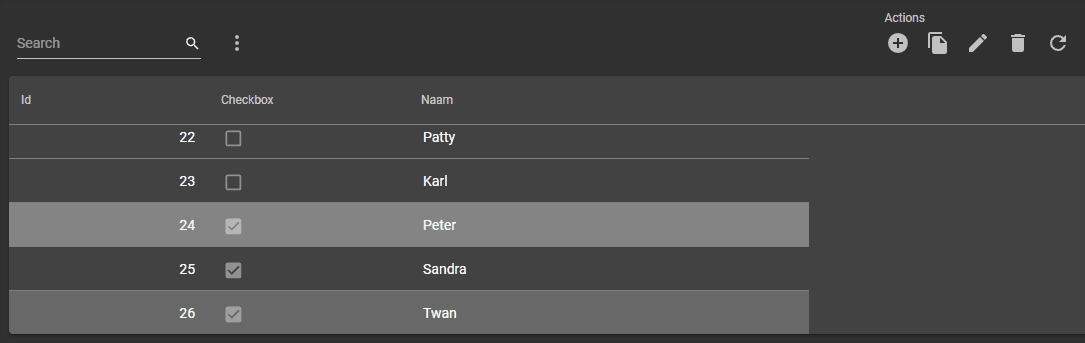
Support for changing an expired password
A user logging in with an expired password is now redirected to Indicium, where they can change their password. After that, the user is sent back to the Universal GUI. Please note that sending the user back only works when Indicium and the Universal GUI run on the same origin (recommended) or if the Universal GUI is configured as an allowed origin in Indicium.
Previously, the Universal GUI displayed "Incorrect username and password."
Changed
Resource scheduler more compact
In the day view, the year and week labels have been merged, which saves vertical space.
In compact mode, the height per resource row and padding below each resource row have been reduced. This row height and padding reduction win 13px per resource row, resulting in more resources fitting in the same height.
Before:
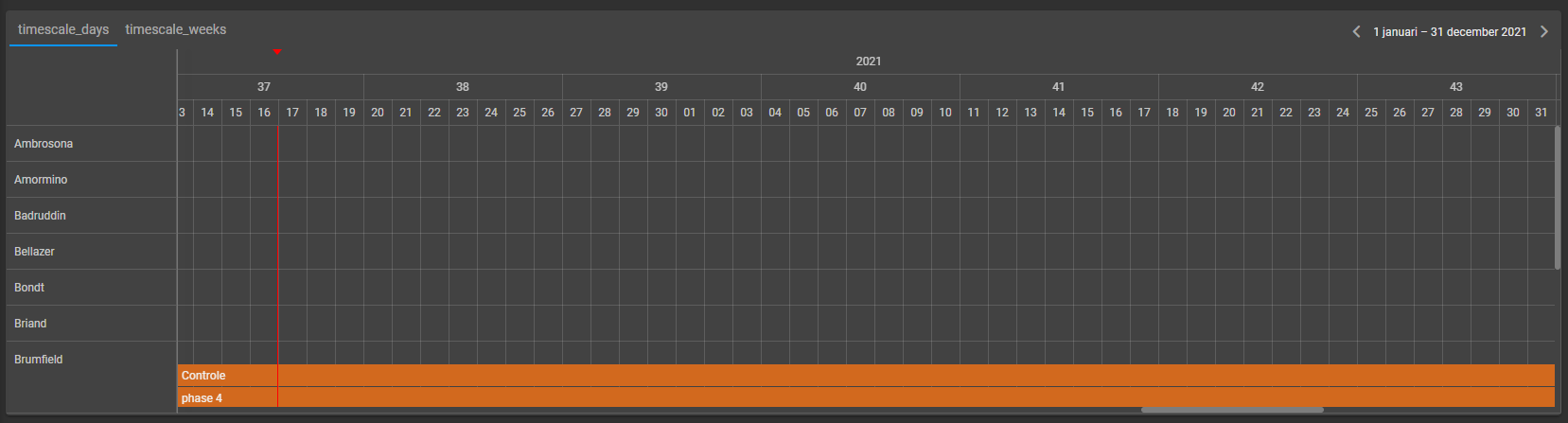
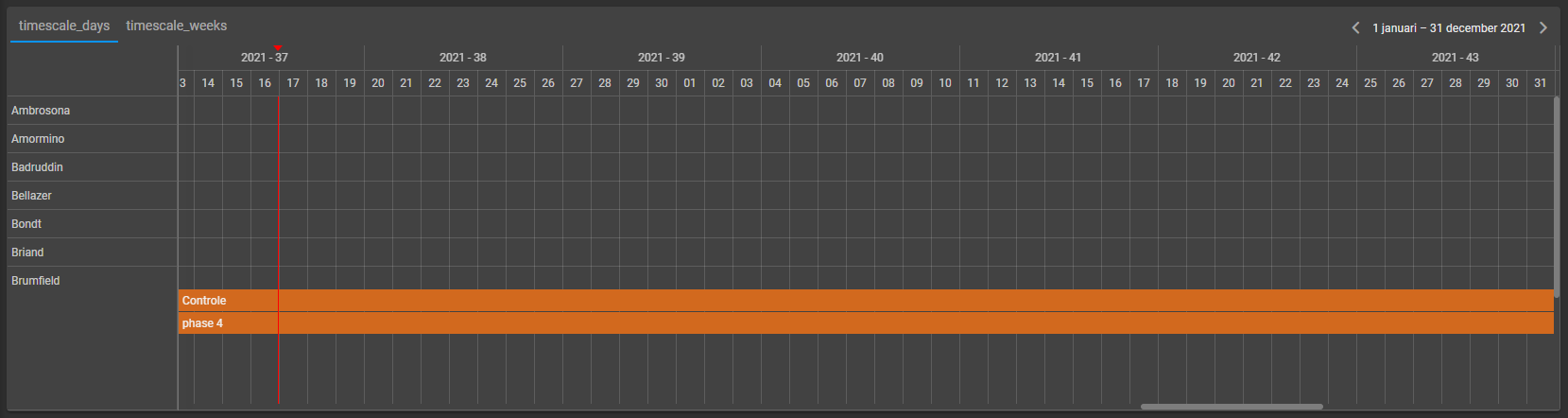
Changed and fixed in lookup controls
- The lookup suggestion control now shows the start of the options list if it is opened while an option is already chosen. Previously, the options got filtered on the selected value, which resulted in only one option to choose.
- The lookup controls now have their focus state reimplemented to make them feel like the other controls. Also, we did a few alignment fixes to make them look the same.
- In some cases, the Clear button showed in an empty lookup control. Now it only appears when a value is chosen.
- On an empty lookup control without focus, but with a large format label in the middle of the input, the label blocked the mouse cursor from focusing on the field or clicking the buttons. Now, the label is placed "behind" the field to only display the column name without blocking anything.
- Loading the options for untranslated lookup columns in the filter form has been fixed.
Screen components that cannot have data pruned from the screen type
Screen components that cannot have data are now pruned from the screen type. Previously, a screen showed empty space or an error message if a component could never show data. Removing these components provides more space for the components that can display data. For example:
- Detail tiles without details
- Grid without columns
- Form without columns
- Card list without columns
- Cube without cube definition
- Scheduler without two date(time) columns
- Previewer without suitable column
- Tab with only detail tab pages and no details.
Minor fixes and tasks
- Card lists and form components now keep their scroll position after a screen switch, e.g., after a tab change and back.
- The process flow Go to next row would return as successful when used on the last record in the dataset. With this fix, it will return as unsuccessful. The same problem has been fixed for Go to previous row/first record.
- Fixed that a chart was not visible when a document was opened for the first time.
What we will be working on next sprint
The next sprint we will be working on:
- Maps
- Navigate to a row from the map.
- Customize marker icons.
- Lookup popup from the grid - Allows the user to start the lookup for a field from a non-edit mode grid.
- And we will solve some issues.