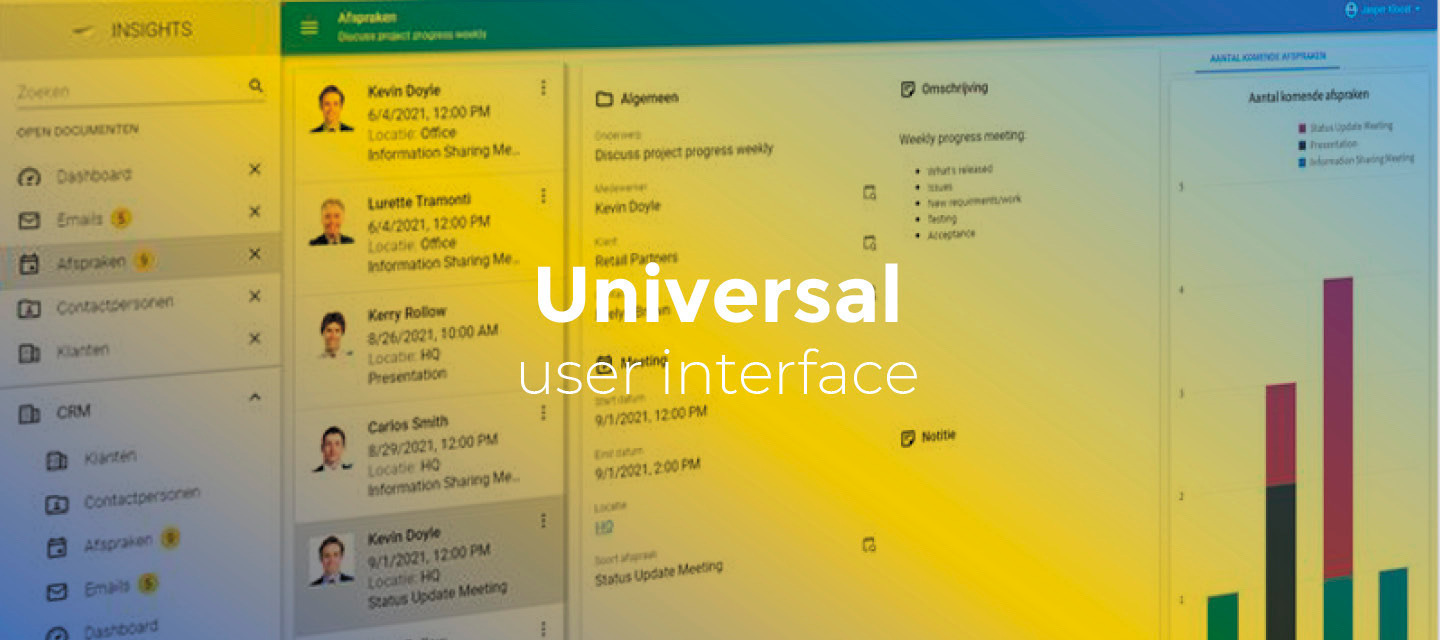2021, September 3:
- Full release 2021.2.16
- Fixed since the 2021.2.16 beta: Lookups without popup icon were not aligned properly. The value would be overlapping the label in the form. In grid edit mode the whole control was shifted down.
Hello everyone,
in this sprint, we've added support for working with tasks when you're offline. In addition, we added a 'compact' mode with less space since more data on the screen could make an application easier to scan, view, and compare. And in the Resource scheduler, you can now switch between two timescales: days and weeks.
As always, we've made a demo for you: try it here. Before trying it out, press 'Clear Cache' on the login screen. You can read the GUI user manual to get familiar with the Universal GUI.
We'll keep you updated regularly about Universal's progress.
Universal GUI version 2021.2.16
Like with every blog, we've released a version so you can test the Universal GUI out for yourself. Don't forget the documentation and be sure to keep the following in mind:
- A modern browser is required to access the Universal GUI, eg a recent version of Chrome, Firefox, Edge, or Safari mobile. Using the Universal GUI with IE is not supported.
- The Universal GUI must be deployed on the same server as Indicium or it should be an allowed origin in appsettings.json.
- The Universal GUI only works with version 2019.2 and up of the Thinkwise Platform.
- Furthermore, make sure you run all hotfixes on the IAM and SF that you plan to use for the Universal GUI.
- Make sure you are using the latest version of Indicium Universal.
Download the Universal GUI version 2021.2.16 here
New
Compact mode
Ample whitespace is necessary in an application. It improves, e.g., comprehension, legibility, and focus, and it guides the user through the interface. However, some applications are less suited for the default data density that is currently used (supplied by Material-UI). A denser UI could make data in your application easier to scan, view and compare. For this reason, we’ve implemented a compact mode.
You can add a default for your users to the config.json, with:
"spacingMode": "compact"
The options for spacingMode are compact and comfortable. Depending on the goal of your application, you may want to use a more compact or a more comfortable UI. If you do not set this property explicitly, it will default to compact for desktop and comfortable for touch devices.
The user can override this option in the User preferences if they prefer a different density:
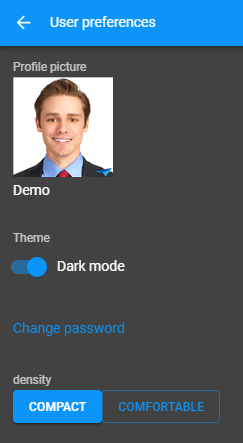
Besides adding a compact density mode, we made a few changes that impact the comfortable density mode.
- Reduced font size
We’ve reduced the base font size from 16px to 14px in both compact and comfortable modes. Since text takes up less space, components get a tad denser.
We use the base font size as a measurement for the size of some components, not just the size of the text content. So, reducing the font size makes components denser by default, even in the comfortable mode.
- Reduced grid row height
We’ve also reduced the grid rows to 44px (from 48px), which ensures that more data is visible on the screen in both modes.
- Spacing in compact mode
Compact mode reduces the spacing in the Universal GUI by half (4px rather than 8px). This spacing comes back in the margins outside components and the entire screen, but also inside components. After reducing the spacing, we checked where the components in the Universal GUI needed tweaking. We tightened the components where necessary and reduced the density if a part became too dense and compromised legibility.
This gif shows what has changed. It moves twice from the old situation to the new compact mode, and finally back to the comfortable mode:
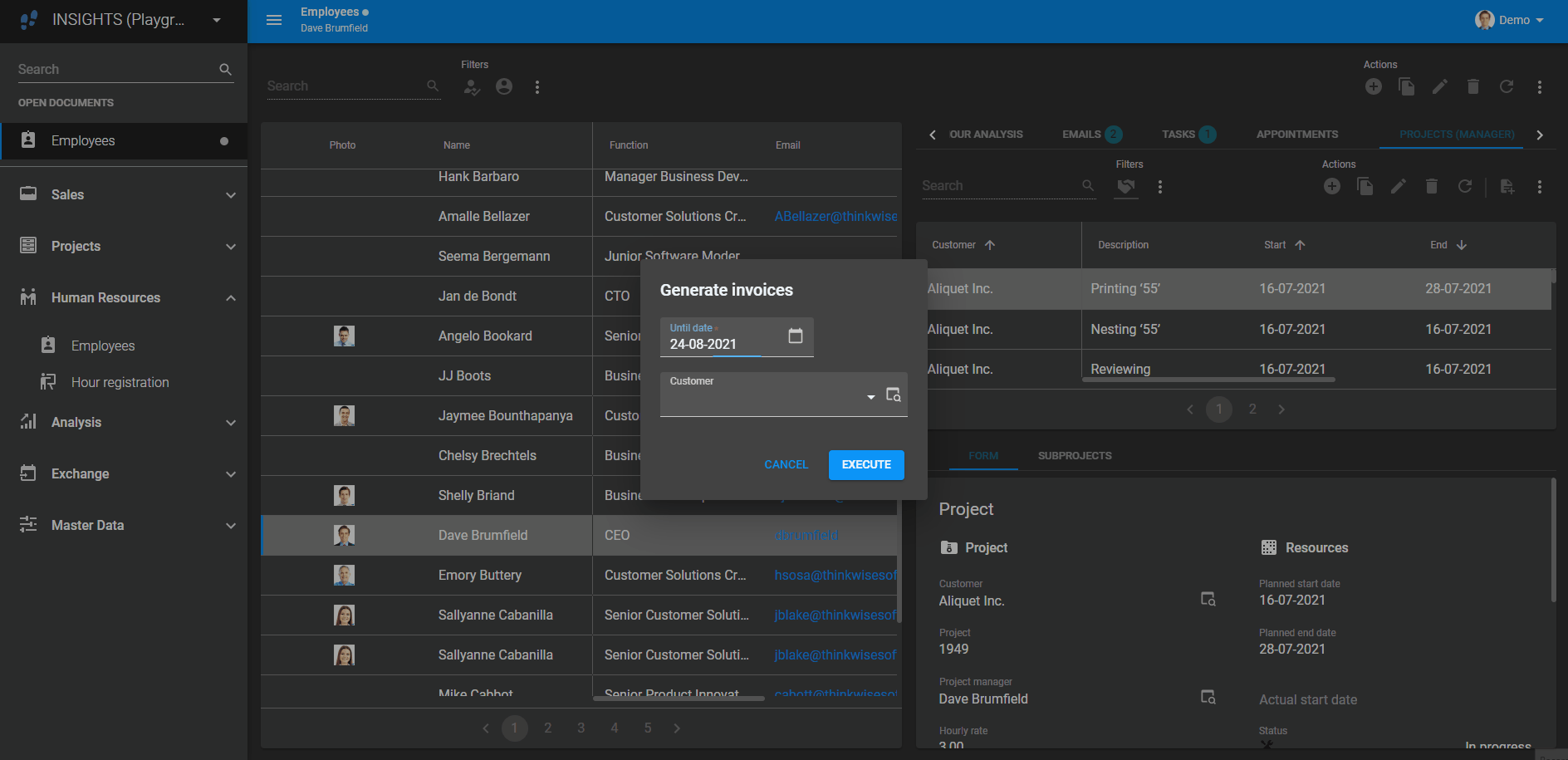
Offline tasks from the menu
Available only from release 2021.2.
Universal now supports offline tasks from the menu.
Previously, the Universal GUI did not respond properly to a failing network connection. A lot of error messages would pop up, and parts of the screen remained empty. Also, planned offline operations were impossible, e.g., for a maintenance engineer working in a basement or a ship crew at sea.
Now, while still online, the requests to start the GUI are cached and persisted as long as the definition doesn't change. And when the connection is lost, the user is requested to close their work to work in offline mode. Switching between online and offline mode will reset the GUI.
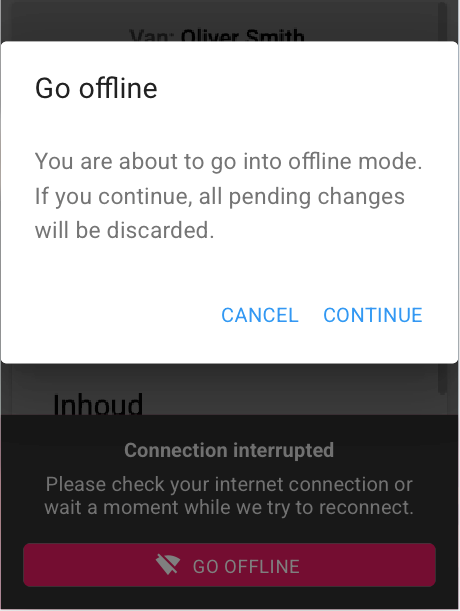
At the same time, the menu is disabled, and tasks flagged as Offline executable become available. An indicator next to the user menu shows the state of the connection.



There are some restrictions when working in offline mode:
- The tasks cannot (yet) contain lookups/domain/file controls.
- The tasks will check for mandatory fields but make no other validations.
- The tasks will not execute application logic for parameter input. Indicium will do this later when you're online again.
- The task control procedures should accept all input and not relay errors since the user cannot fix these when syncing. We plan to add relay or export options later on.
After a connection has been restored, Universal will not reconnect automatically but stay offline. So, the user needs to 'Reconnect'. This option becomes available by clicking on the offline indicator.
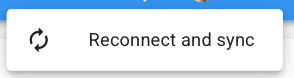
At that moment, all executed tasks and their input will be synchronized, including canceled task actions. While syncing, this progress page is shown and afterward, the GUI comes up from scratch.
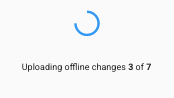
This feature sets a base for more offline logic to come. We have plans for opening subjects with pre-fetched datasets, manipulate data in them, and maybe even some basic offline logic to guide the user through the process.
Zooming out to weeks in the Resource scheduler
In the Resource scheduler, you can now switch between two timescales. The scheduler will start on a time scale with a granularity of days. You can zoom out to weeks. The default view is days.
Minor fixes and tasks
- We fixed a crash that occurred when you scrolled and clicked in the list bar menu.
- We fixed three different causes for crashes that could occur in process flows.
- The following popup didn't show when pagination was turned on for a subject. This has been fixed.
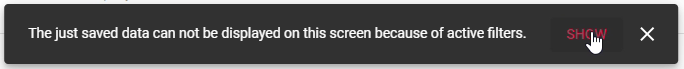
What we'll be working on next sprint
The next sprint we'll be working on:
- Resolving issues and technical debt.