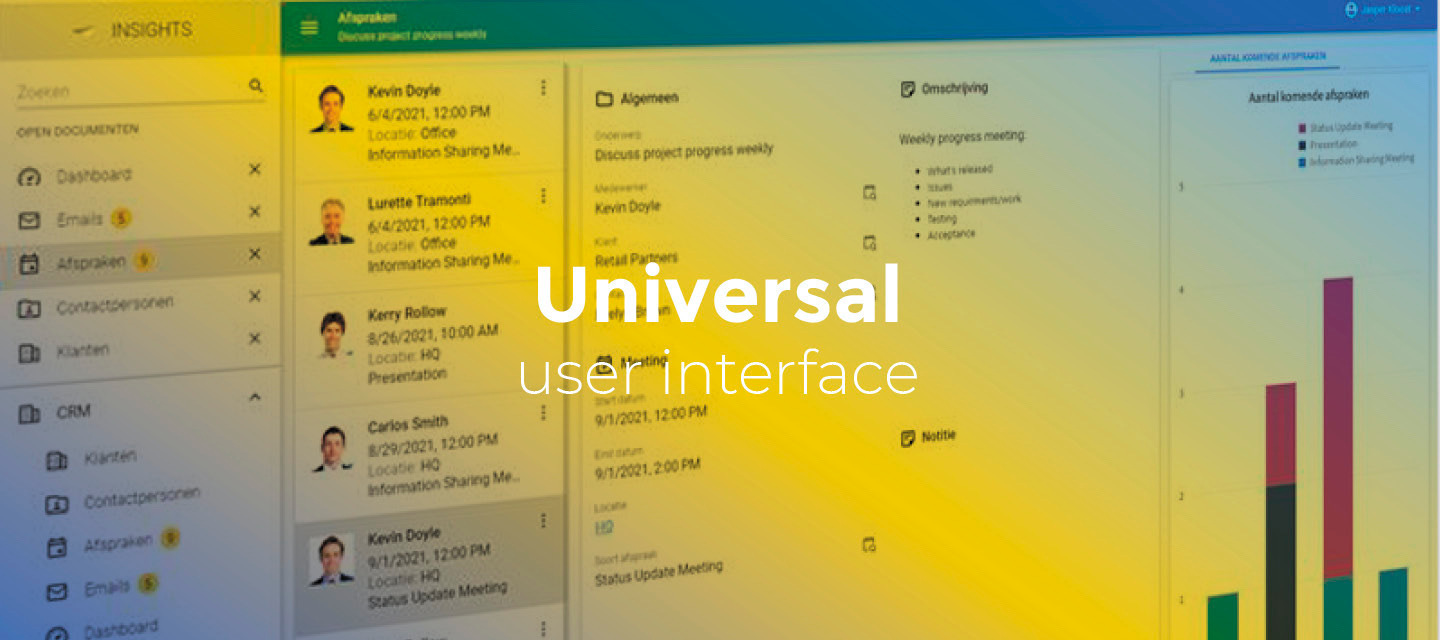Release notes Universal GUI 2021.2.12
2021, June 11
- Changed beta to full release (2021.2.12).
- Added two fixes:
- An asterisk was shown inside the grid editor if it was a required field. This was unintended since the asterisk is shown in the grid header already. This has been fixed.
- The percentage control was misaligned between edit and non-edit, causing it to move when you switched. This has been fixed.
Hello everyone,
in this sprint, we've added another process action. Moreover, we extended the refresh and auto-refresh capabilities of the Universal GUI, and we improved the conditional layout in grids.
As always, we've made a demo for you: try it here. Before trying it out, press 'Clear Cache' on the login screen. You can read the GUI user manual to get familiar with the Universal GUI.
We'll keep you updated regularly about Universal's progress.
Universal GUI version 2021.2.12
Like with every blog, we've released a version so you can test the Universal GUI out for yourself. Don't forget the documentation and be sure to keep the following in mind:
- A modern browser is required to access the Universal GUI, eg a recent version of Chrome, Firefox, Edge, or Safari mobile. Using the Universal GUI with IE is not supported.
- The Universal GUI must be deployed on the same server as Indicium or it should be an allowed origin in appsettings.json.
- The Universal GUI only works with version 2019.2 and up of the Thinkwise Platform.
- Furthermore, make sure you run all hotfixes on the IAM and SF that you plan to use for the Universal GUI.
- Make sure you are using the latest version of Indicium Universal.
Download the Universal GUI version 2021.2.12 here
This is a beta release, which can be used to test the new features. This release is not suitable for use in a production environment. The full release will be available this Friday.
New
Support for 'Change prefilters' process action
It's now possible to use the Change Prefilters process action in the Universal GUI. With this process action, you can enable or disable prefilters that aren't hidden or locked. When trying to change a locked or hidden prefilter, the process action will follow the red arrow.
Support for refresh subject
Previously, when changing rows after editing a row in an auto-saving default editable grid, the subject wouldn't refresh. This improved the performance of the default editable grids.
Now, we've added support for refreshing the subject. This can be configured by setting the option Refresh after update to "Subject" or "Document". It is possible to disable refreshing after updating by setting Refresh after update to "None".
This option is available in the menu User interface > Subjects > tab Default > tab Settings > tab Performance.
Support for auto-refresh subject
It's now possible to use auto-refresh in the Universal GUI. When configured, the Universal GUI will refresh the subject according to the chosen interval. Auto-refresh only has an effect when the subject is not in edit mode. When an auto-refresh subject has children, these will be refreshed as well at each auto-refresh cycle.
The auto-refresh setting is available in the menu User interface > Subjects > tab Default > tab Settings or tab Variants > tab Settings.
Changed
Change in conditional layout in grid
We've changed the way conditional layouts are shown in the grid. Now they fill the entire cell, rather than just the value with a 5px padding. This means that empty cells with a conditional layout will also be entirely colored. Besides, the text color set in the conditional layout is applied correctly now.
Improved error handling when trying to save or execute a task
Previously, when editing or executing a task, the Universal GUI assumed an error would always be "a mandatory field is empty". Our Indicium team has improved the error handling, which allowed us to do the same. Rather than a generic validation error, we will now show the TSFMessage. This improvement leads to more specific errors.
Minor fixes and tasks
- We've fixed a bug where you couldn't activate a numeric or combo control by clicking on the placeholder.
- In a form, fields were not placed side-by-side when they were supposed to. This has been fixed.
- We fixed an issue with an optional lookup field in the filter form. The column was filtered with an invalid value, while no filter value was specified yet.
- The Refresh button was not animated when it was pressed manually. This has been fixed.
- We fixed some possible crashes after task executions from the menu or hidden task executions triggered by a process flow. The crashes occurred when the user input triggered validation messages.
-
An asterisk was shown inside the grid editor if it was a required field. This was unintended since the asterisk is shown in the grid header already. This has been fixed.
-
The percentage control was misaligned between edit and non-edit, causing it to move when you switched. This has been fixed.
What we'll be working on next sprint
In the next sprint, we'll be working on:
- Pagination - The ability to paginate through large recordsets.
- Quick filter - Quickly filter using the currently selected value in the grid.
- Cortex barcode scanner - Implement the Cortex barcode scanner to support more barcode formats. Additional license required.
- Process flow action: Restore prefilters - Follow-up action to restore the default prefilters.
- And of course, we'll solve some issues.
Work in progress:
- Offline data
- Excel style filter
- Solving date/time control issues (eg, settings, display, default values)
- Pivot grid field list