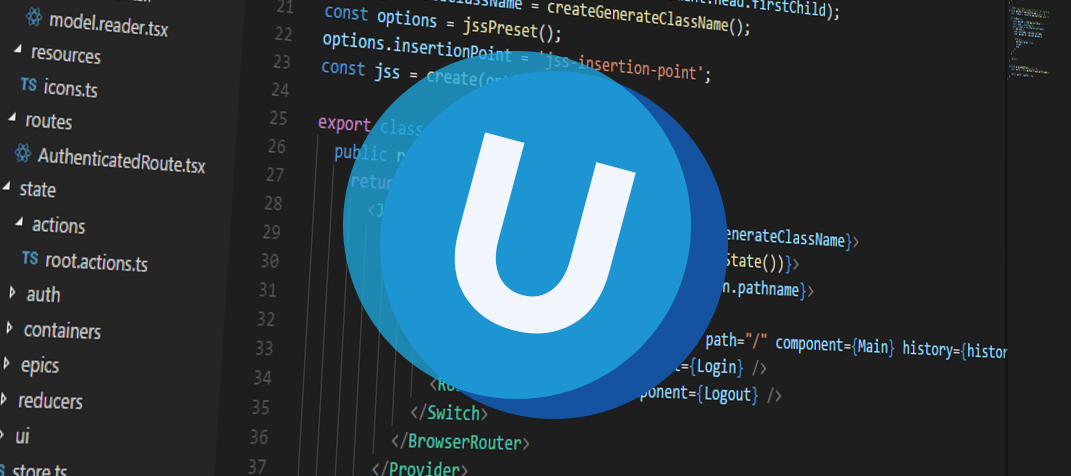Hello everyone,
here's another release from the Universal GUI team. We've added a first version of the form conditional layout, and a lot more.
As always, we've made a demo for you: try it here. Before trying it out, press 'Clear Cache' on the login screen. You can read the GUI user manual to get familiar with the Universal GUI.
We'll keep you updated regularly about Universal's progress.
May 21, 2021:
- Updated beta version is available in TCP: 2021.2.11-b2
May 26, 2021:
- Changed beta release to full version: 2021.2.11
- Fixed bug in the beta where the mandatory asterisk would not be visible if the label was empty
- Fixed bug in the beta where date/time/datetime controls could not be activated properly if they were empty
- Fixed bug in the beta where fields would not be placed next to each other in non-edit mode
- Fixed bug in the where the contents of lookup fields would be empty in edit mode
Universal GUI version 2021.2.11
Like with every blog, we've released a version to test the Universal GUI out for yourself. Don't forget the documentation and be sure to keep the following in mind:
- A modern browser is required to access the Universal GUI, eg a recent version of Chrome, Firefox, Edge, or Safari mobile. Using the Universal GUI with IE is not supported.
- The Universal GUI must be deployed on the same server as Indicium or it should be an allowed origin in appsettings.json.
- The Universal GUI only works with version 2019.2 and up of the Thinkwise Platform.
- Furthermore, make sure you run all hotfixes on the IAM and SF that you plan to use for the Universal GUI.
- Make sure you are using the latest version of Indicium Universal.
Download the Universal GUI version 2021.2.11 here
New
Redirection after expired password
In the 2021.2 Thinkwise Platform release, we added a password expiration policy. To support this feature, Indicium will now automatically redirect a user to the Change password page once their password has expired, and force the password to be changed before access to the application is granted.
Filled form fields and form conditional layout
In this sprint, we've added a first version of the form conditional layout. To make this possible, two problems had to be solved first:
- With the current way form fields were styled it was not clear what exactly would get the background color.
- Besides, it was hard to discern where a form field starts and ends, especially when a field spans multiple rows and the colored bottom border falls outside of the form's visible part.
To solve these issues, we’ve decided to implement filled form fields. These give more space to the content so you can apply color to the background. Applying a default color makes it easier to see where the form fields start and end.
Since this is a major change, we've decided to make the color optional, so that's disabled by default. To enable it, you have to set useFormFieldBackgroundColor to true in the config.json. The spacing difference is still available to accommodate form conditional layouts.
The conditional layout does not yet support the following controls:
- Radiobutton.
- Signature.
- Checkbox.
- HTML.
This is what the filled form fields look like:
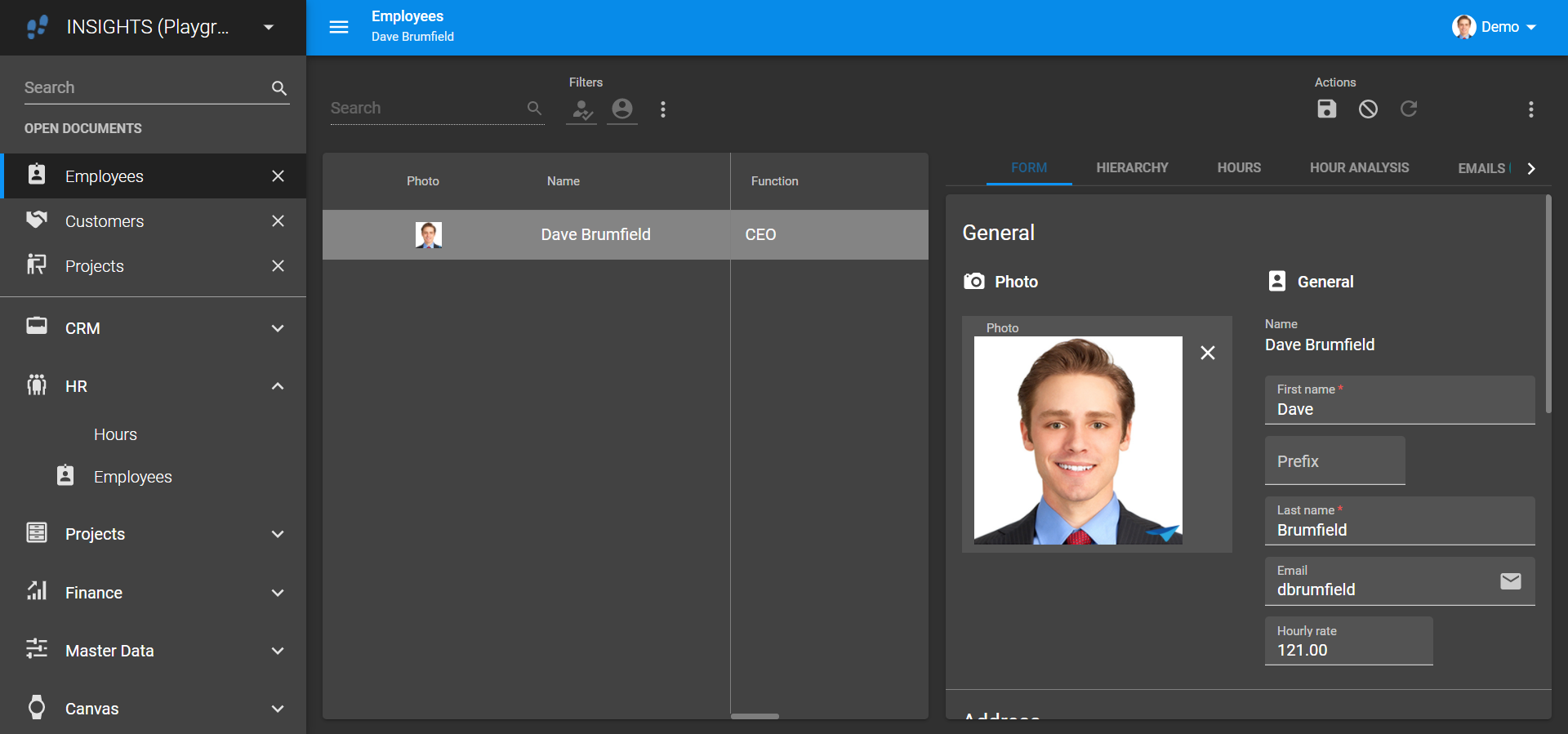
This is an example of the form conditional layout:
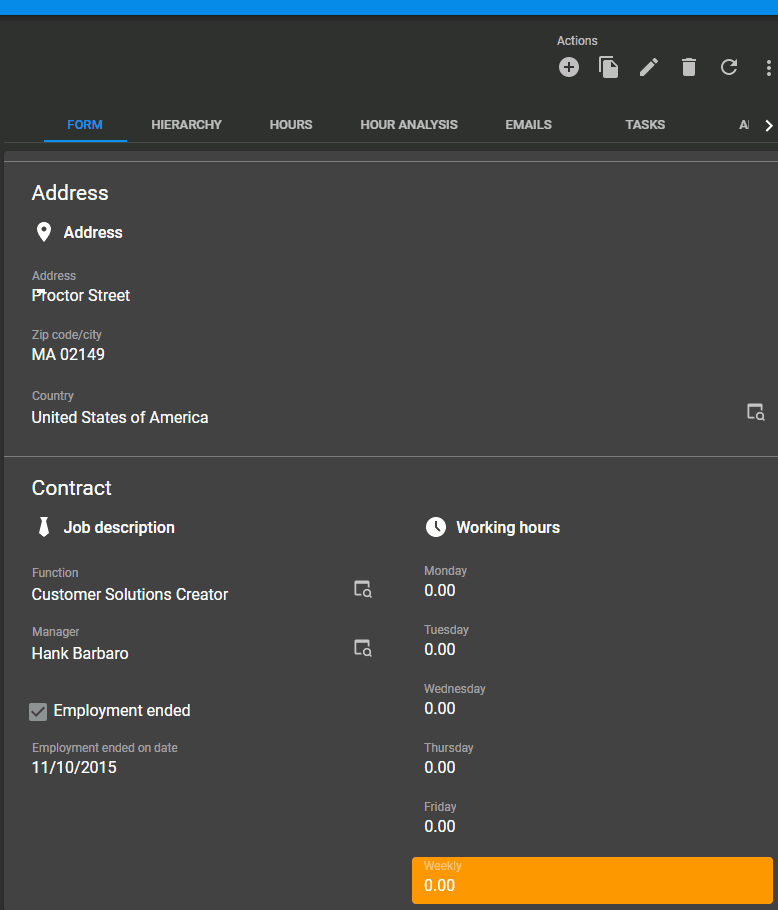
Bold/italic conditional layout for the resource scheduler
It is now possible to use bold and italic conditional layouts in the resource scheduler.
"Remember me" checkbox in the login page
It's now possible to stay logged in for two weeks by enabling the *Remember me* checkbox in the login page:
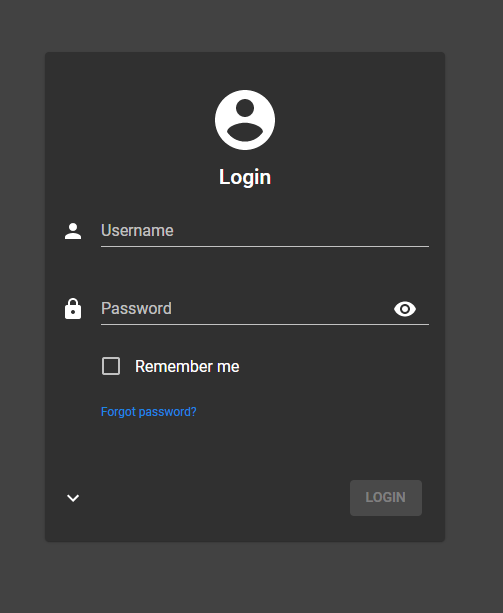
Grid: double click task execution
Now the Thinkwise Platform version 2021.2 has been released, task execution by double-clicking a grid record is available. In the Software Factory, use the checkbox Grid double click in a table task to enable this. This checkbox can be found in the menu User Interface > Subjects > tab Subjects > tab Links > tab Tasks. See the Thinkwise Platform 2021.2 release notes. The Universal GUI will choose the first enabled task to execute. This is the same as in the Web GUI, as explained in this blog.
Lookup values in the filter form
In the filter form, lookup controls are now enabled. The dropdown field in the filter form will sum up all separate translations of the lookup column available in the current (pre)filtered data set. Dependent lookup columns could be filtered separately but will reduce each other's options, too, when combined.
Directly submit a task while scanning barcodes
The barcode scanner control as a task parameter now contains some exclusive logic when it is the last control in the dialog. When the code is scanned and the control receives a Tab key, the task is submitted directly. This can be used to make barcode scanning very fast in a production environment using physical scanners.
Changed
Autosave is triggered in a parent subject if a child is refreshed manually
Auto-save is now triggered in the parent subject if the child is refreshed manually. This way, the user can force the parent to refresh when the application is in auto-save mode.
The auto-save mode can be set in the menu User interface > Subjects > tab Settings > tab General.
Minor fixes and tasks
- In a process flow, when zooming into a detail was followed by the actions Activate detail or Add/Change row, the last action always started in the first zoomed-in document when the flow was executed repeatedly. This has been fixed. It now selects the correct instance.
- When a detail tile was open, it wasn't possible to open the menu item from the sidebar. This has been fixed. The result is two open documents, one with the screen type Main and the other with the screen type Zoom.
- We've fixed that an error appeared after adding a record that fell outside the filtered GUI set. The error was: "Notify record nog found failed. Error: bad_request".
- The DateTime controls are now visually comparable to the other controls.
What we'll be working on next sprint
The next sprint we'll be working on:
- Auto-refresh a subject using the specified interval.
- Process flow actions:
- Activate form - Follow-up action to activate the form component.
-
Activate grid - Follow-up action to activate the grid component.
-
Set prefilters - Follow-up action to set prefilters.
-
Close document - Follow-up action to close a previously opened document.
-
Work in progress:
- Offline data.
- Quick Filter.
- Pagination.
- Pivot grid enhancements.