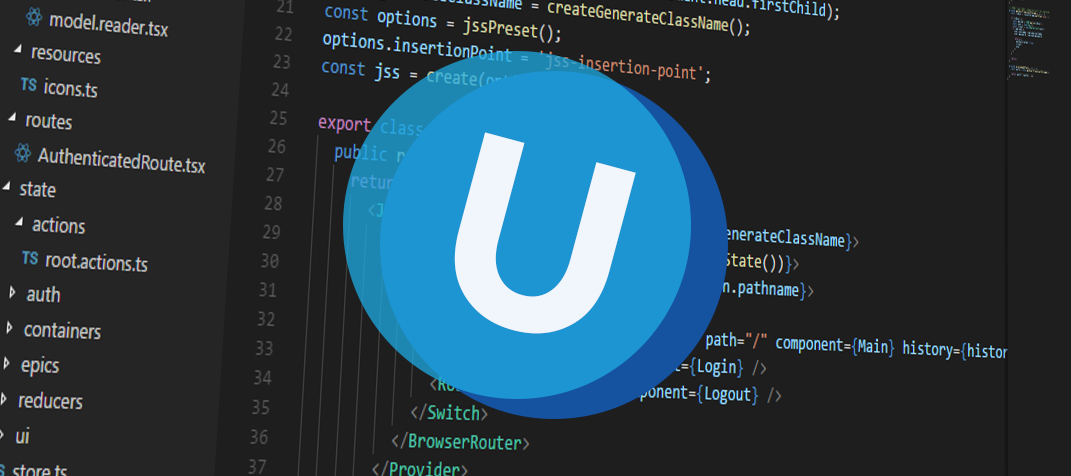April 9, 2021
- Changed beta release to full version: 2021.1.15.
- Fixed a minor issue that arose on logging out of beta version 2021.1.15.b1.
Hello everyone,
in this sprint, we've added support for Open ID, task execution when a grid row is double-clicked, and the Delete row process action. For your application's users, it is now possible to change their password. And on top of that, we've changed the way that look-up translations and values are handled, which has led to a major performance improvement for subjects with many (look-up) columns.
As always, we've made a demo for you: try it here. Before trying it out, press 'Clear Cache' on the login screen. You can read the GUI user manual to get familiar with Universal.
We'll keep you updated regularly about Universal's progress.
Universal version 2021.1.15
Don't forget the documentation and be sure to keep the following in mind:
- A modern browser is required to access the Universal GUI, eg a recent version of Chrome, Firefox, Edge, or Safari mobile. Using the Universal GUI with IE is not supported.
- The Universal GUI must be deployed on the same server as Indicium or it should be an allowed origin in appsettings.json.
- The Universal GUI only works with version 2019.1 and up of the Thinkwise Platform.
- Furthermore, make sure you run all hotfixes on the IAM and SF that you plan to use for the Universal GUI.
- Make sure you are on the latest version of Indicium Universal.
Download Universal GUI version 2021.1.15 here.
New
Change password within the end-application
It is now possible for users in your end-application to change their password when allowed. This link is available under User - User Preferences. Before changing the password, Universal GUI will validate whether all data changes have been saved. After changing the password, the user is redirected to the login page.
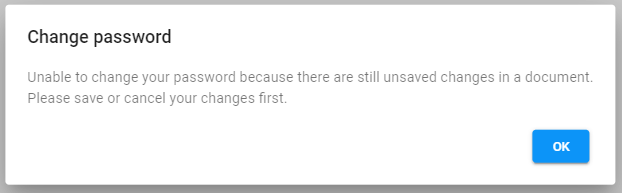
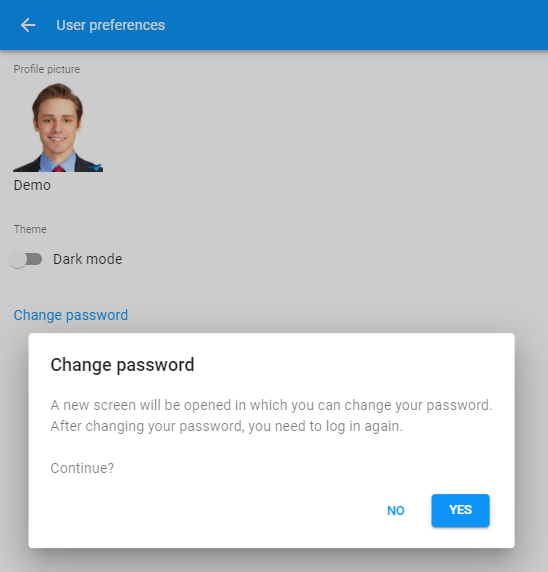
Support for OpenID
When Indicium is configured to support signing in using an OpenID identity provider, Universal will now let Indicium handle the login.
- If the login options are disabled or hidden (by setting
loginOptionsDisabledorloginOptionsHiddentotrueinconfig.json), the Universal GUI will redirect immediately to the Indicium login page. - If the login options are enabled and visible, the user is allowed to change the login options before continuing to the Indicium login screen.
This is what the login screen looks like with the login options visible and an Indicium with OpenID enabled:
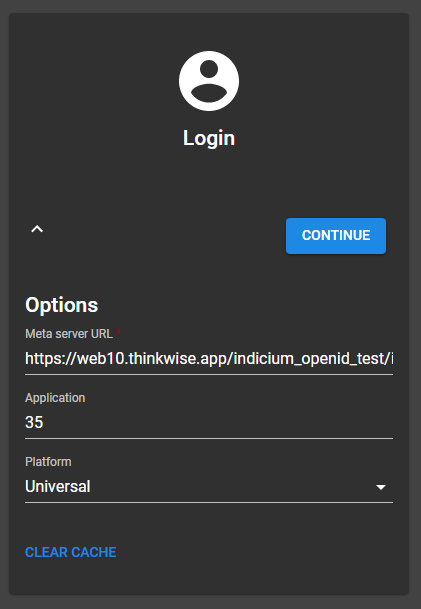
After clicking Continue, the user is redirected to the Indicium login screen:
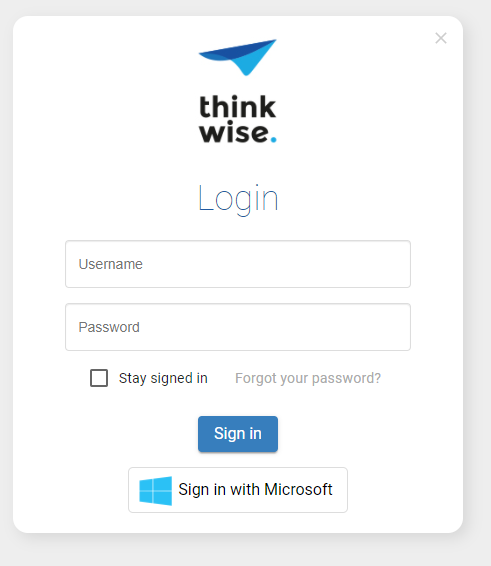
After signing in, the user is redirected back to the Universal GUI and logged in automatically.
Support for "Delete row" process action
Universal GUI now supports the Delete row process action, which deletes the currently selected record. To delete a specific row, it can be combined with the Go to row process action.
Grid double-click task execution
The Universal GUI now supports task execution when a grid row is double-clicked. Our upcoming 2021.2 platform release will add the configuration for this in the Software Factory. Multiple subject tasks can be marked for this, the Universal GUI will pick up the first enabled one.
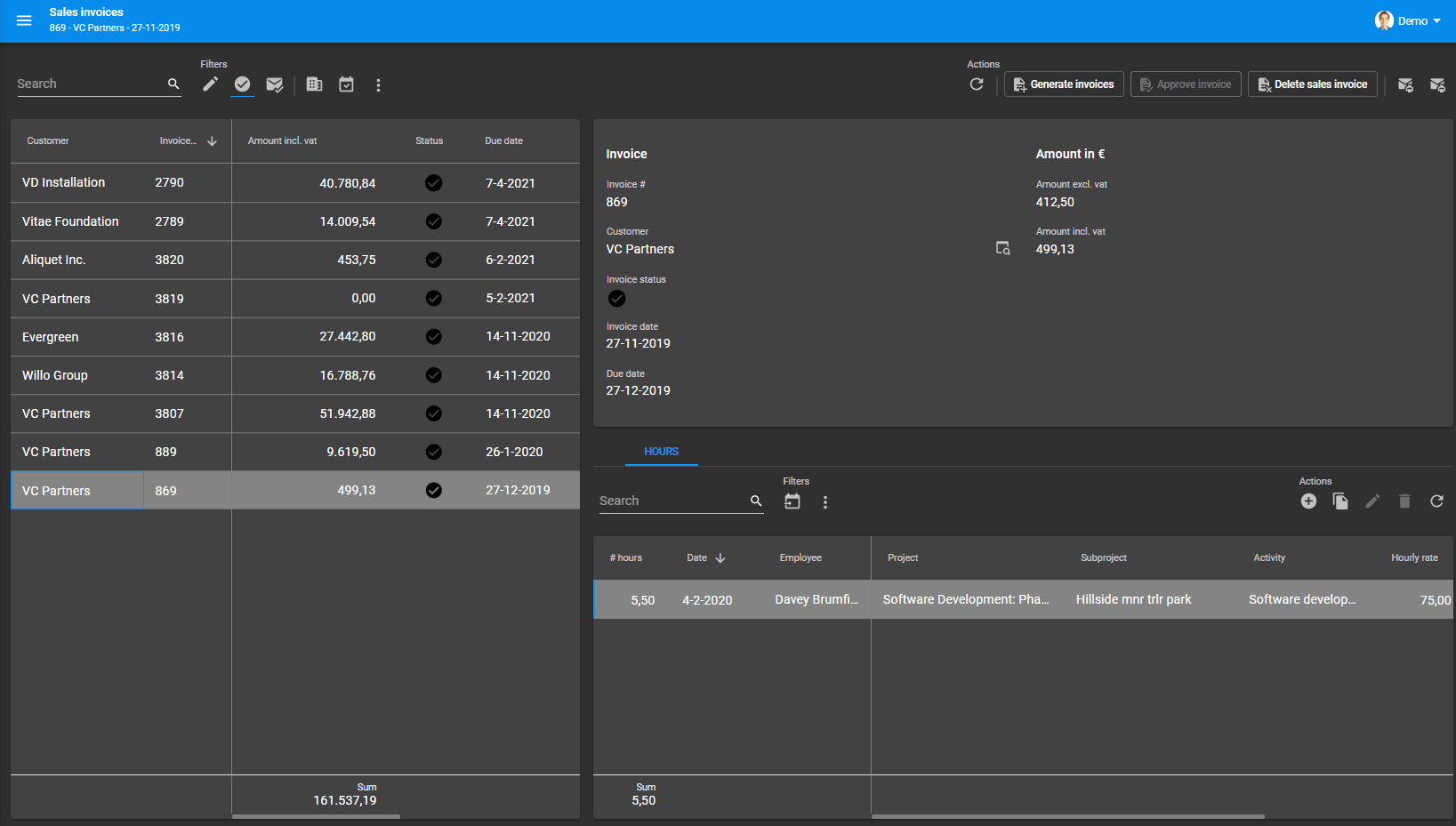
Changed
Reset password link on login screen in the same tab
The redirect to Indicium's reset password procedure now opens in the same browser tab as where the GUI was opened in. This used to be a new tab.
Open an existing document or not in a process flow
In an Open document process action, the Universal GUI now listens to the open_doc_existing_yes/no input parameter variable. Without this variable, if a document is already open, the same document is selected. By using this variable, you can indicate to open always a new version of the document. If the current document is in add or edit mode, a new document will always be opened.
Warning: when the open documents are not displayed above the menu (extended property: HideOpenDocuments), they may be open forever if the system doesn't close them.
Performance improvements
Greatly improved (lookup) performance
We've greatly improved the performance of subjects with many (look-up) columns, by changing the way look-up translations and values are handled:
- To fetch the look-up translations on the available data, the subject's query with its entire filter was used. This slowed down performance since filters can be extensive and even contain, for example, Description fields. Now, by filtering the look-up translation by primary key only, the performance is improved. The load on the database is reduced and results are returned much faster.
- Look-up values got cleared at every refresh, which gave the impression nothing was happening. Refreshes occur a lot in the Universal GUI, for example, when executing a task, when saving a record, when navigating between records if they have a detail subject, when pressing the refresh button, etc. Now, by no longer clearing the lookup translations, the records in the grid will stay filled with the old translation until a new translation is fetched. In most instances, these translations will be the same. This reduces flickering and makes the Universal GUI feel much faster.
After making these changes, we measured the results in TCP > Issues (with 23 similar lookup requests). Notice in the 'before' and 'after' screenshots below that the gap after the first request is gone. Also, notice that each subsequent look-up request is up to 10 times faster. Refreshing the data appears up to 50% faster now the look-up translation is no longer cleared. Just try it out yourself!
Before:
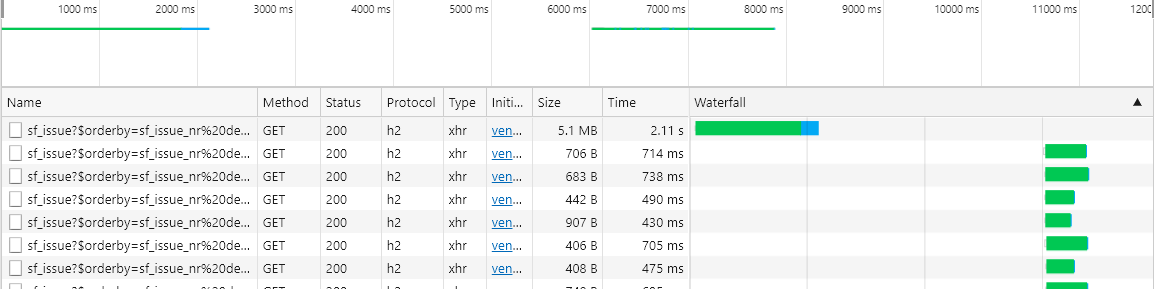
After:
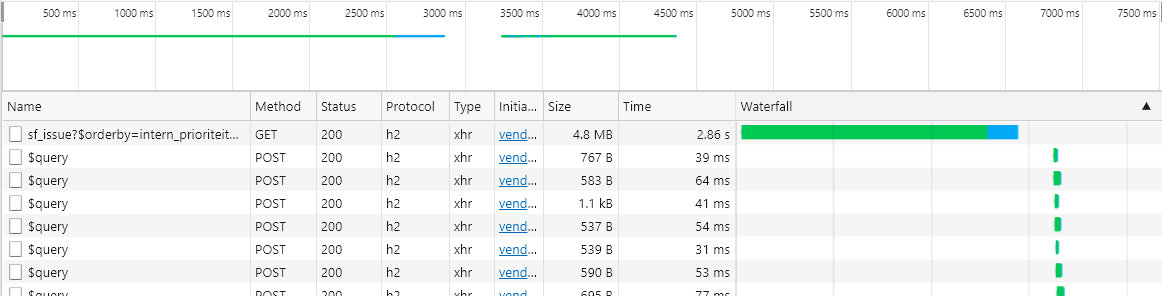
Other performance improvements
- The Search response has been improved by giving immediate results when pressing Enter.
- We've made switching rows in the grid more responsive.
Minor fixes and tasks
- For the process action Execute task (without table), the Universal GUI didn't give a signal that completed the process flow. Due to this, the process flow didn't work the second time if it ended with said process action. This has been fixed.
- The Activate detail process action now also works with details of details.
- Now, an error will be shown when an entered value is outside the boundary of a 'min/max' domain, and the value will revert to the earlier valid value. Before, no error was shown.
- The Export functionality will now only select the visible columns for the Excel file.
- A grid with conditional layouts could crash if it was filtered empty. This has been fixed.
- In the resource scheduler, an activity's tooltip is positioned better. It is now shown at the mouse cursor position, so it will remain within the screen.
- When logging out from Universal GUI 2021.1.15b1 an internal server error was shortly displayed. This has been fixed.
What we'll be working on next sprint
The next sprint we'll be working on:
- Basic import of Excel and CSV files using default values.
- Basic filter form.
- Apply conditional layouts to form fields.
- Add the ability to select multiple rows on touch devices.
- Auto-refresh a subject using the specified interval.
- As usual, we'll also solve some issues.
- Work in progress:
- Offline data.
- Maps.