Dear community members,
We want to make it as easy as possible for our community members to post their questions and stay informed of new features and updates. Therefore, we are moving to a simpler community structure.
First of all, the general information about how our Community works in terms of functionalities is moved to Knowledge Base. This can be seen via the community menu. Also, our showcase application Insights has also been moved there.
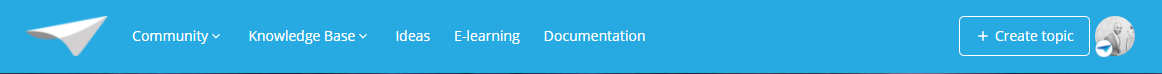
What will the structure look like?
Category
Thinkwise Platform:
Subforums
- Questions & Conversations
- News & Updates
- Roadmap
- Inspiration room
What can you find by subforum?
-
Questions & Conversations
All questions and conversations about the Thinkwise Platform.
These can be questions about the Software Factory (SF), Intelligent Application Manager (IAM), Graphical User Interfaces, but also about e-learning, documentation and community.
- News & Updates
News and updates on new features or developments and our release notes regarding SF, IAM and Indicium.
- Roadmap
Roadmap regarding designs, plans and progress of products such as Universal, SF, IAM and Indicium.
- ThinkStore
The name ThinkStore says it all: A room where community members can be inspired by smart and creative solutions created by internal and external Thinkwise Platform developers. From smart use of the Thinkwise Platform functionality to inspirational layout designs.
Where are ideas located?
Unlike topics such as questions and discussion, which are topics nested within the community category structure, Ideas have their own dedicated place within the platform. These can be found in the menu 'ideas'.
Our community members will be able to submit ideas, vote on ideas and respond to ideas. Besides that, you can now filter ideas by status or product type. This way you know which ideas are new or already implemented.
Subscription
Don't forget to subscribe so you can stay up to date with the latest topics, blogs, roadmaps and other developments. You can choose which subforums you want to subscribe to.
You can subscribe in the following way.
- Go to the subforum
- Click on subscribe in the upper right corner
Example:
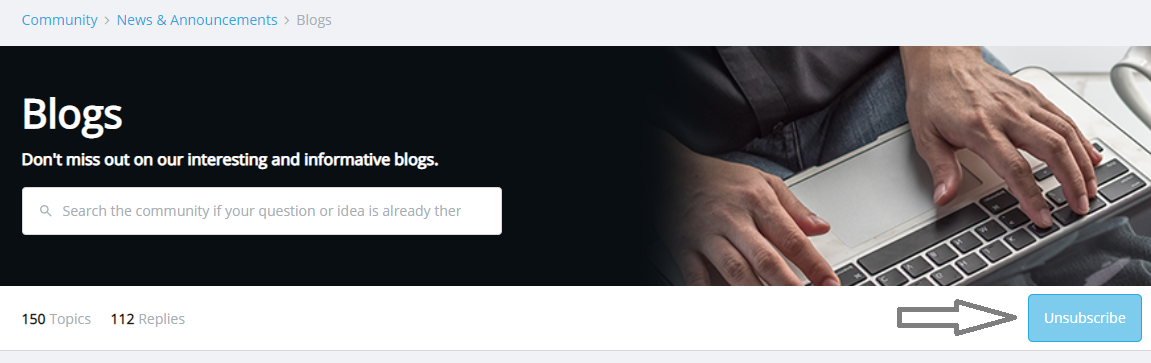
What else...
We have updated the layout of the community to a fresher look. We will be doing another update over the course of this year that is even more in line with our new look and feel.
If there are any questions, please let us know via the comments!




