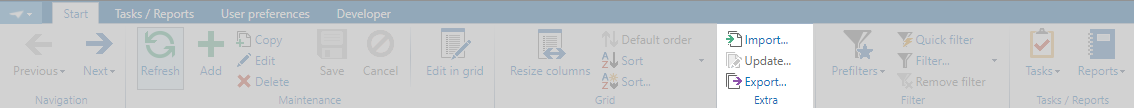A popular request, the Mass Update feature, has been implemented in the latest release of the Web user interface.
You might already be familiar with the Mass Update feature in the Windows interface, found in the Extra section of the ribbon which allows you to update values of one or more columns in multiple rows of a table at once. This feature is now also available in the Web interface.

The setting for enabling or disabling permissions to Mass Update in the Software Factory remains the same and is found in the Subjects screen where it is enabled by default, as shown below.
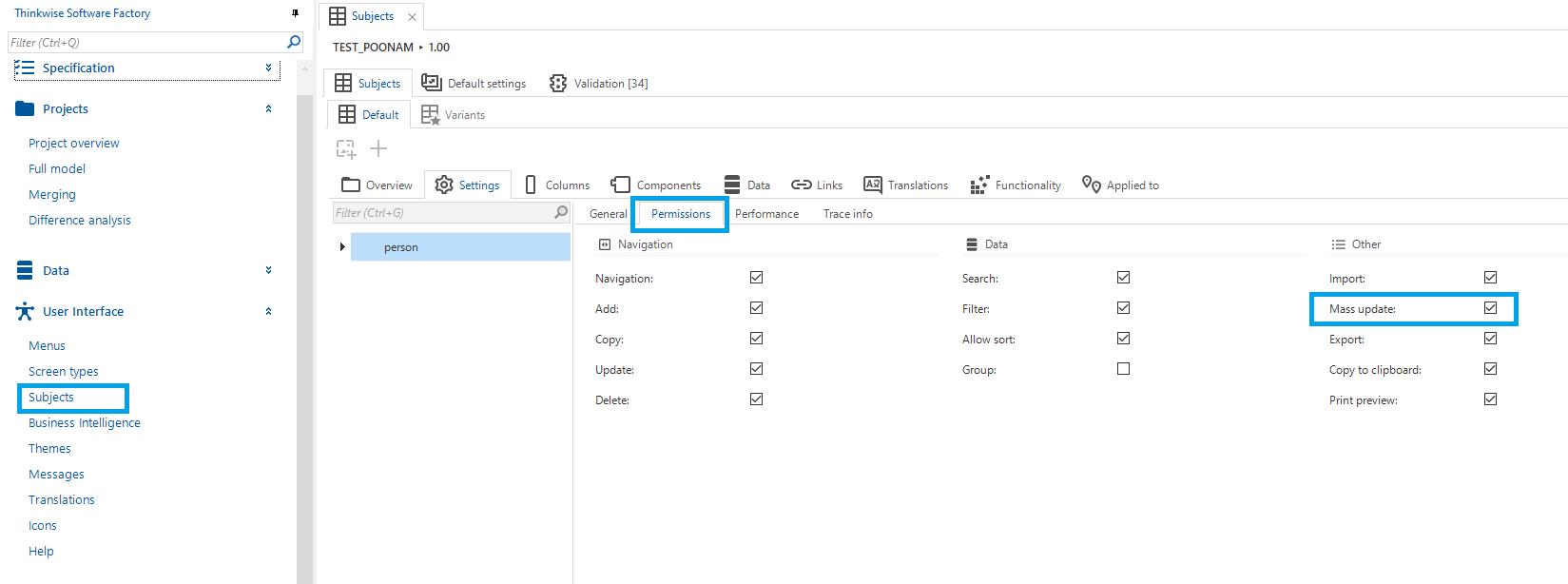
This checkbox can be toggled on or off to enable or disable the Mass Update button respectively. Remember to synchronize to IAM and the changes will then be reflected in your end application interface on Web.
The result of unchecking the Mass Update setting, as is the case in the Windows interface, is that the Update button is greyed out and disabled: