The Thinkwise Platform allows applications to stay functionally and technologically up-to-date. This is at the core of our mission.
Free the world of legacy software
To keep this promise, we must eventually remove support for runtime components that use aged technologies or architectures. While they are supported, they may hamper further architectural developments of the Thinkwise Platform and take up valuable development time. Support for modern deployment scenarios, operating systems, and browsers becomes difficult and ultimately impossible.
Most importantly, as technology ages, it poses an increased security risk. For any technology, some vulnerabilities may be discovered. While these can be resolved quickly for modern technologies, framework developers and component vendors eventually discontinue support for older technologies. This puts applications that use these technologies at risk.
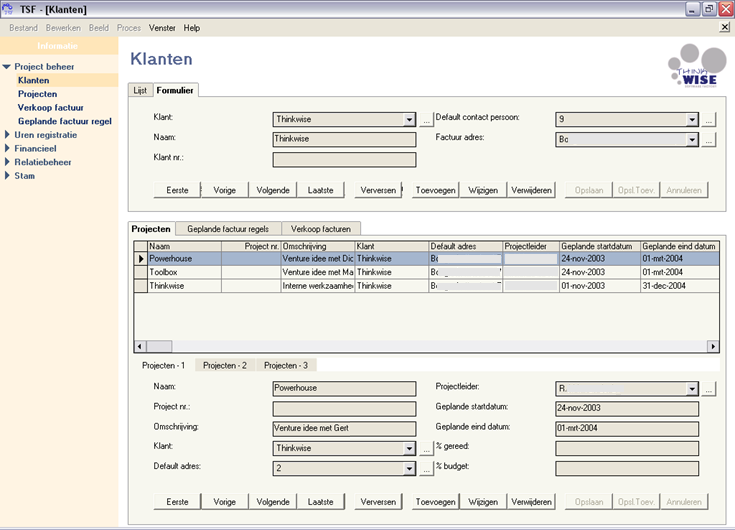
Over time, Thinkwise Software has discontinued support for several runtime component technologies and stopped development in preparation for the discontinuation of specific technologies. However, this has never been formally documented.
Therefore, in addition to the existing lifecycle policy that describes support for the Thinkwise Platform versions, operating systems, web servers, database management systems, and cloud vendors, we have added a segment for the lifecycle of the runtime components.
Lifecycle phases
Our goal is to make the transition from one technology as easy as replacing the runtime components: Plug out the old runtime component and plug in the new runtime component.
Replacing the runtime component does not cause any functional changes to the application. Changes to the application (logic, data) should never be necessary.
The model offers sensible defaults for new features and functionality not yet considered in the previous technologies. For example, breakpoints in Universal. UI/UX changes can be expected when a leap in front-end technology is made, but we try to minimize the impact for end users.
Note that the introduction of a new runtime component may impose differences in the application landscape. For example, every update from a 2-tier to a 3-tier environment requires either a web server or a PaaS app service to be configured. And future security updates to the Thinkwise Platform will likely introduce the need for a secure key store. Scaling may introduce the need for an additional caching service.
We want to provide a predictable path so that customers know exactly what to expect from the runtime components in the near future. We also want to spread the phasing sufficiently to adapt the infrastructure to the required changes.
Therefore, we established a phasing strategy for runtime components using 4 phases.
GA - General Availability
The runtime component uses up-to-date technologies, no successor technology is endorsed. New features offered by new Thinkwise Platform versions will be implemented for this product, provided that the technology and architecture allow the feature.
For example, Application Connectors are currently not supported by the Windows GUI 2-tier because the non-pooled connections do not allow the Windows GUI to connect to arbitrary applications.
EoD - End of Development
The runtime component has a clear successor and the development effort is scaled down. New features of the Thinkwise Platform will not be implemented by default.
The component still supports all Thinkwise Platform versions as described in the lifecycle policy. Regular maintenance will take place. Support for browsers, devices, operating systems, and cloud vendors remains intact. Security updates will be performed.
Customers using products reaching the End of Development phase are advised to formulate plans to implement the succeeding runtime component.
EoL - End of Life
Development for the product is discontinued. The product will no longer be supported for new Thinkwise Platform versions by default.
Thinkwise will only provide critical security updates. Releases will become sparse.
The runtime component may still be in use in production environments using a Thinkwise Platform version that supports the runtime component, but the product may no longer function properly due to changes in the environment, such as operating systems, cloud vendors, and browsers.
Customers are advised to execute plans to implement the succeeding runtime component. Continued use of the runtime component is possible but prevents further Thinkwise Platform updates.
EoSL - End of Service Life
When a runtime component no longer supports a supported Thinkwise Platform version, the runtime component is considered End of Service Life. The product is no longer supported and will not receive any further updates.
Current plans
The lifecycle policy for the runtime components is planned as follows:
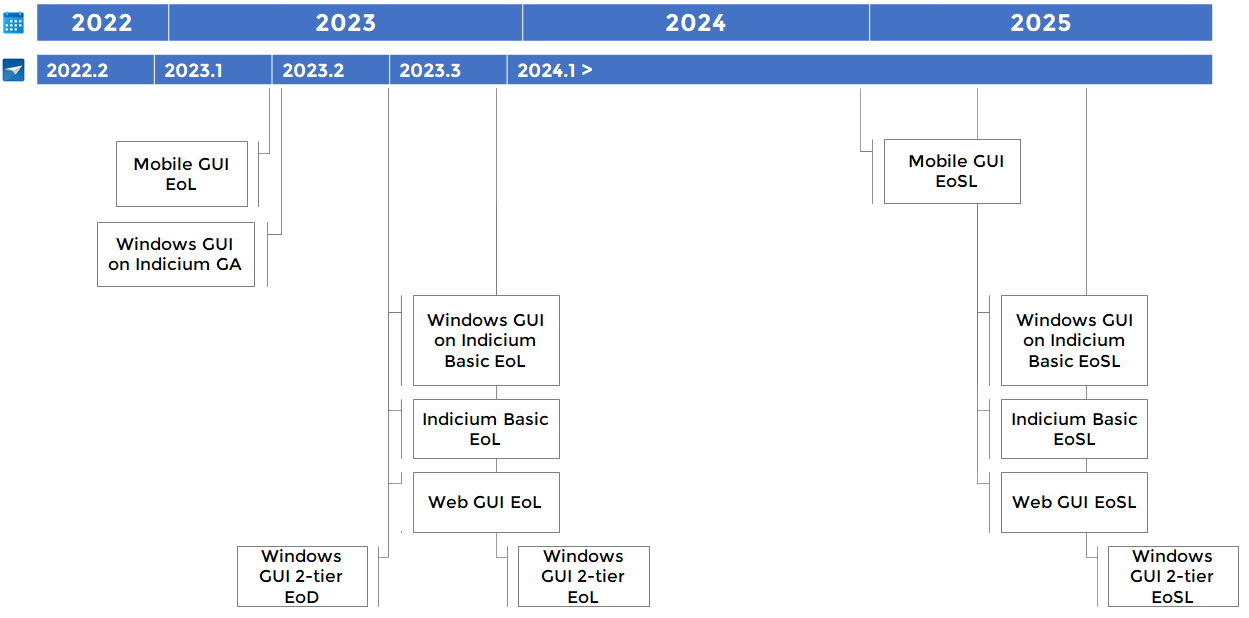
Up-to-date information can always be found on the Lifecycle policy page in the documentation.
In the following paragraphs, we explain the upcoming planned phase changes.
A runtime component will never stop functioning due to a phase change. It is technically possible to keep an End of Service Life runtime component running indefinitely as long as the environment (OS, browsers) does not change.
Mobile GUI
The features offered by the Mobile GUI have long been surpassed by the Universal GUI.
Thinkwise Platform version 2023.1 will be the last version supported by the Mobile GUI. Customers using the Mobile GUI must switch to Universal before upgrading to 2023.2.
Critical security updates for the Mobile GUI will be taken into consideration for another 18 months before the Mobile GUI goes End of Service Life.
A complicating issue for Mobile GUI support is that any update to the Mobile GUI requires approval by Google or Apple during deployment to the stores. This can prevent updates from being released with certain Mobile GUI behavior or dependencies.
Windows GUI
One of the oldest and most widely used runtime components, the Windows GUI has seen many different architectural manifestations.
A version with Windows GUI support for Windows XP and a version with SOAP back-ends support are already deprecated.
We will continue the General Availability status of the Windows GUI for the foreseeable future, but some versions of the Windows GUI will be discontinued to enable the Windows GUI to maintain high-security standards and stay up-to-date with the latest Thinkwise Platform developments.
Windows GUI in the future - on Indicium
Thinkwise Platform version 2023.2 is planned to introduce Windows on Indicium. This version of the Windows GUI will use the same back-end as Universal!
This will revitalize the supported features of the Windows GUI as this architecture allows the Windows GUI to benefit from Indicium developments. Furthermore, it will benefit from future Indicium developments.
There is currently no planned End of Development date for the Windows GUI using Indicium as the back-end.
Windows GUI on Indicium Basic
The introduction of the Windows GUI on Indicium with 2023.2 will also mark the Windows GUI on Indicium Basic as End of Life. While critical security updates will be offered for another 18 months, customers using Windows on Indicium Basic must switch to the Windows GUI on Indicium before upgrading to 2023.3.
Windows GUI using 2-tier architecture
With Thinkwise Platform version 2023.2, the development of the Windows GUI 2-tier will stop as the Windows GUI on Indicium will be available with a broader set of features.
However, to enable customers to prepare for increased dependency on Indicium and the underlying infrastructure and hardware, we’ll postpone the End of Life date compared to Windows on Indicium Basic.
Thinkwise Platform version 2023.3 is planned to be the last version supported by Windows 2-tier. Customers using Windows 2-tier must switch to Windows on Indicium before upgrading to 2024.1.
Indicium
Indicium and Indicium Basic have worked in parallel for quite some releases, but with the upcoming changes, it is time to end the basic version.
Indicium Basic
The Mobile GUI and the Windows GUI on Indicium Basic are going End of Life with Thinkwise Platform version 2023.1 and 2023.2 respectively. At that point, no other runtime components use Indicium Basic.
Subsequently, 2023.2 will also be the last version supported by Indicium Basic to provide APIs. Customers using Indicium Basic to provide APIs must switch to Indicium before upgrading to 2023.3.
Indicium
Indicium provides a fast, scalable, and secure back-end for the Windows GUI and the Universal GUI, and will be supported long-term for on-premise, cloud, and container-based solutions.
Web GUI
The Web GUI has been End of Development since 2020.1 and is going End of Life with Thinkwise Platform version 2023.2. The Universal GUI will soon overtake the Web GUI when it comes to feature completeness.
Since the Web GUI became End of Development, many newly introduced Thinkwise Platform features (such as OpenID Connect and System Flows) have not been implemented. However, it is worth noting that a significant number of Thinkwise Platform features have been implemented since the Web GUI became End of Development. This is due to a shared back-end library that allowed the Web GUI to piggyback on developments for the Windows GUI.
As mentioned before, the Windows GUI with a 2-tier architecture will go End of Life with 2023.2. This means that the shared back-end will also be discontinued. Subsequently, 2023.2 will be the last version supported by the Web GUI. Critical security updates will be considered for another 18 months after the 2023.3 release date.
Customers using the Web GUI should switch to the Universal GUI or the Windows GUI on Indicium before upgrading to 2023.3.
Reporting Service
The Reporting Service is not a typical runtime component but will be covered by this lifecycle policy.
All functionality that the Reporting Service offers can be replaced by the standard Thinkwise Platform functionality as of Thinkwise Platform version 2022.2. The Reporting Service is no longer officially supported as of this version.
Please note that, unlike runtime components, the Reporting Service does not depend directly on the Thinkwise Platform version and does not stop functioning when an environment is upgraded to 2022.2.
Exchange Service
The Exchange Service will be replaced by a Graph-based solution, available for 2023.1 Thinkwise Platform versions. The EWS-based Exchange Service will not be supported in 2023.1.
We hope to provide a clear path for the lifecycle of the runtime components. Any updates and changes to the lifecycle policy will also be announced here in the community.
The release notes of Thinkwise Platform versions will also include a heads-up if any runtime component is subject to a phase change.
If you have any questions or concerns about the lifecycle plans provided, please contact your Thinkwise representative so we can help you take your products into the future.












