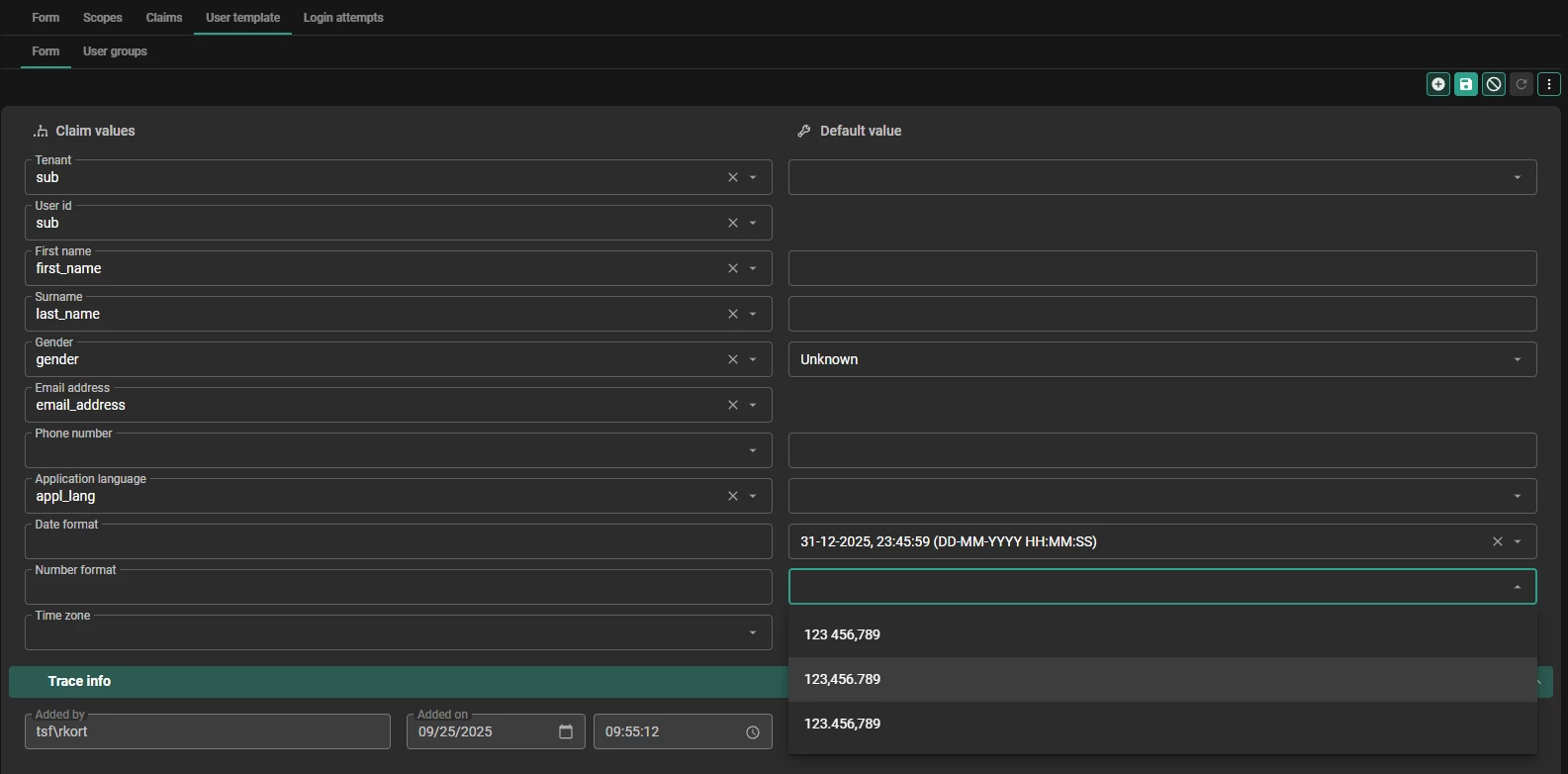Anyone who has worked with international teams knows how easily dates and numbers can cause confusion. A simple “03/05/2025” could mean May 3rd to one person and March 5th to another, while number formats – although less confusing – often vary just as much. Until now, the Thinkwise platform relied on browser settings to determine how numbers and dates were displayed, which worked in controlled environments but became unpredictable in Bring Your Own Device or consumer-facing scenarios. With the 2025.3 release, we are introducing a new advanced Localization feature that gives organizations control over how dates and numbers are displayed, ensuring that users always see information in the format that they expect.
Date formatting
Date formats vary across regions and contexts. The most common format is DMY: 01-05-2025 (DD-MM-YYYY). The notable exception is the United States, which infamously places the month first: 05-01-2025 (MM-DD-YYYY).
We also support YMD formatting: 2025-05-01 (YYYY-MM-DD). This format proves particularly useful in applications and file systems, as it sorts chronologically even when dates are stored as text. You might recognize this from folder names on your computer.
Beyond these formats, we offer variations using different separators. Instead of dashes, you can use periods (01.05.2025) or slashes (01/05/2025) whilst maintaining the same DD-MM-YYYY structure.
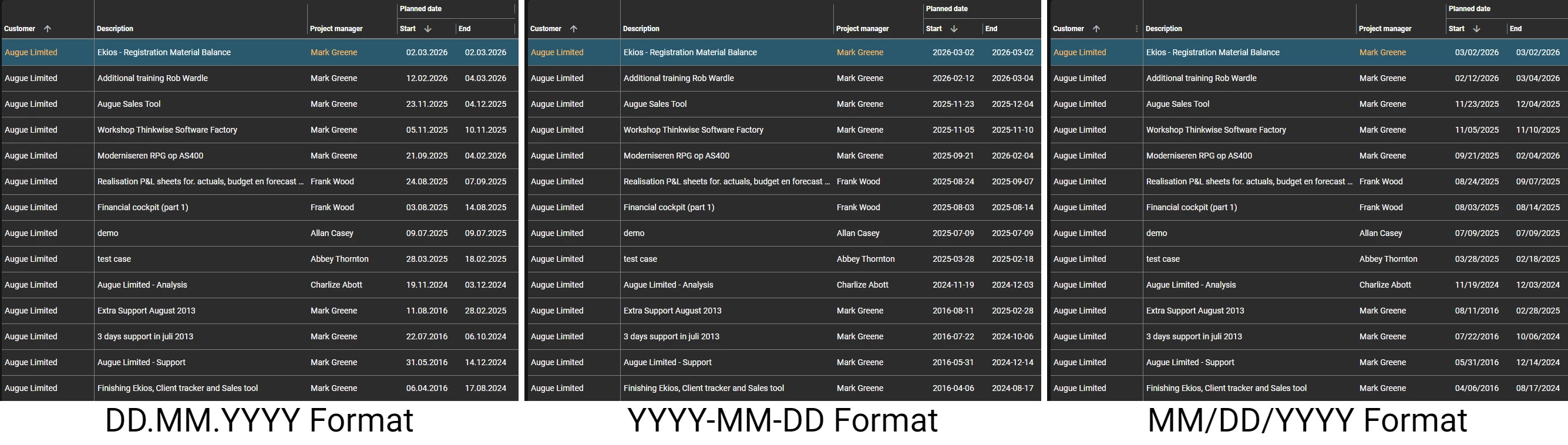
Number formatting
Number formatting hinges on two key elements: the thousand separator and the decimal separator.
In many non-English speaking countries, including Germany and the Netherlands, a period separates thousands whilst a comma marks decimals. Numbers appear as: 123.456,789
A variation of this approach uses a space for thousands and a comma for decimals. You will find this format in for example France, Spain and many Latin American countries, where numbers are written as: 123 456,789
In most English-speaking countries and certain Asian nations such as Japan, the convention reverses. The comma separates thousands and the period indicates decimals, producing numbers like: 123,456.789
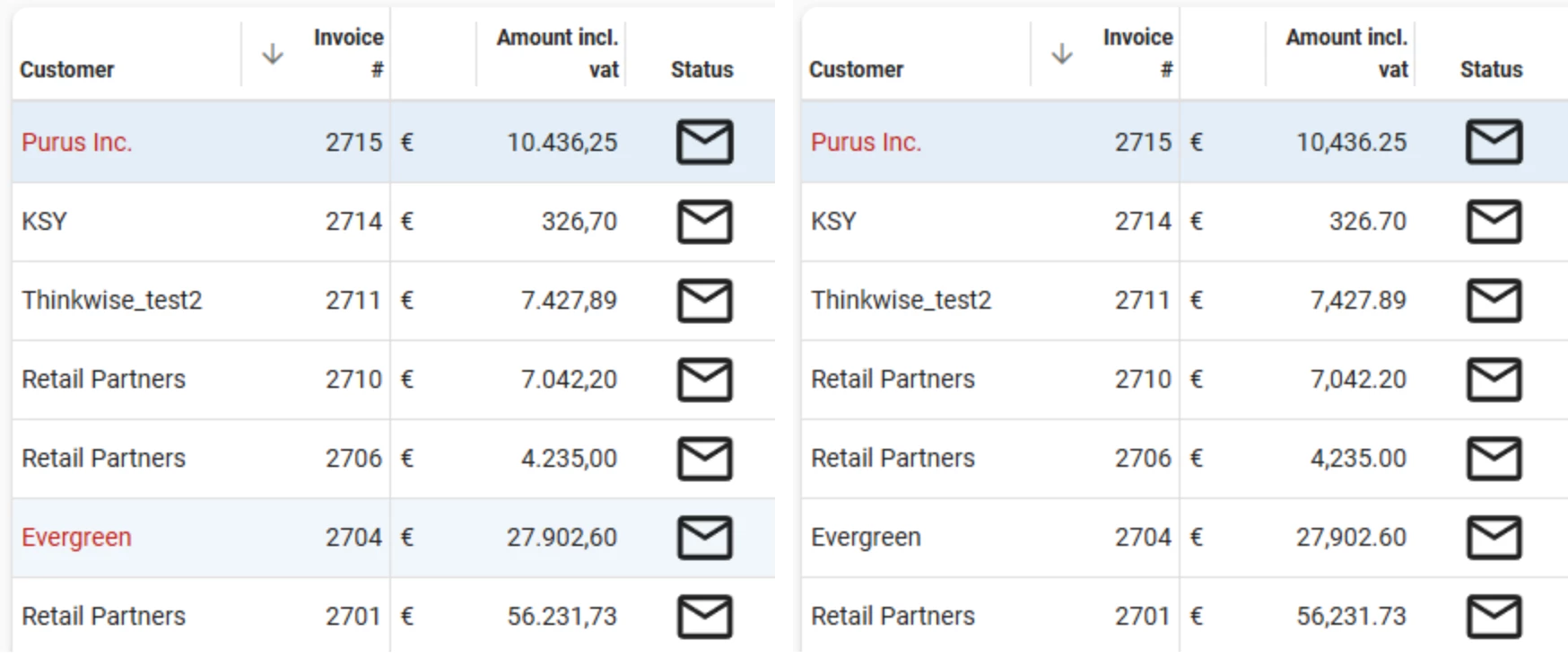
Setup
From 2025.3 onwards, Language has become an optional field and now adheres to the BCP 47 standard, allowing to the use browser-based language too. If Application Translations are not available for the browser language, the Translations of the Application fallback language will be used.
Global Settings
You can set the default date and number formats used by your users in the global settings:
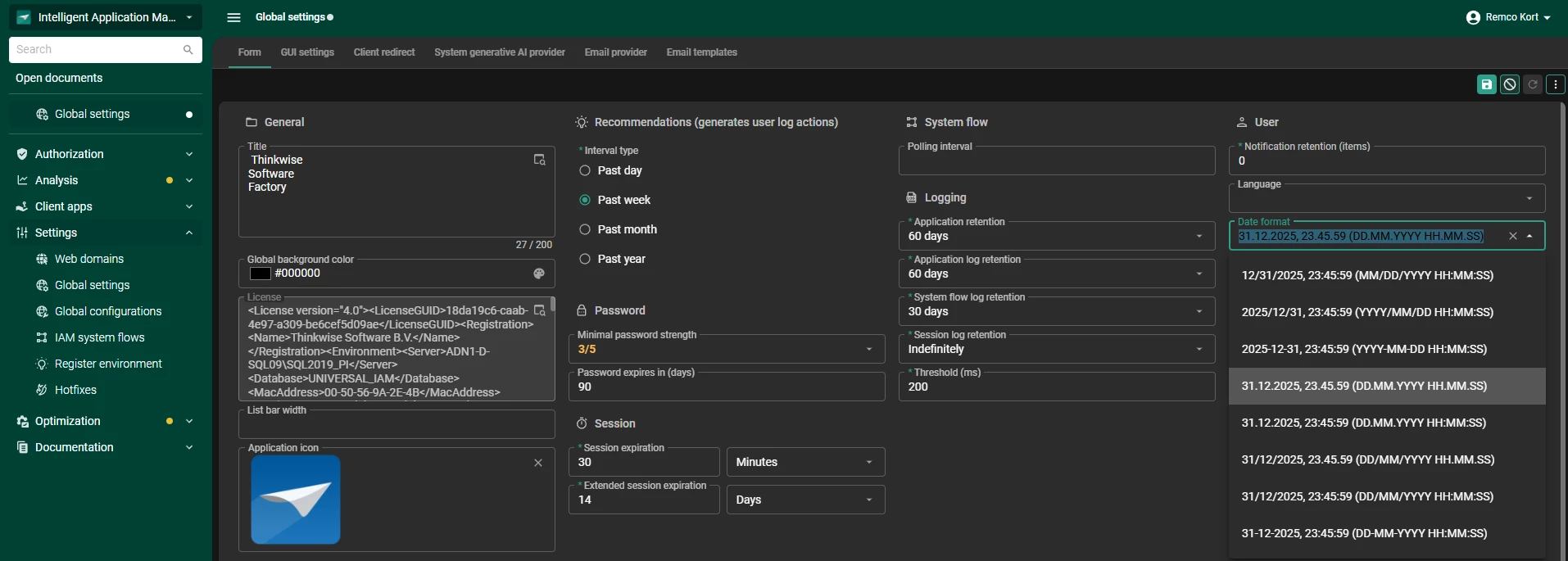
User Specific Settings
On the user screen, you have the option to set a custom number and date format per user:
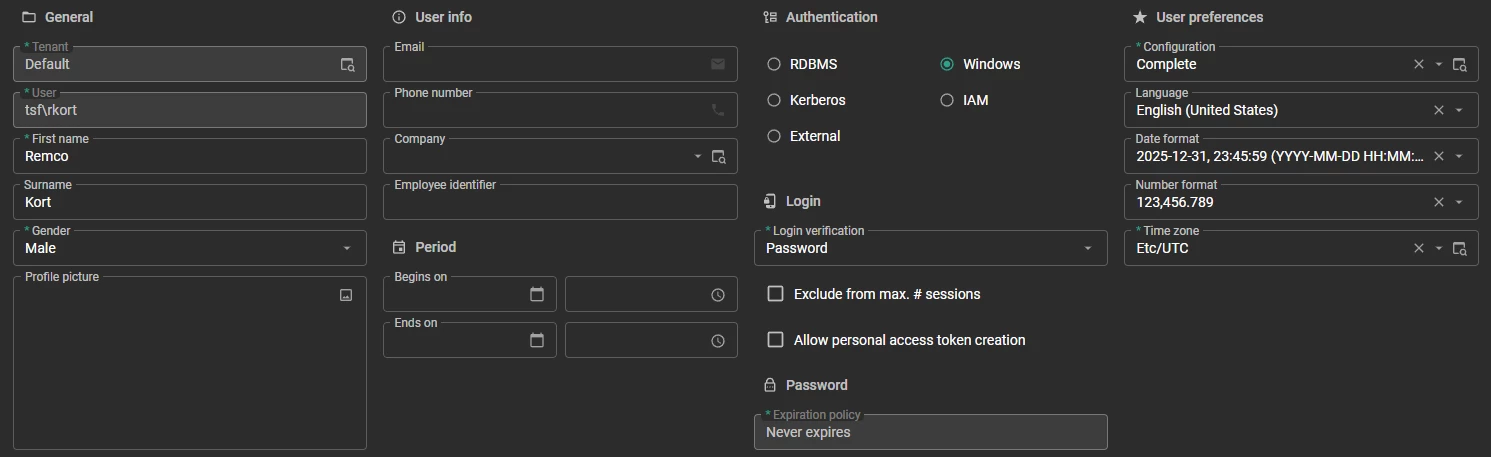
When these settings are set, the GUI will use the configured formatting. If the formatting fields are left blank, the users browser settings will be used.
Users are also able to change these settings themselves in their user preferences. These user preferences will be stored in IAM and used on any device when the user logs in.
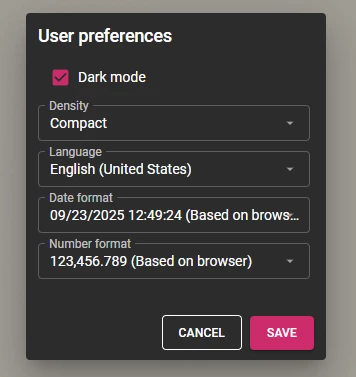
OpenID Provider User Templates
The date and number formats can be set per Open ID Provider User Template. For all users provisioned through OpenID these default settings will be applied.