In Windows GUI, the translation is used for detail tabs, incl. case sensitivity

In Universal, are only CAPITALS used? Why? Please make this consistent with Windows in order to comply with our styling guidelines
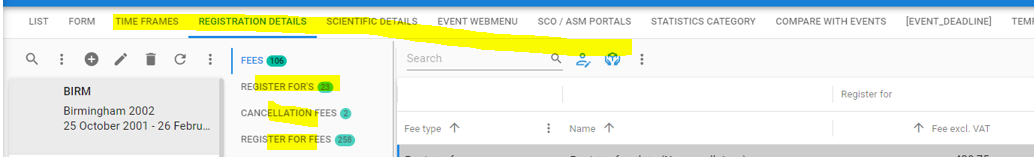
In Windows GUI, the translation is used for detail tabs, incl. case sensitivity

In Universal, are only CAPITALS used? Why? Please make this consistent with Windows in order to comply with our styling guidelines
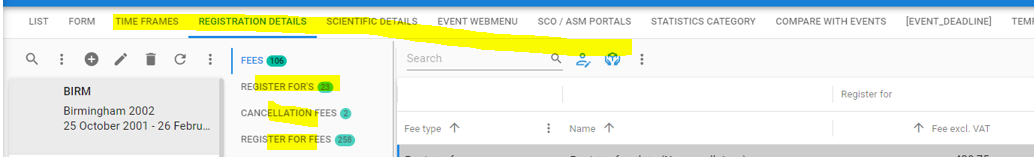
Enter your E-mail address. We'll send you an e-mail with instructions to reset your password.